Cinema 4D (like many other modern 3D packages) has the ability to assign custom keyboard shortcuts. I typically assign a few groups of custom keyboard shortcuts for things like selection tools and painting tools.
In the video below, we take a look at how you can assign your own shortcuts.
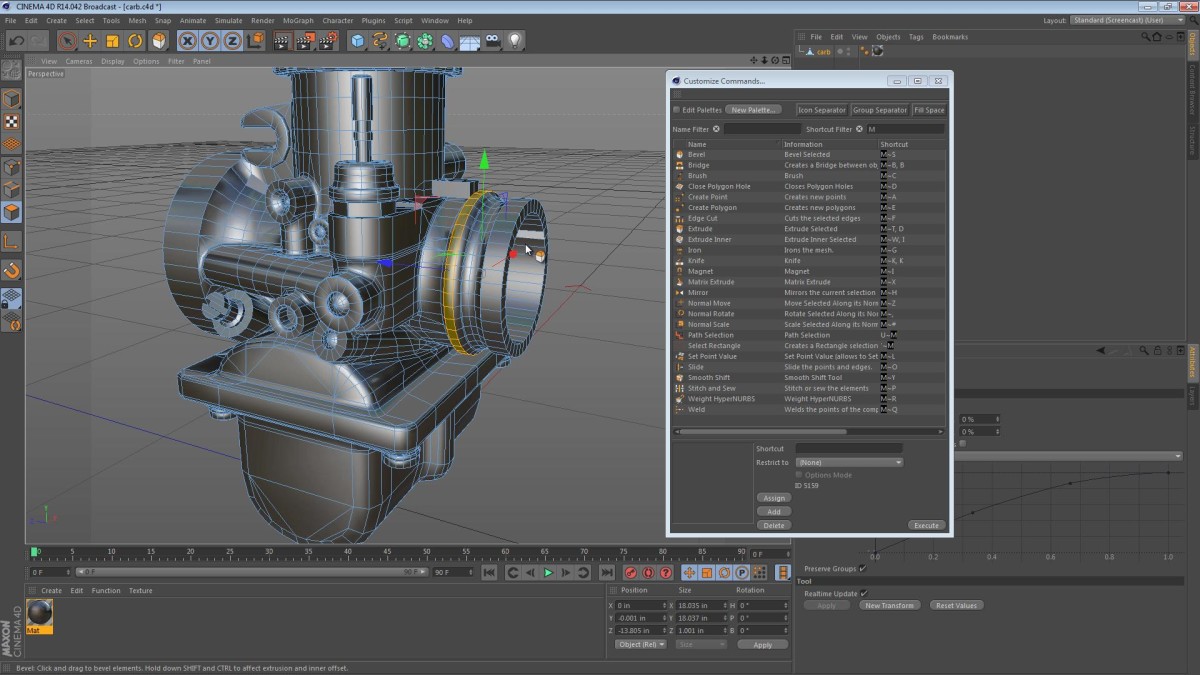
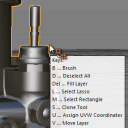
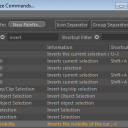

Foodforcougars FFC
July 23, 2015 — 10:05 pm
is there a way to assign the space bar the all view command like in maya
Adam G
September 23, 2015 — 8:52 am
Hit the “v” key while your pointer is in the viewport.
Cg Data
March 15, 2015 — 10:02 am
Thanks,
but how to save/move accross ? I loose custom shortcut assignings once C4D
is restarted.
PeeyanoKeys
November 23, 2014 — 1:57 am
GREAT video! While Cinema’s modeling tools aren’t as good as say, Modo’s,
this video really helps me work faster and it feels kinda like Maya now.
Thanks for the tip man.
Marv
December 28, 2013 — 1:15 pm
Another invaluable tip! Thanks. I’ve been frustrated that several of the commands I use often don’t have keyboard shortcuts but haven’t been ambitious enough to assign any. This will spur me on to create some that work for me. Thanks.
Marv
December 28, 2013 — 1:22 pm
P.S. Nice carburetor! I used to work on Japanese motorcycles a bit and it was like a wave of nostalgia to see this image. Reminds me of a Mikuni or Keihin carb . . .
3 Lights Films
November 9, 2013 — 7:02 pm
Alejandro Valentino
November 7, 2013 — 3:49 am
Hun Lyhour
August 23, 2013 — 9:55 am
I like videos you 🙂
Hun Lyhour
August 23, 2013 — 9:54 am
I like videos you
Hun Lyhour
August 23, 2013 — 9:54 am
I like videos you 🙂
Shralldam
June 10, 2013 — 8:42 pm
Nice tip! I didn’t know you could assign those two keys shortcuts for yourself (I use M and U quite a lot). Thanks!
Jamie Hamel-Smith
June 28, 2013 — 3:35 am
Yeah, I love the double key shortcuts. I wish more software used this.
ricrob2
June 10, 2013 — 1:29 pm
Hey Jamie, Thanks for the Tip. Can we get a video on how you build that object. It will make a great tutorial, as it will cover all aspects of modeling. Thanks again. (trini)
Jamie Hamel-Smith
June 28, 2013 — 3:35 am
Wooooh! That Carb was about 6 hours of Boolean after Boolean after, well you get the idea. It would be a very long boring tutorial. Perhaps I could look at it from a technique point of view.