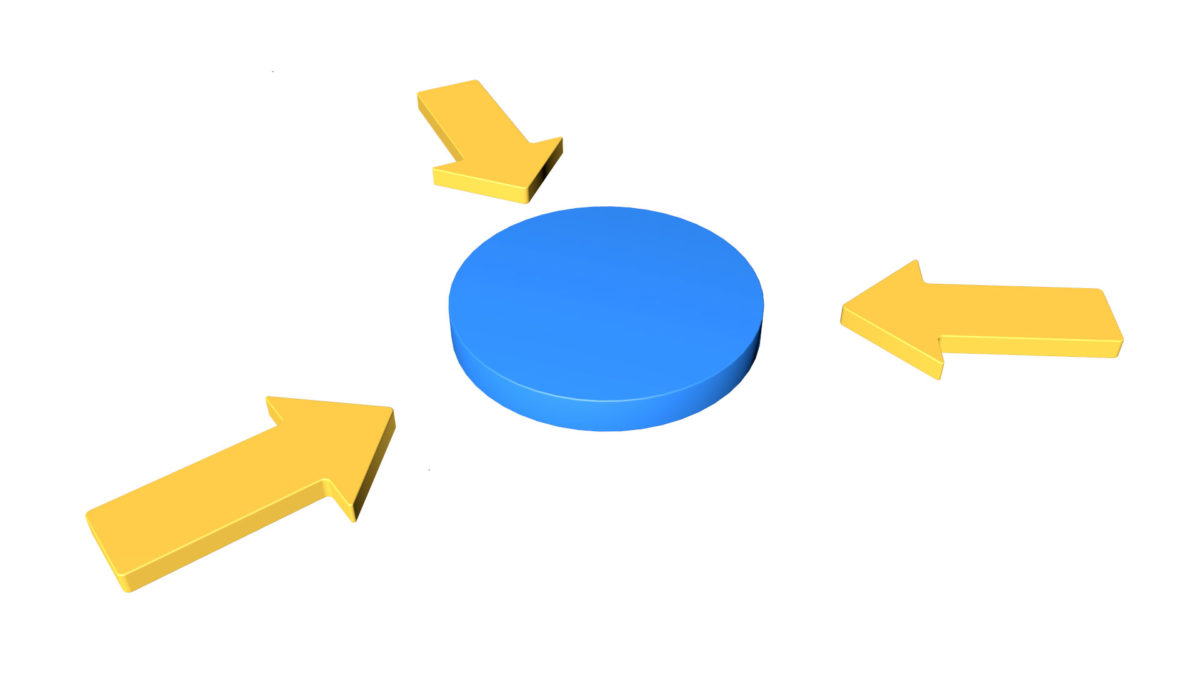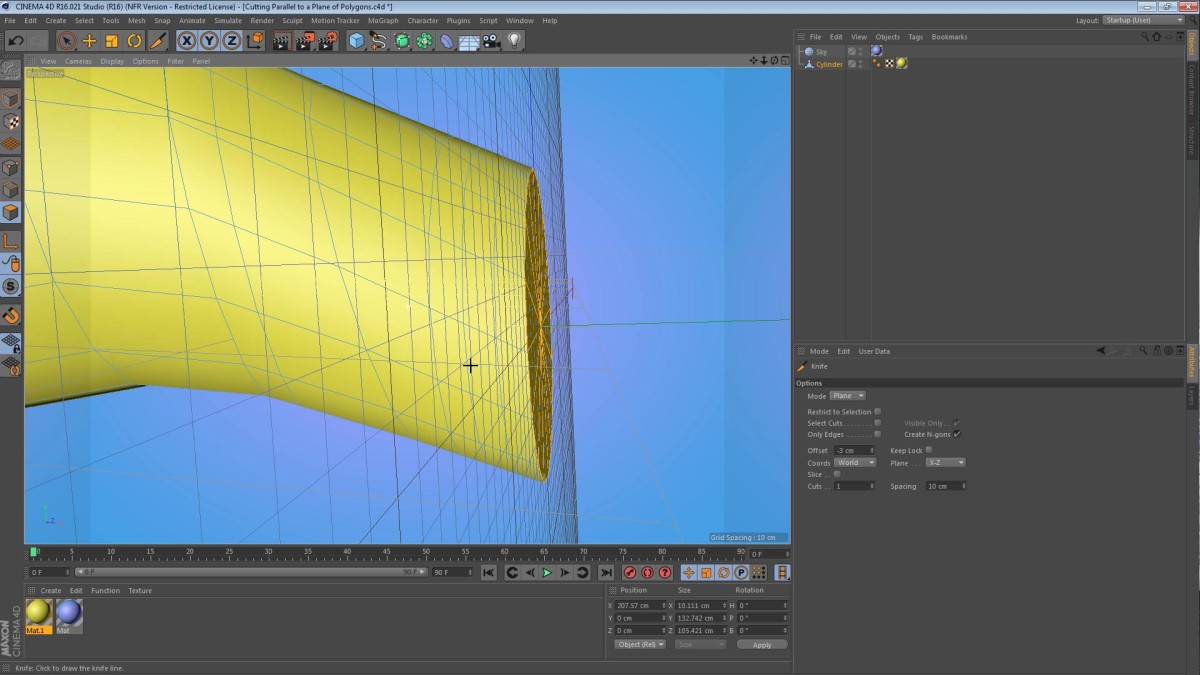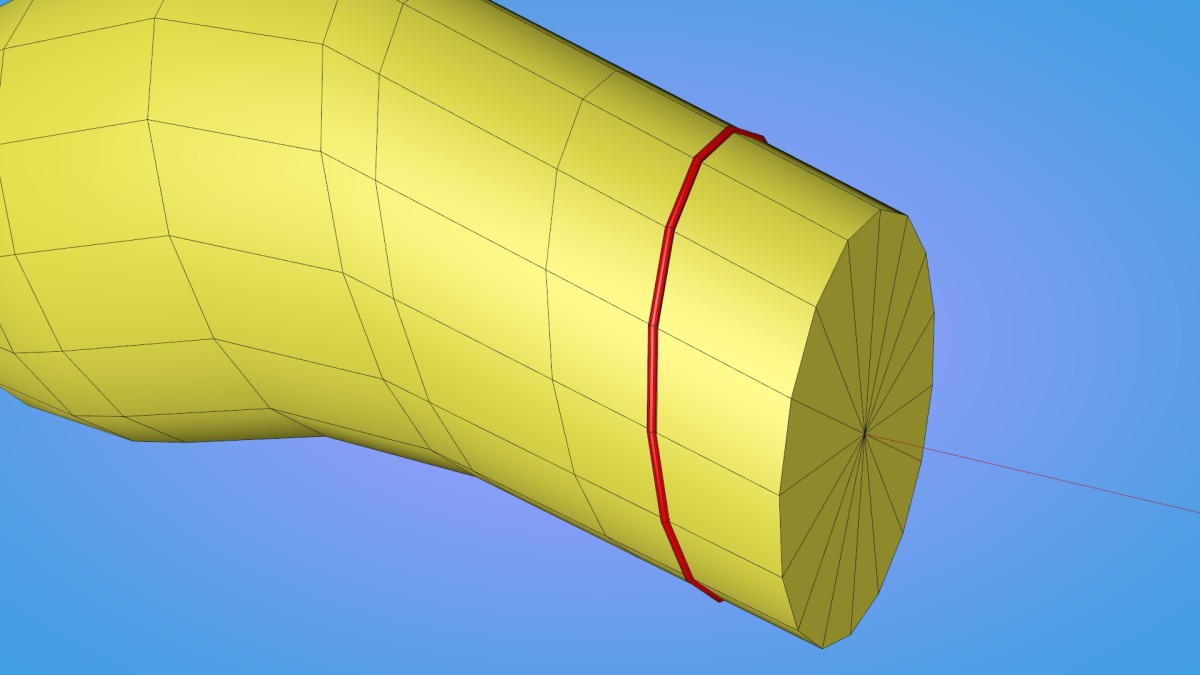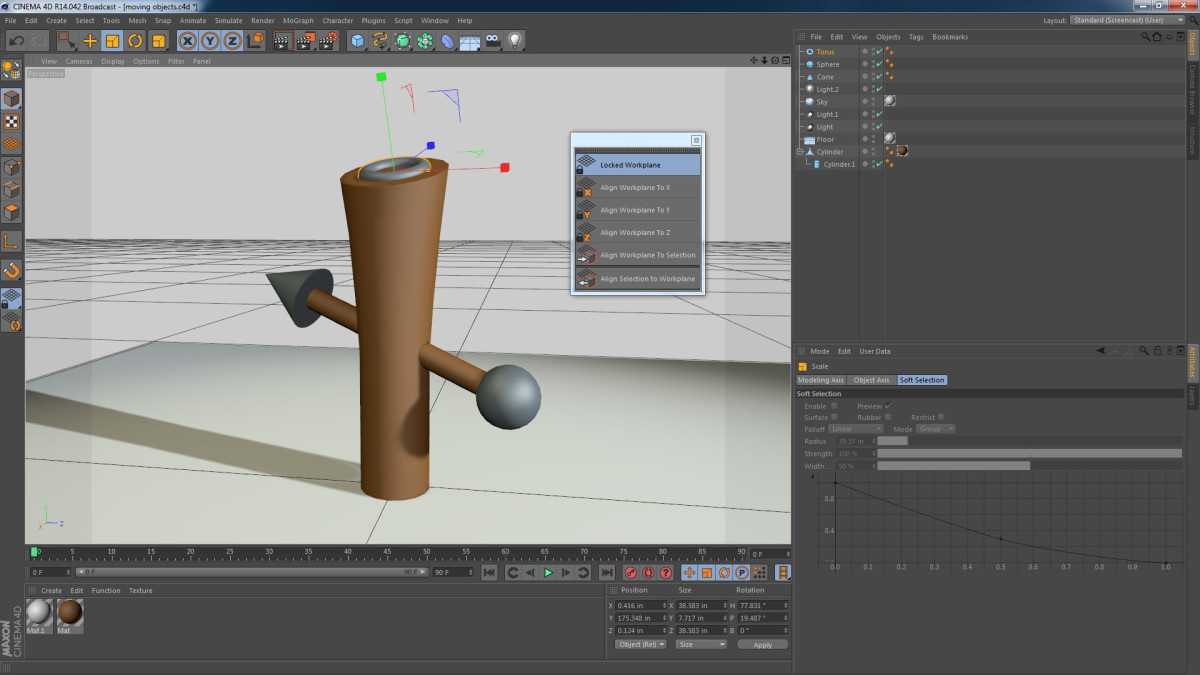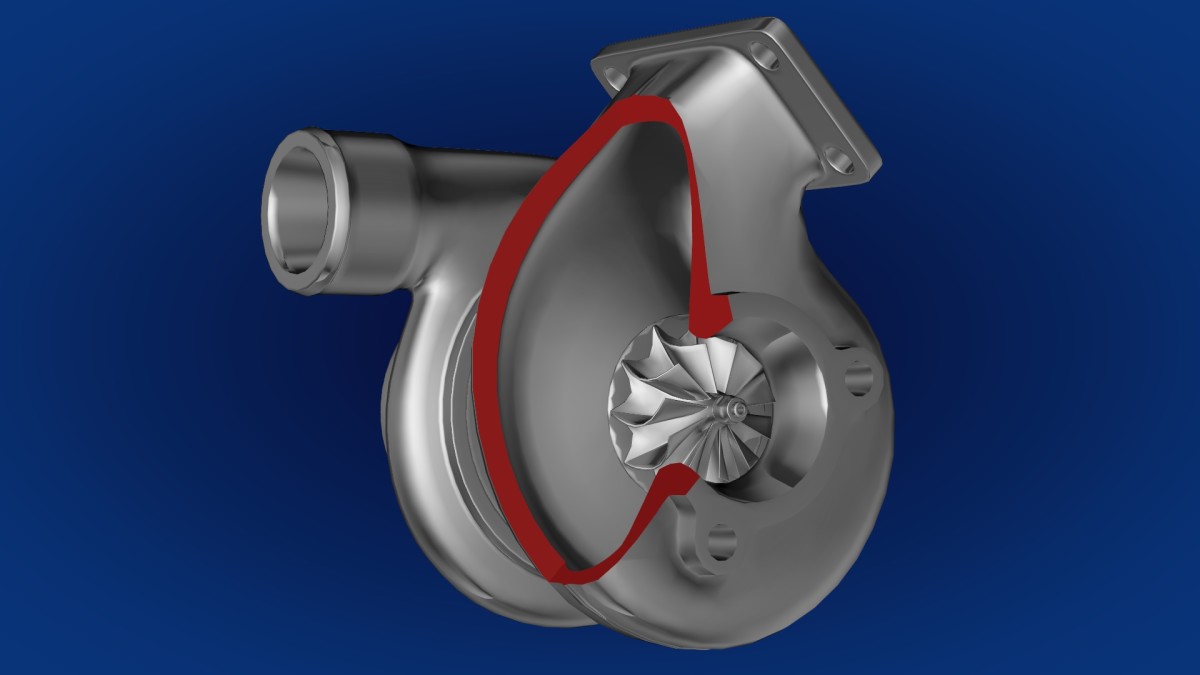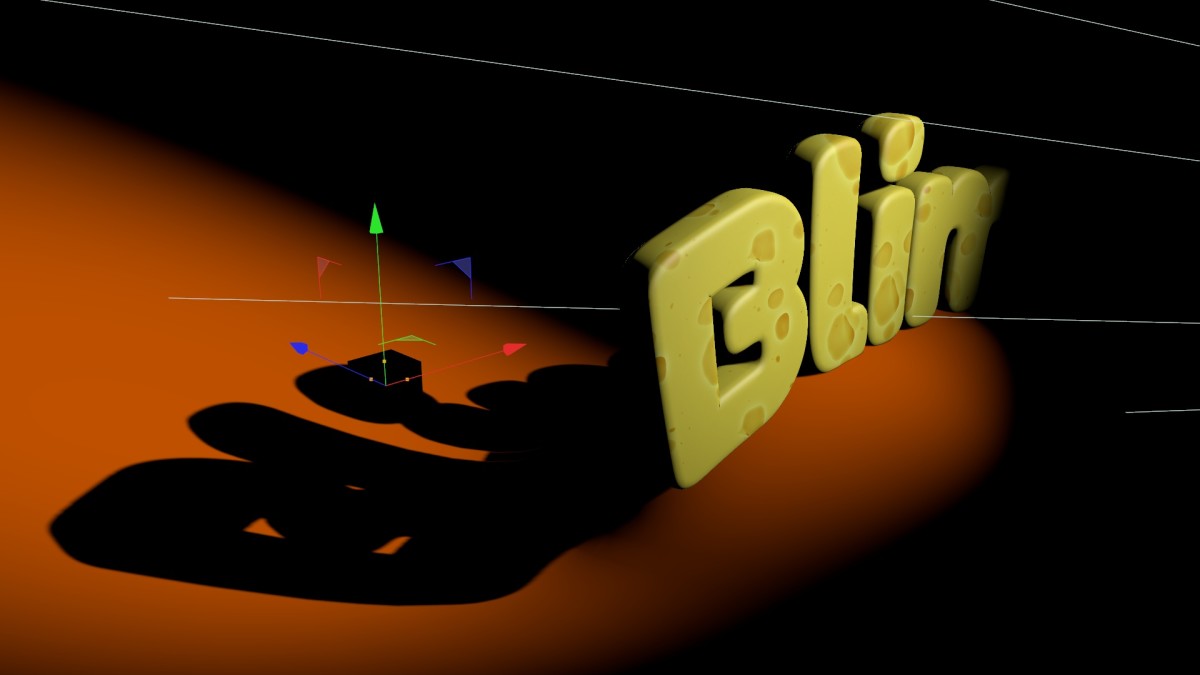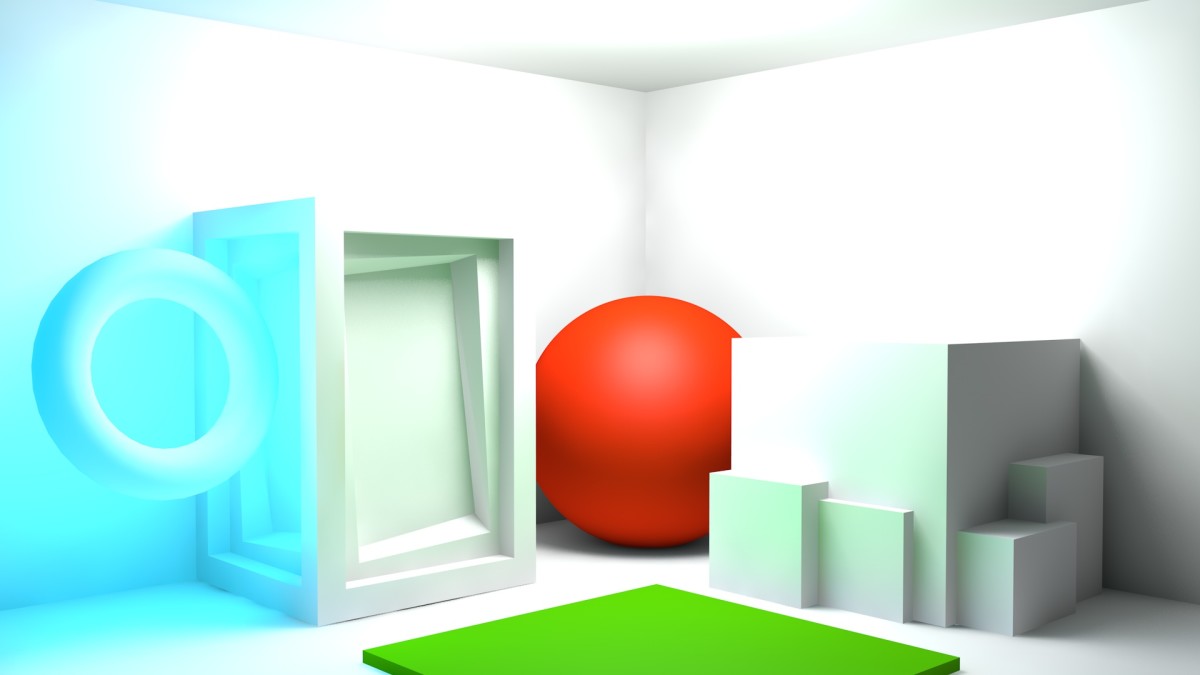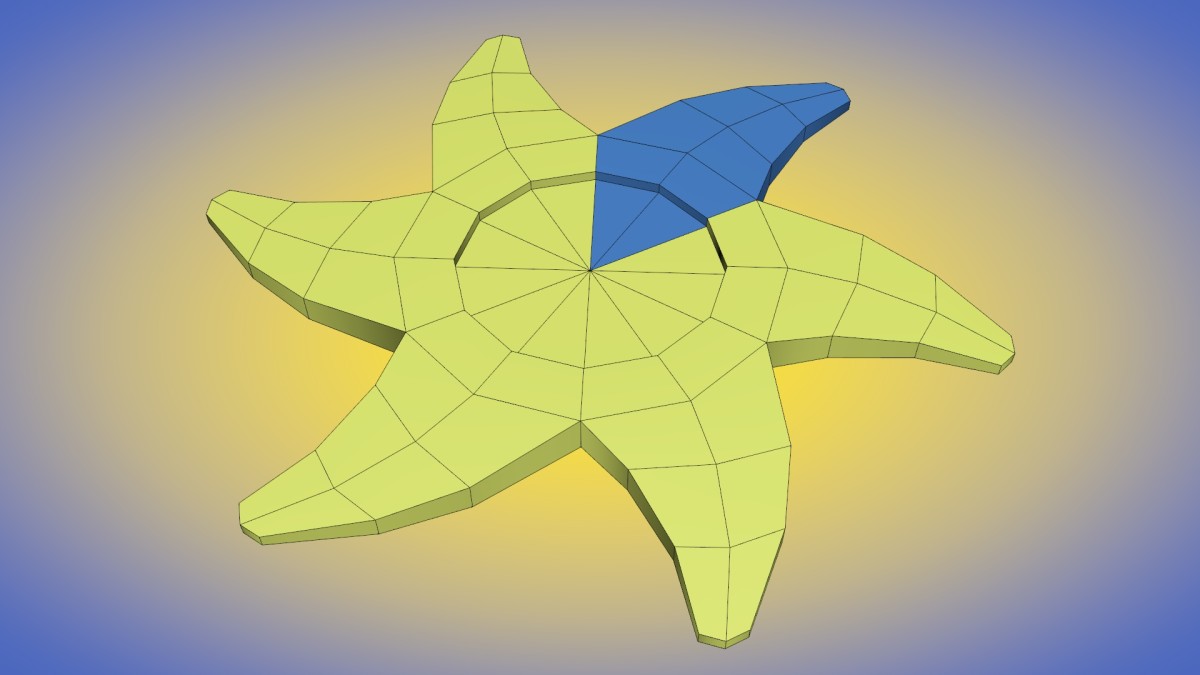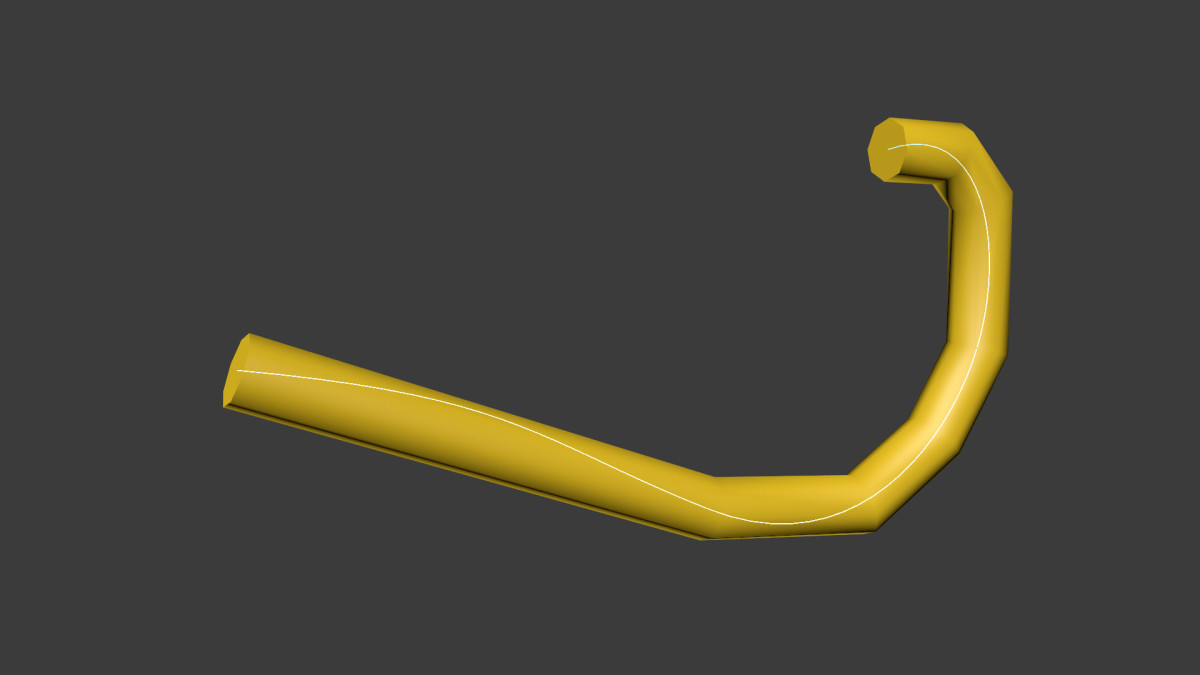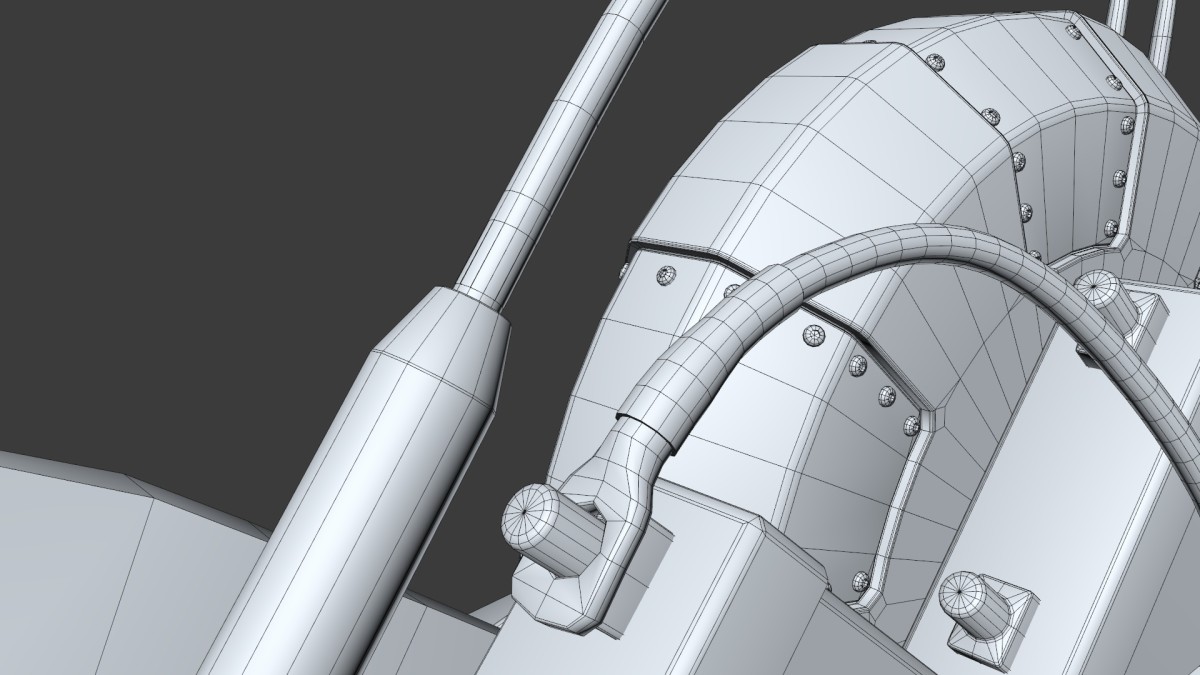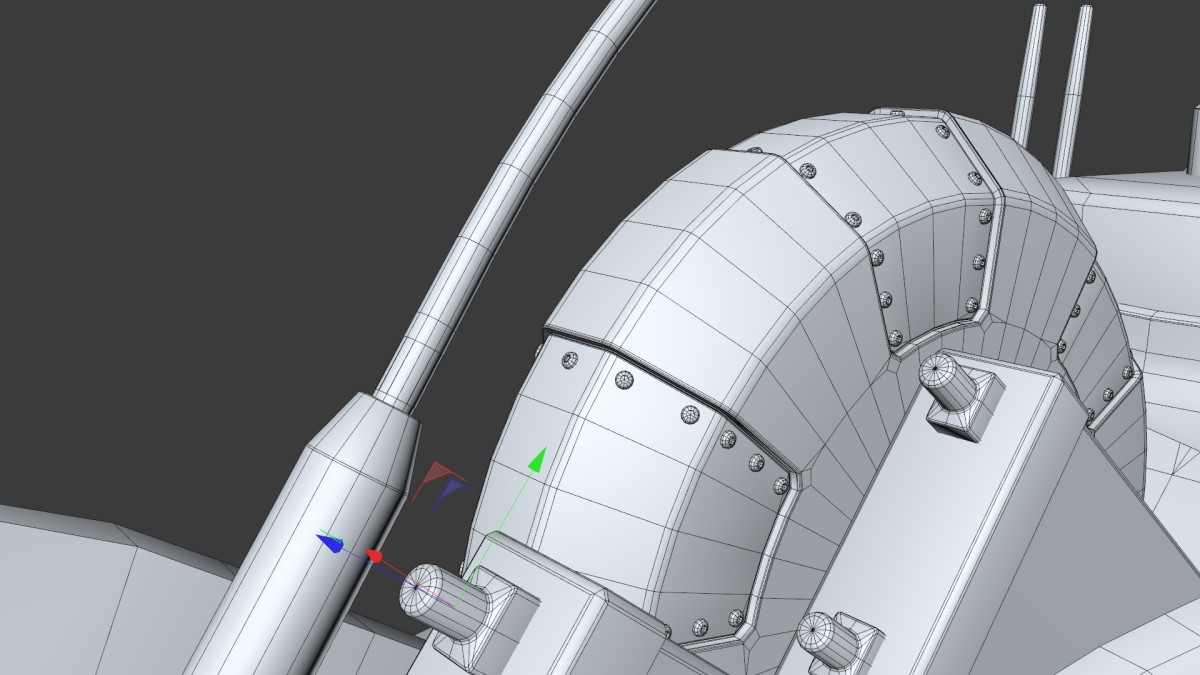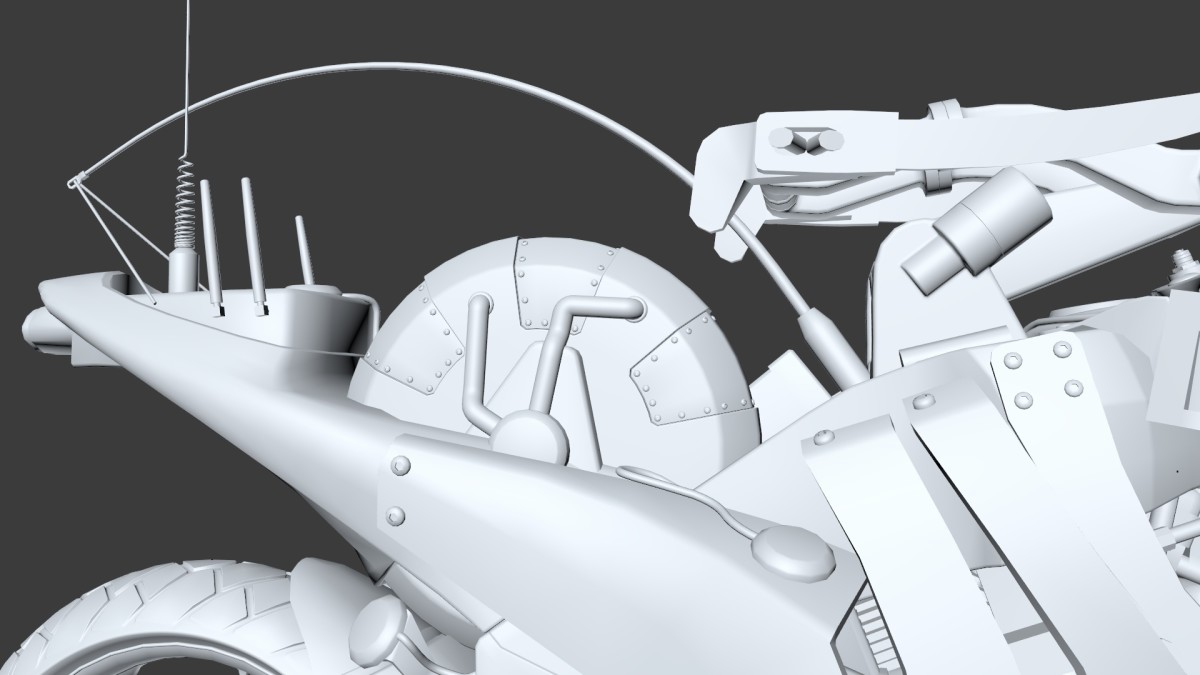This tip looks at a scenario where you may want to influence the ending position of a dynamically animated object.
The video walks us through the process where we might allows a few objects to fall, and then come to a rest; in this case we want them to rest facing a specific direction.