In this tip we take a look at color bleed from Global Illumination, and how to control it.
Cinema 4D offers a few different controls for controlling GI, and one of them is in every material. The Illumination tab houses a pair of simple values that allow you to accentuate or subdue the GI color bleed without affecting the overall brightness of the effect.
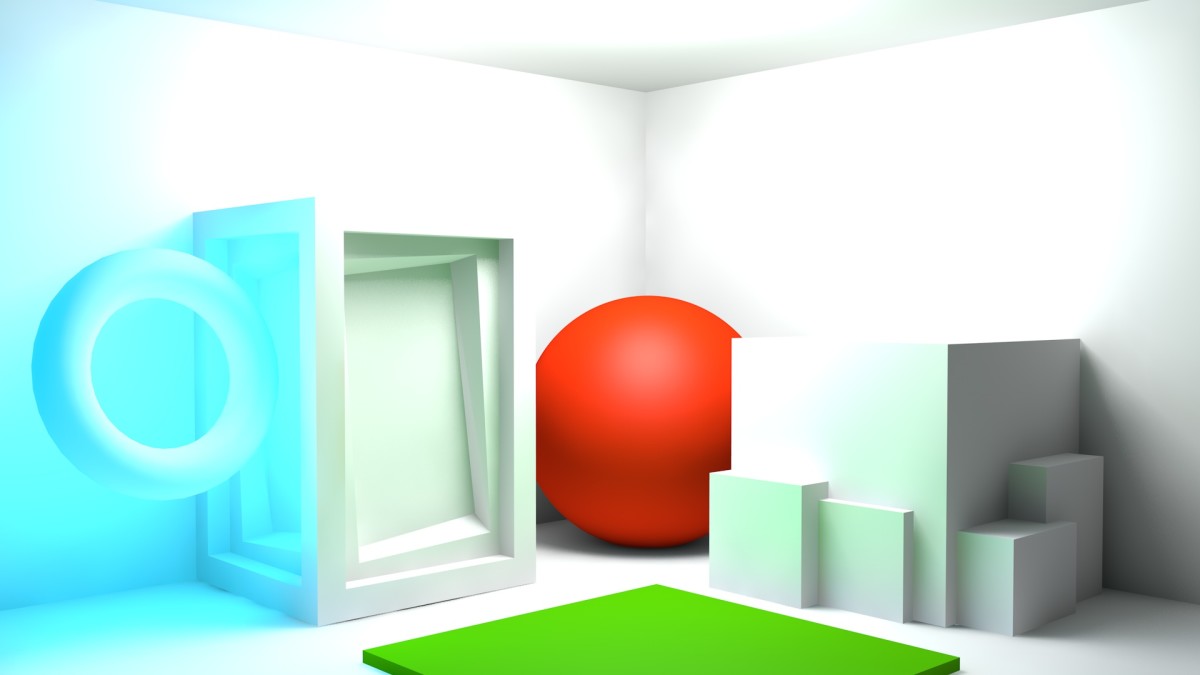
Xander M
July 26, 2015 — 3:13 am
thanks, learnt a lot from your channel
er tton
December 23, 2014 — 12:17 pm
all of your tutorials are best and most useful !
emile
November 11, 2014 — 7:53 pm
i almost used all your tips when playing with c4d
Pedro Gordinho
May 13, 2014 — 4:41 pm
Thanks, nice tip.
NightHawk Italo
May 13, 2014 — 9:35 am
Awesome tip,
nice to see you again ;)
Jamie Hamel-Smith
May 13, 2014 — 3:15 am
Another Cinema 4D Tip
Francis j
January 26, 2017 — 1:05 am
Hi
Thank you so much for you videos, jamie. Theyve helped me a lot.
And Wow.. Your pc is rendering fast.. Can you tell me the configuration i should go for when buying/assembling a new pc