This tip shows an odd method of object control. It demonstrates how Cinema 4D allows you to navigate the scene using any light or object as your camera.
I first stumbled across this option when (if memory serves me correctly) my 3D mentor and former boss showed me a similar option in E.I.A.S. back in the year 2001. This was before Cinema 4D was the Motion Graphics star-child that it is today and if you’ll believe it; before Cinema 4D had the option of selecting and manipulating multiple objects simultaneously. It’s an old feature that has very little glitz and glamour but perhaps this tip will be useful to a few of you folks out there.
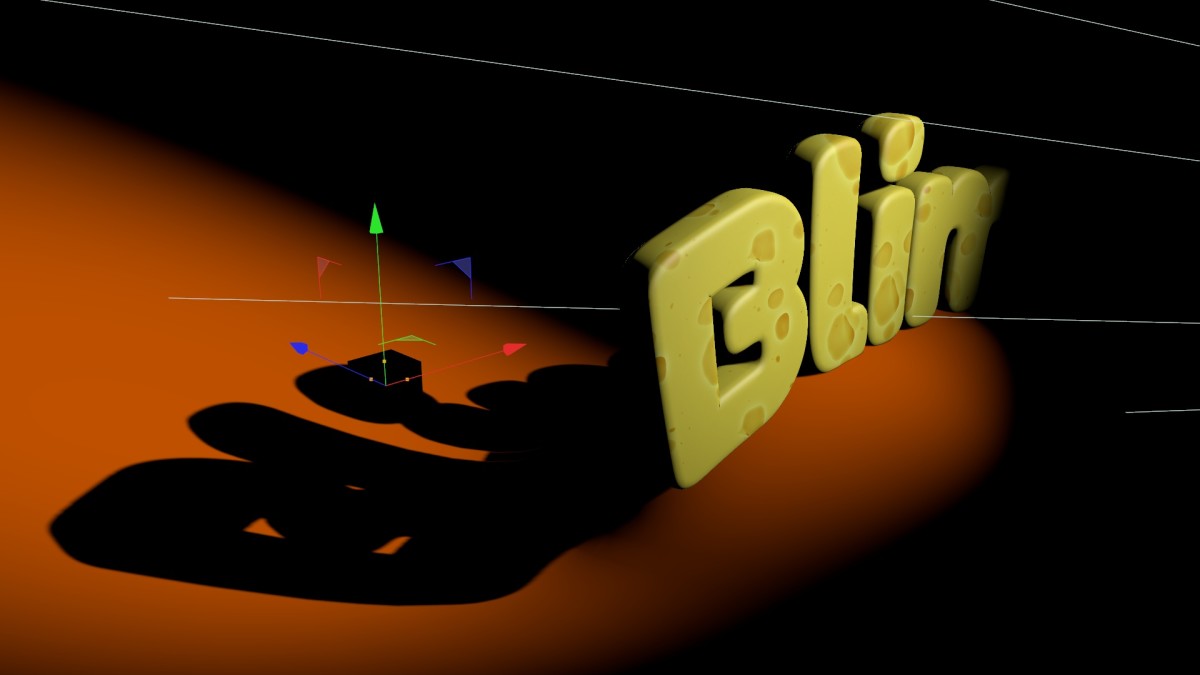
Pedro Gordinho
June 18, 2014 — 10:14 pm
At first I was not understanding why this was nice to use objects as camera
but with the light, it makes sense, its a nice tip. Thanks.
Tom D
June 14, 2014 — 7:30 pm
Wow that’s a nice tip. Thanks J.
Jose Luis Tutoriales
June 9, 2014 — 4:14 pm
its an useful tip also for animation, you can animate a camera inside a box
with a hole and here you have a metal gear solid scene hehe