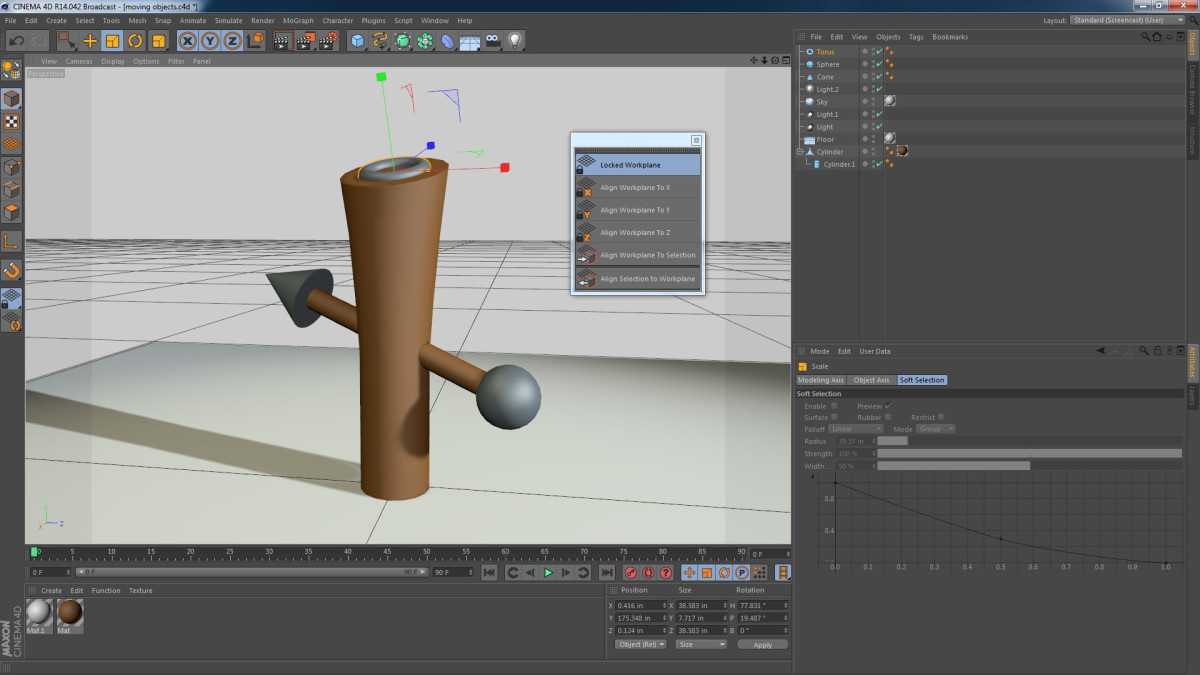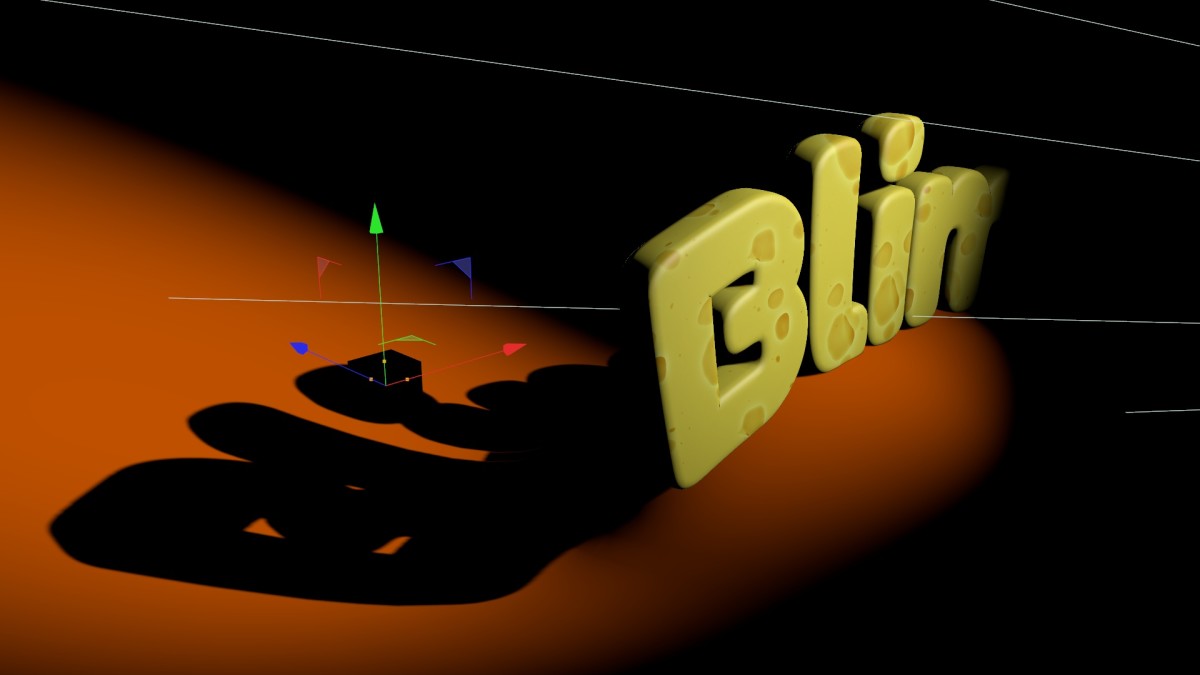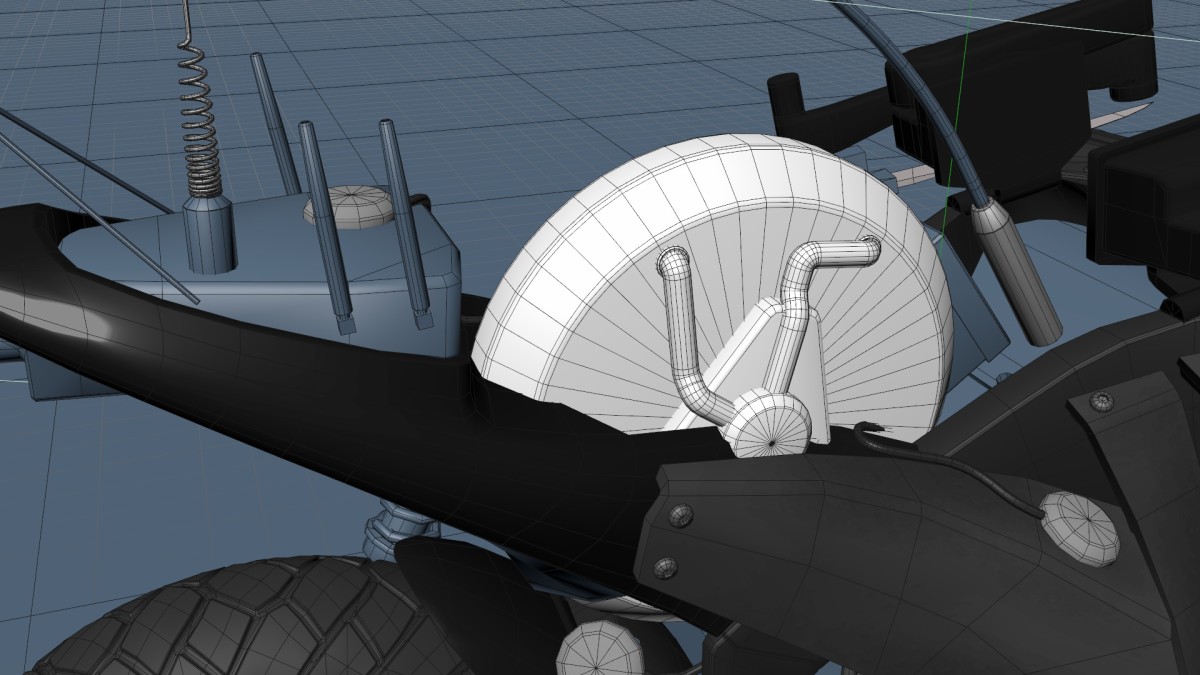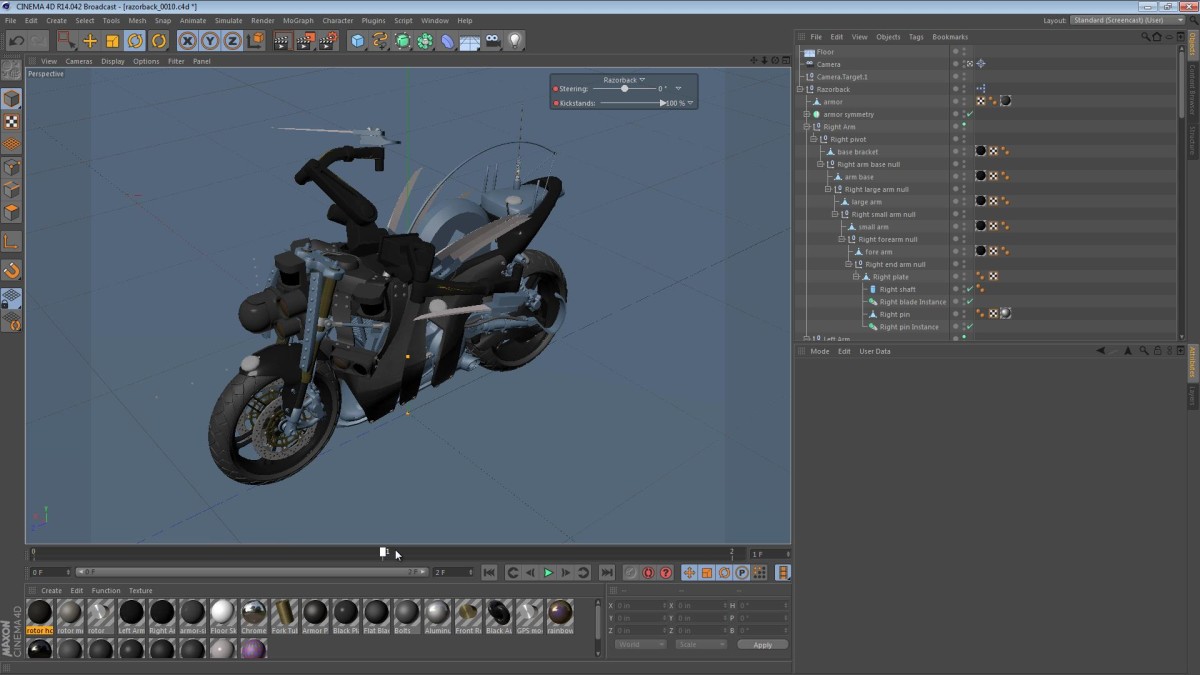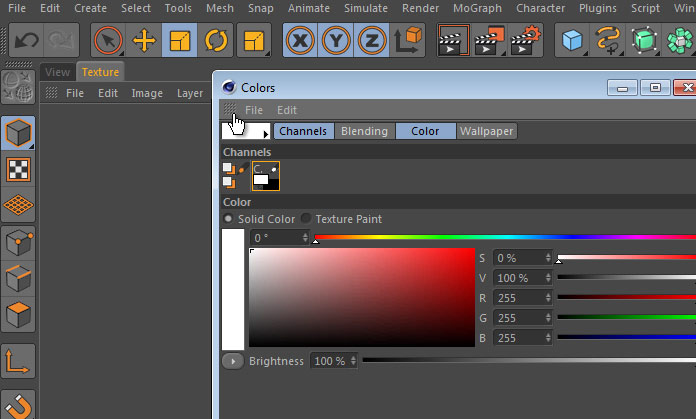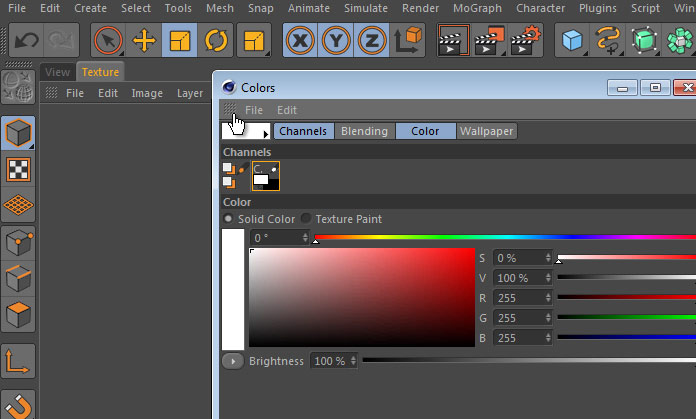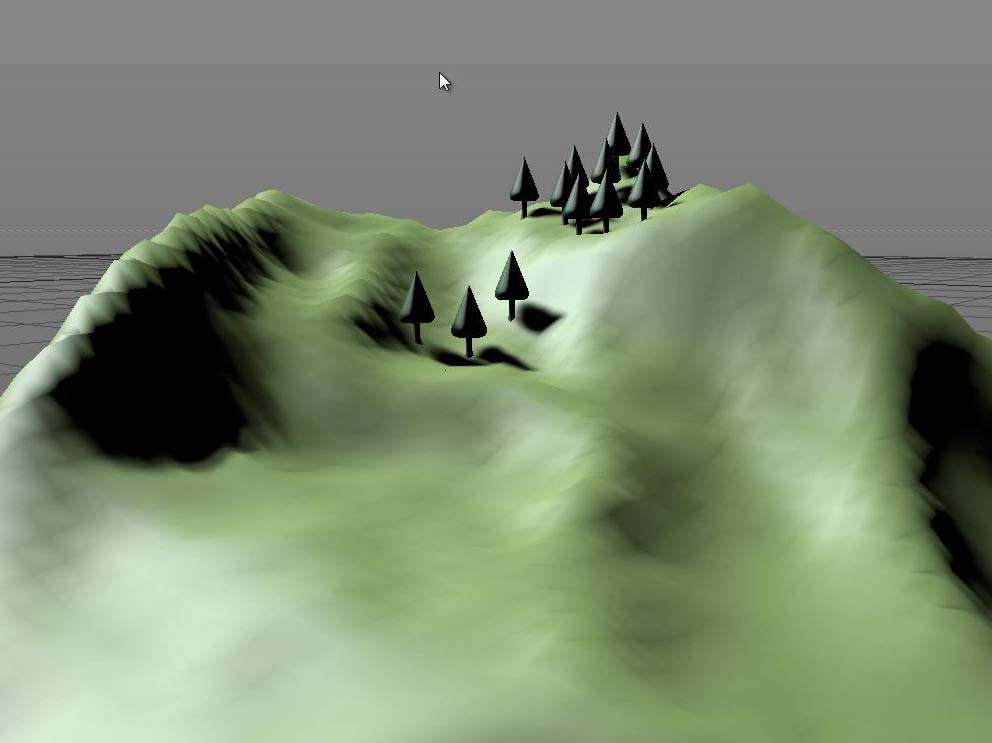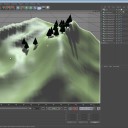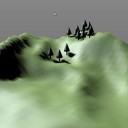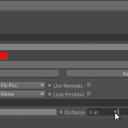This tip focuses on three different techniques to move one object to another when using Cinema 4D.
- Using parent-child hierarchies: By moving one object into another you can zero the child object’s coordinates and then they will share the same location and orientation.
- Using the Transfer [modeling] tool: This tool allows you to transfer the PSR (Position, Scale, Rotation) data of one object to another. It is very quick and produces predictable results.
- Using a custom workplane: The workplanes feature (introduced in Cinema 4D R14) allows you to temporarily change the world axis to an arbitrary position and orientation. Once the workplane is set to the new orientation, you can then model on it at that specific angle.
See the short screencast for a demo of everything I mentioned above.