Cinema 4D has always had one of the most customizable and intuitive layout systems. The ability to create and reorder palettes is just amazingly powerful. I’ve had a few viewers ask about my layout, and I thought I’d give a bit of insight into why and how I setup my workspace the way I do.
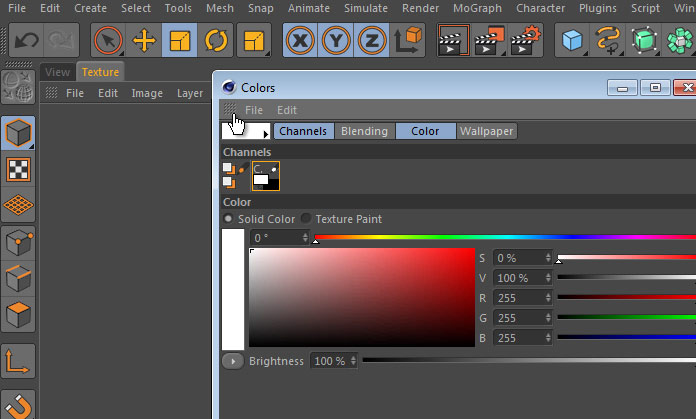
The video below shows how I set my workspace up, and how easy it is to create a custom palette.
If you’ve got some layout tips to share, please let me know by leaving a comment.
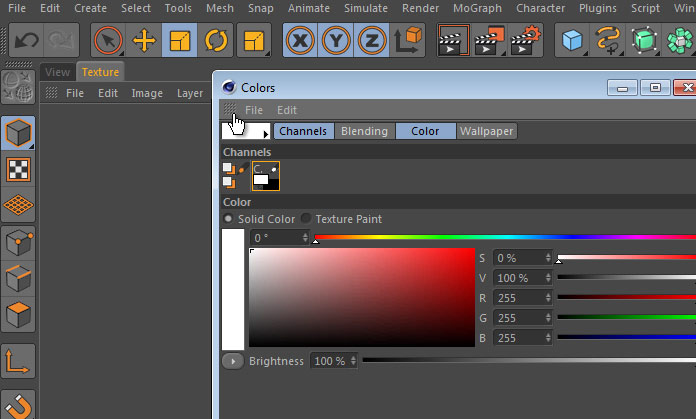
Gökhan Elmacı
May 18, 2015 — 7:58 pm
projects files plase…
Xppro304
December 6, 2013 — 4:28 am
Thanks! Is it possible to create a custome pie menu like one on V button?
geoff hull
July 5, 2013 — 2:44 pm
Jamie
Thanks for all the tutorials. In your UV unwrap of the gas tank, you asked if there was a way to stitch a sew uv points. If you select uv points that you wish to reconnect.and hit the UV Terrace button the points will be averaged and welded. It is best if you bring them close to one another, so that they don’t move to much. It would be nice if you could chose to bring A to B, or B to A. But as it is they are averaged..
Hope this helps and is not too late.
Thanks again.