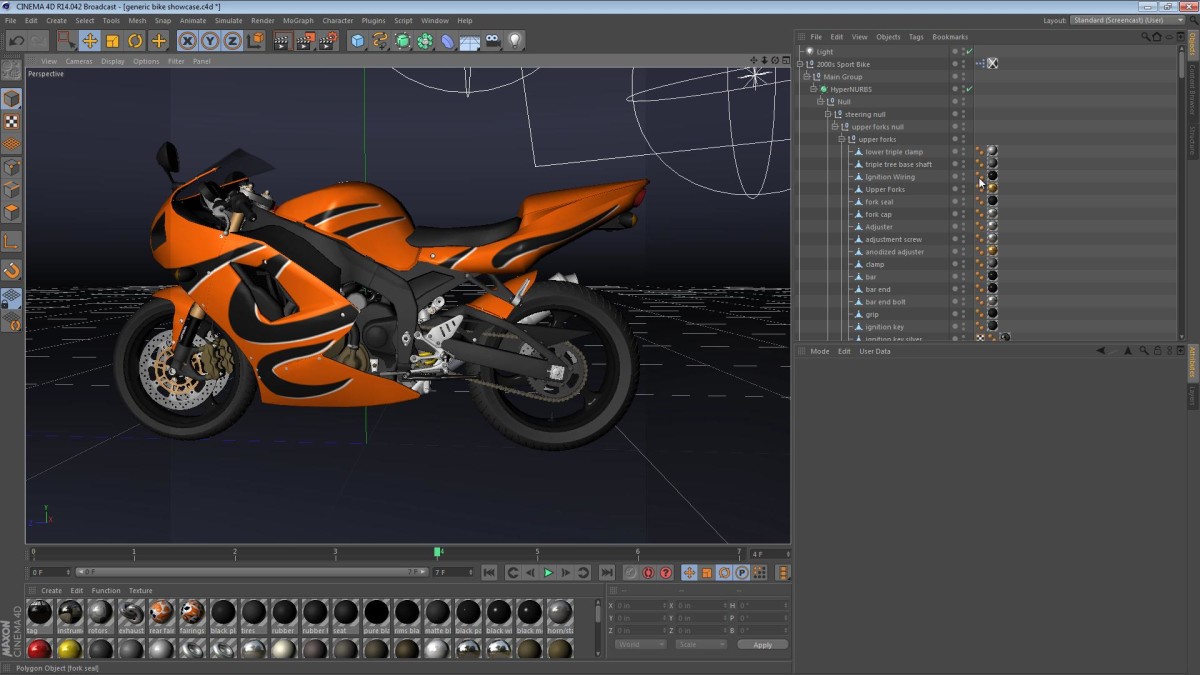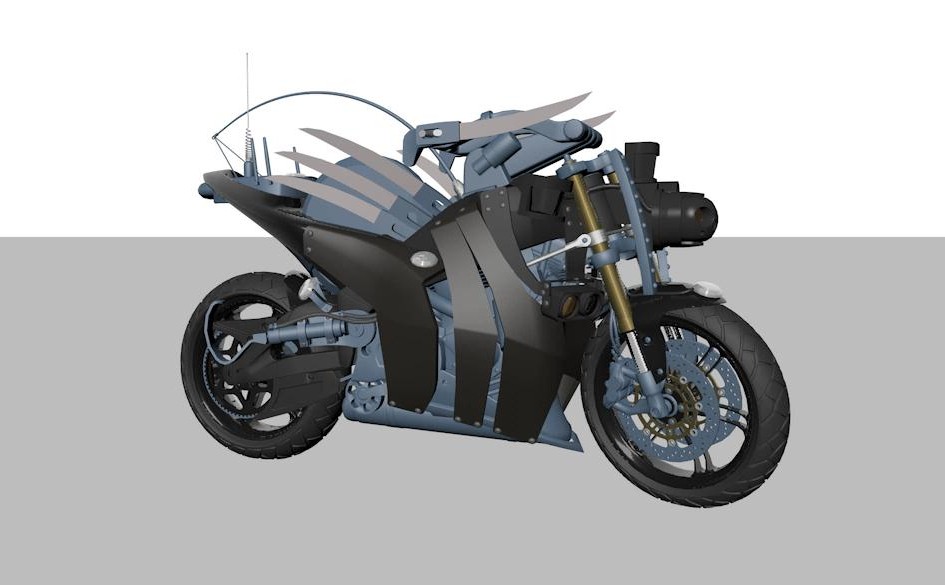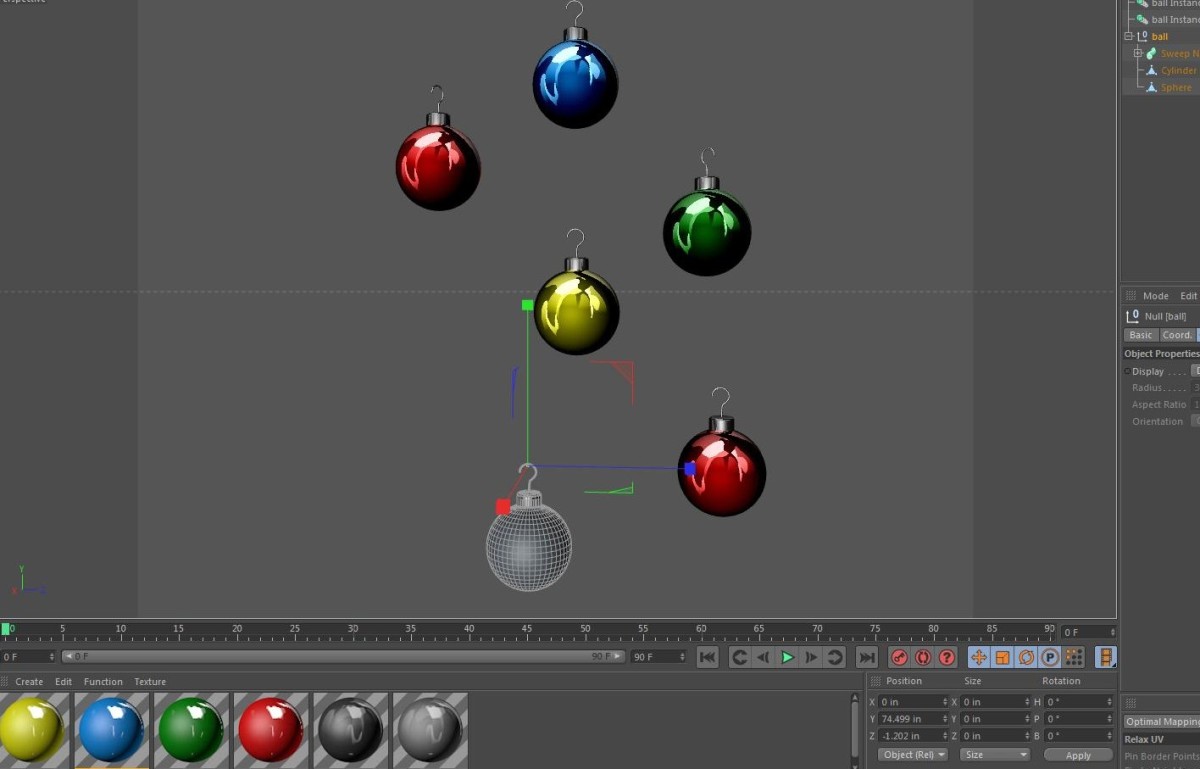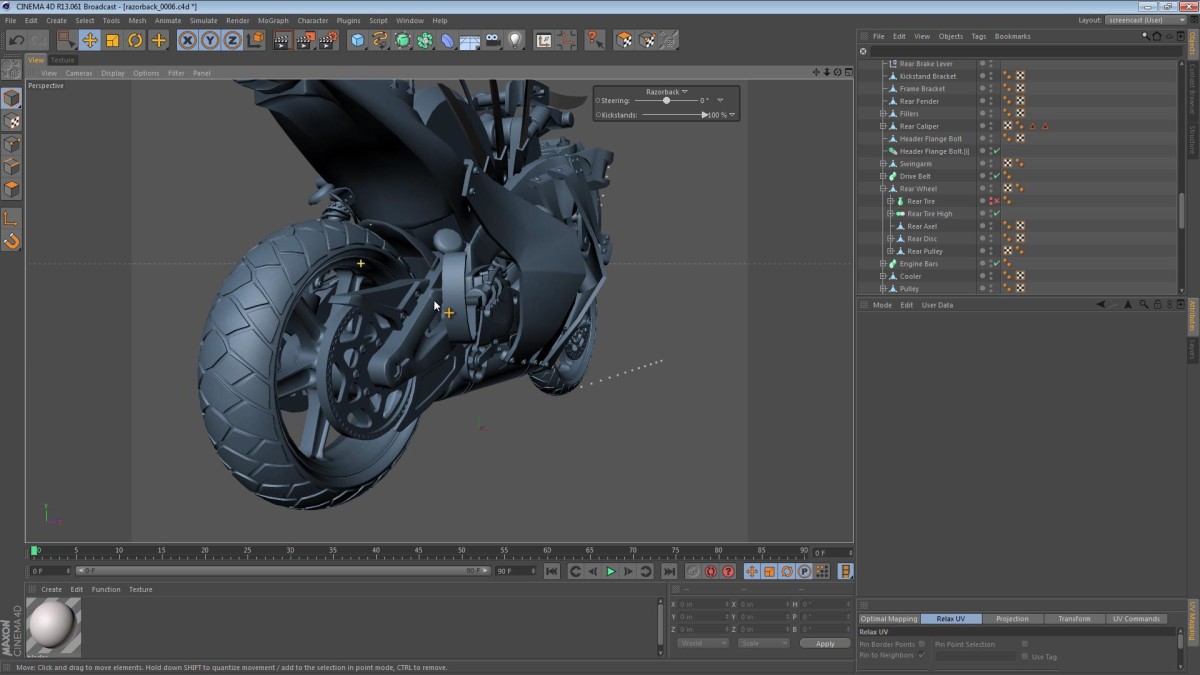This tip is a perfect example of a technique that is so strange that you may never use it. However, if you do run into this issue, you might save a few precious minutes of your time with the technique below.
Cinema 4D (like many other 3D packages) applies materials hierarchically—if you apply a material to an object that has many children, all of the untextured children get that material applied too. There might be a situation (testing lighting for example) where you want to take an already textured hierarchy and apply a new material to all of the objects. Watch the short video below to see what that means.
Read More