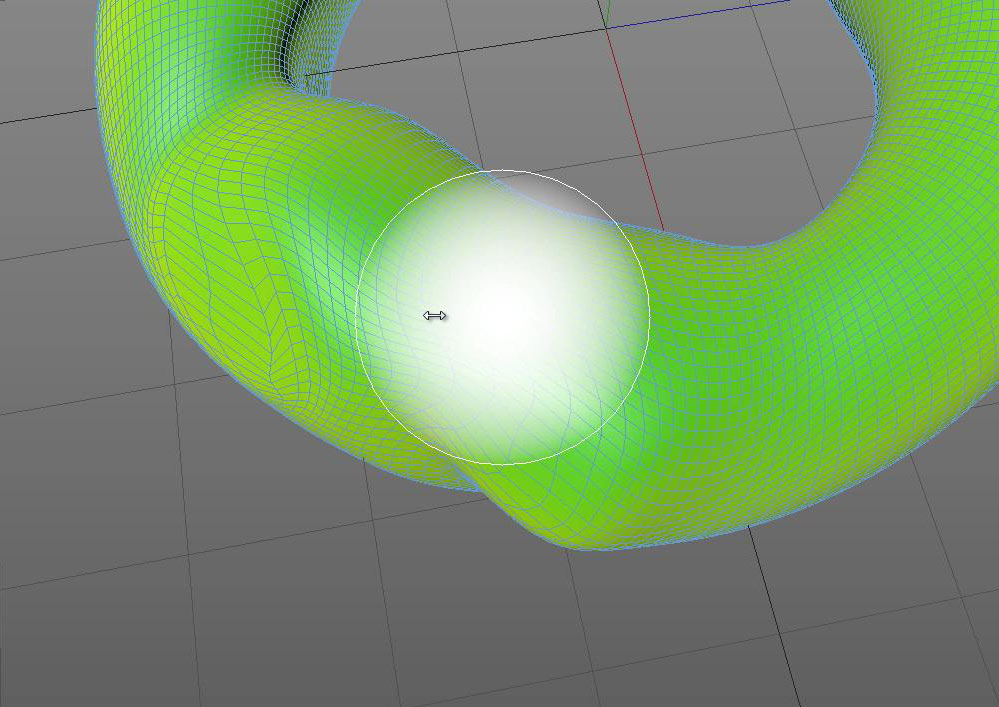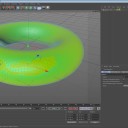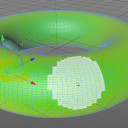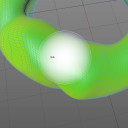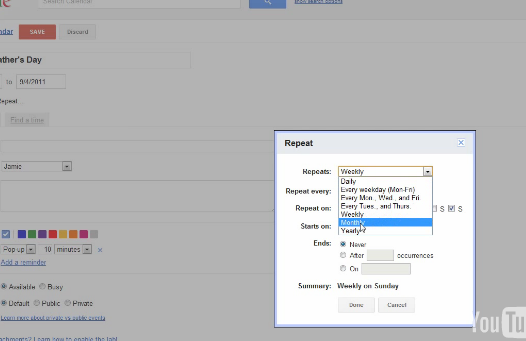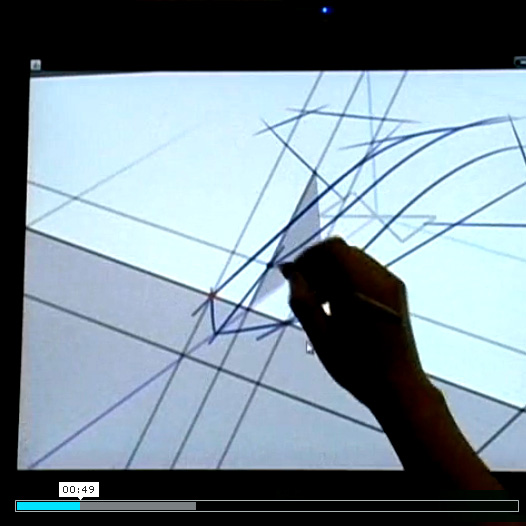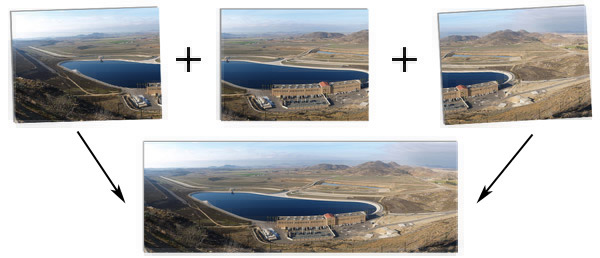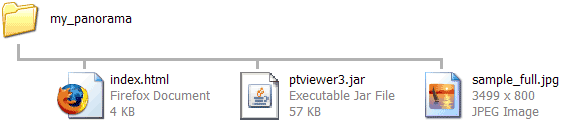A while ago, I saw the I Love Sketch Video for the first time and I was blown away. I kept hoping that it would not be one of those university projects that us mere consumers never get to experience (see the Jeff Han demo with the large multitouch screen)
Recently I received an email from Seok-Hyung Bae (that was probably addressed to all the people who emailed him over the past year or so asking about the project) and it said that they’ve got a new paper out and that the I Love Sketch/Everybody Loves Sketch is currently in alpha form, and he’ll let everyone know when it’s in beta form.
More info can be found at the I Love Sketch Homepage: http://www.ilovesketch.com/
I really can’t remember the last time I got this excited about a piece of software, and if you haven’t seen it yet, I’ve embedded the newer video below for your viewing pleasure: Read More