This tip is a quick review of a new feature in Maxon’s Cinema 4D R14 (release fourteen). The Live Selection tool, and the Brush Tool (even in absence of the sculpting tool-set) have been tweaked so they have fully interactive radius and intensity (for the Brush tool) adjustments. This tip is much easier to show than explain, so please check out the video below.
Here are some stills from the Screencast
Please leave me any feedback that you have, and if you liked this video, you should share my Five Minute Tips section with your friends. I’m sure they’ll appreciate it.
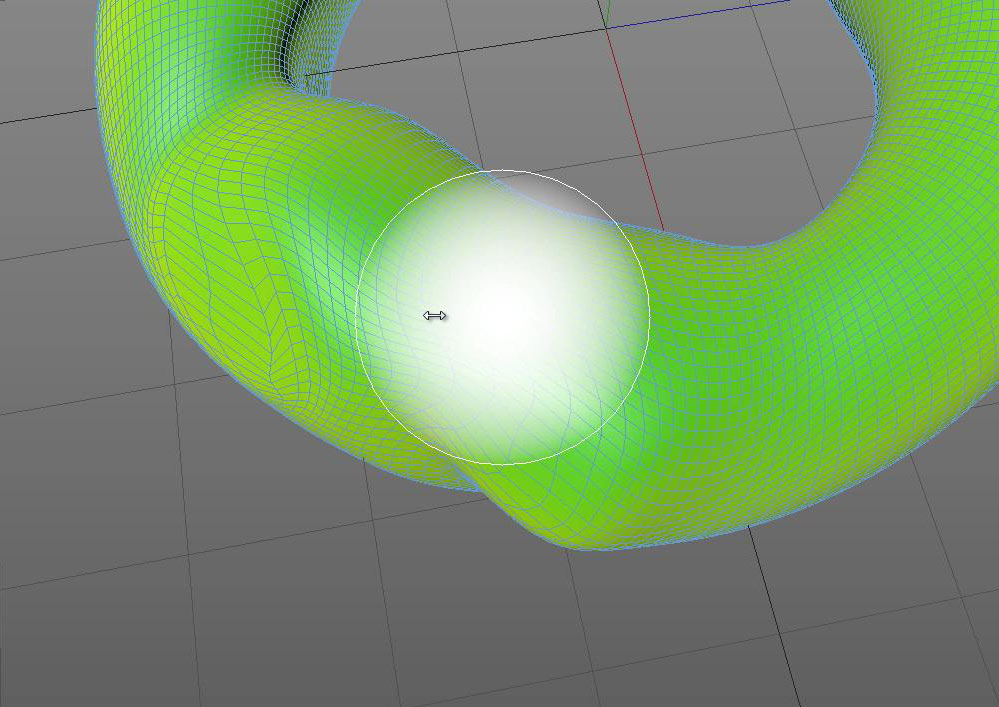

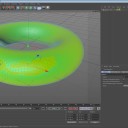
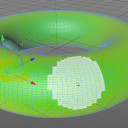
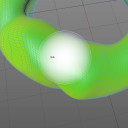
dave
April 6, 2016 — 1:38 pm
great video. curious what type of system are you using for each demo?
Jamie Hamel-Smith
April 20, 2016 — 11:27 pm
Quad core i7, GTX 660Ti
mongkon sukmuang
April 18, 2015 — 7:09 am
thank you :)
Marcos Emanuel Fraguela
February 5, 2014 — 5:01 pm
Gracias!
Joey44J
November 9, 2012 — 10:09 pm
DERP R14*
Jamie Hamel-Smith
November 10, 2012 — 5:32 pm
R14 is a great upgrade, but unless you’re getting the Studio version, I’d say R13 is fine for a casual user. The new features are awesome, but R13 is also a very compelling release. The fixed camera navigation in R13 was worth the upgrade. For R14, the thing that makes it worth the upgrade is sculpting, and that’s only in the Studio version.
Joey44J
November 9, 2012 — 10:09 pm
Is R13 really worth it for a very light user
NightHawkItalo
November 9, 2012 — 3:11 pm
Very nice and useful Quicktip my friend,thank you very much for share 🙂