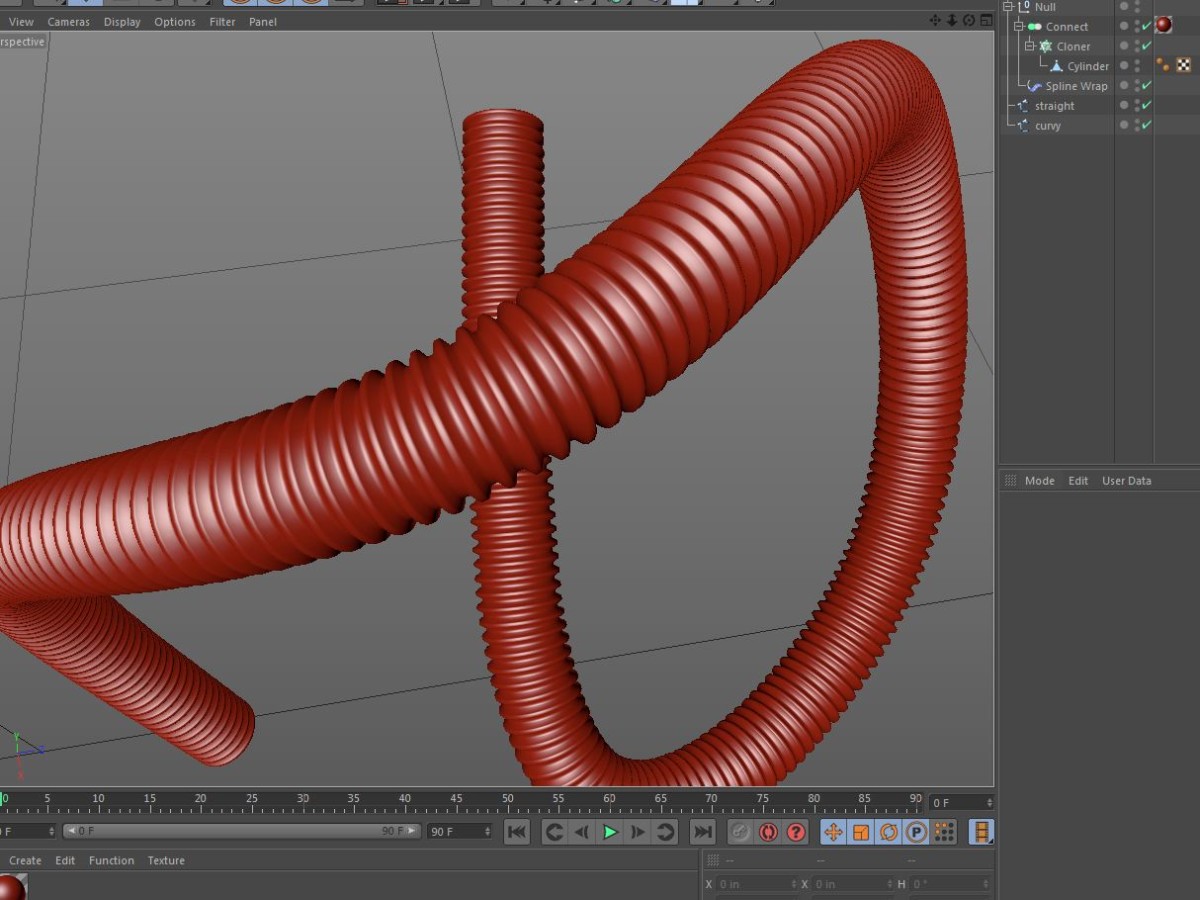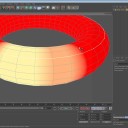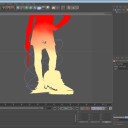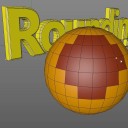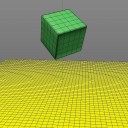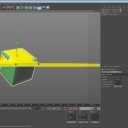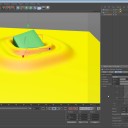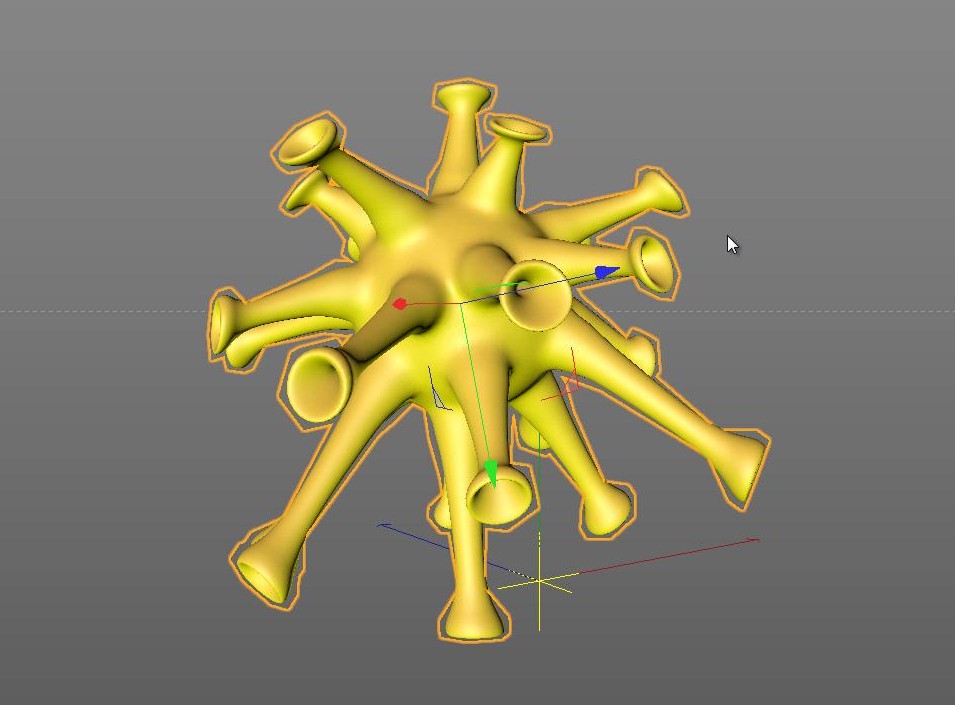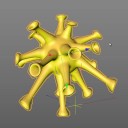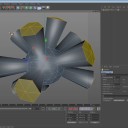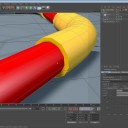This Five Minute Tip was inspired by one of my YouTube viewers. The viewer in question (Sean) asked what techniques I would use to create corrugated pipe that’s easily repeatable and can be deformed along a curving path. I immediately thought of using a MoGraph Cloner to repeat the pipe segment, a Connect object to glue the pieces together, and a Spline Wrap deformer to make it follow the pipe. Read More
Tag: short video
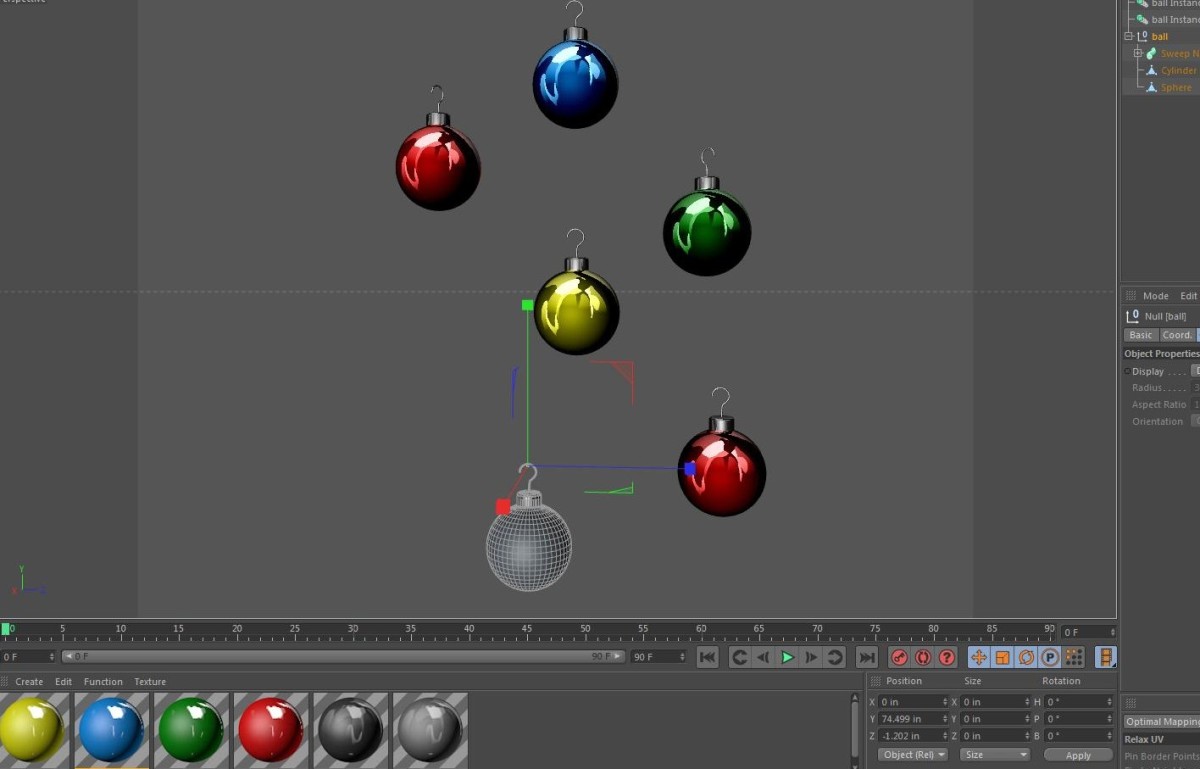
Instances are powerful objects in Cinema 4D. They allow you to copy or “clone” an object while maintaining a link to the original. This works out well for perfect copies of objects, but what do you do if there’s variation in the materials of these instances?
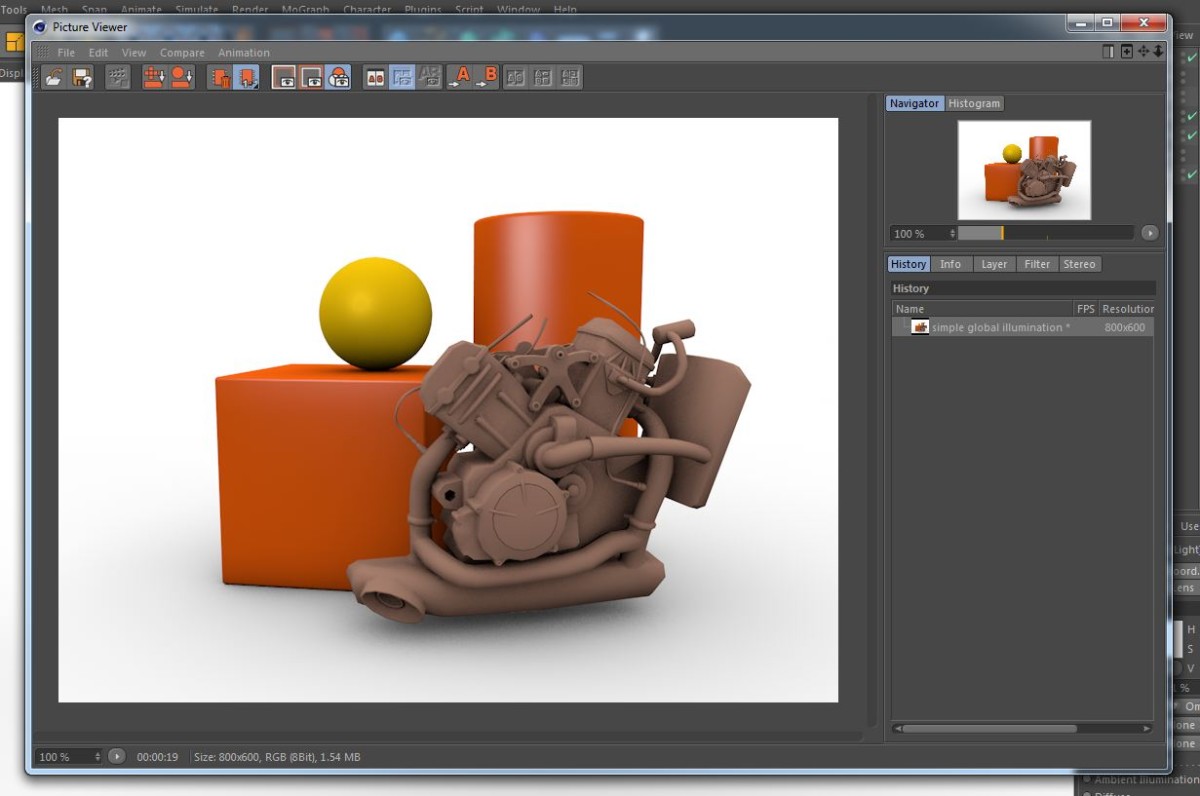
In this tip, we explore a few quick settings for creating a nice, evenly lit, Global Illumination based, lighting setup for your models in Cinema 4D. This isn’t a replacement for other full lighting rigs, or even a replacement for putting the proper time when lighting a scene, but it’s a quick start.
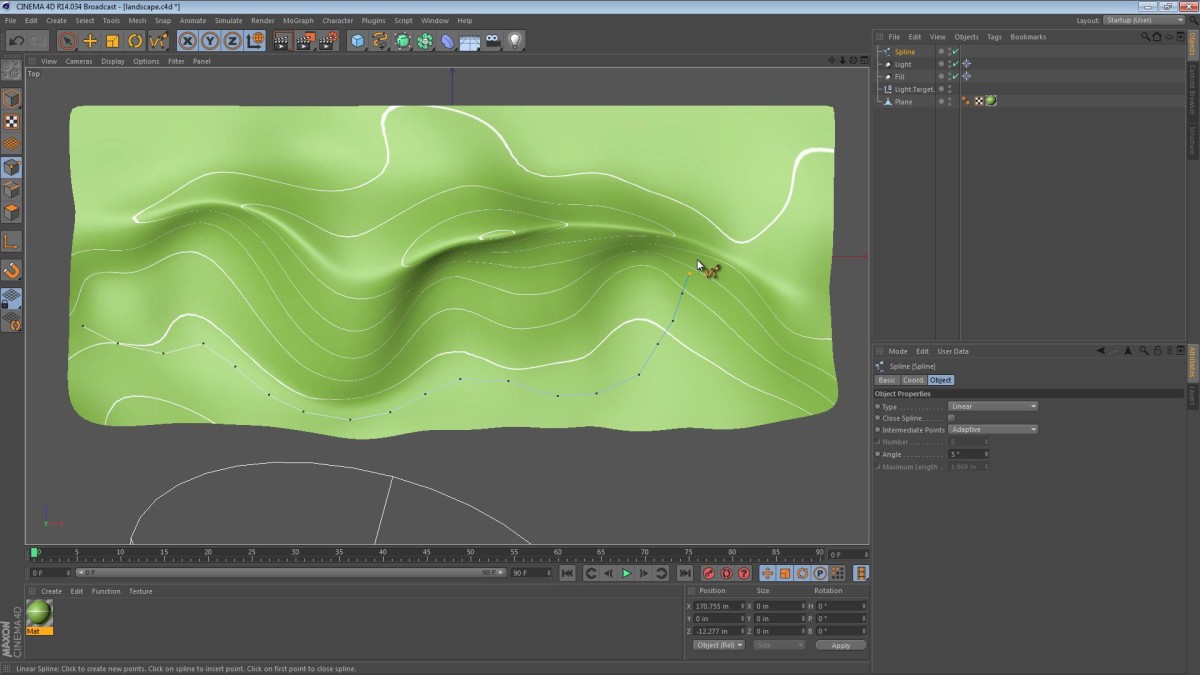
Many of my Five Minute Tips come from a place of exploration; sometimes I find a tool (or remember a tool that I used once) and think to myself, “Wow, that would make a good Five Minute Tip video!”. The Project tool Five Minute Tip is just that kind of tip. I used to use this tool a lot when working at my last job where I would need to enhance architectural models with extra features… but I digress. This week’s tip focuses on this “Project” tool and how it can be used.
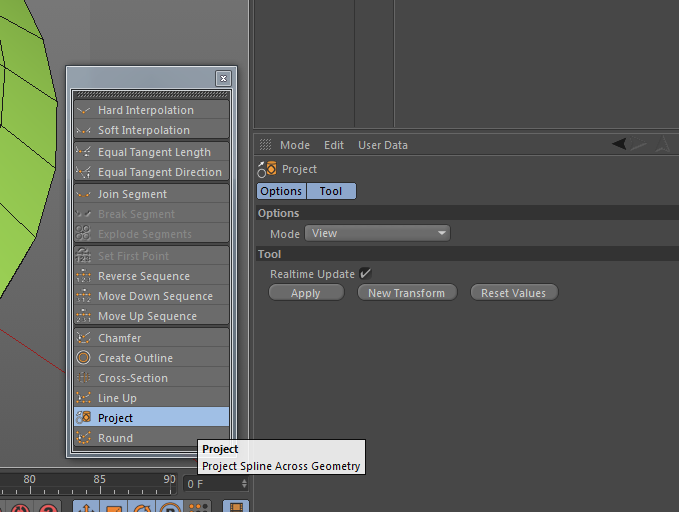
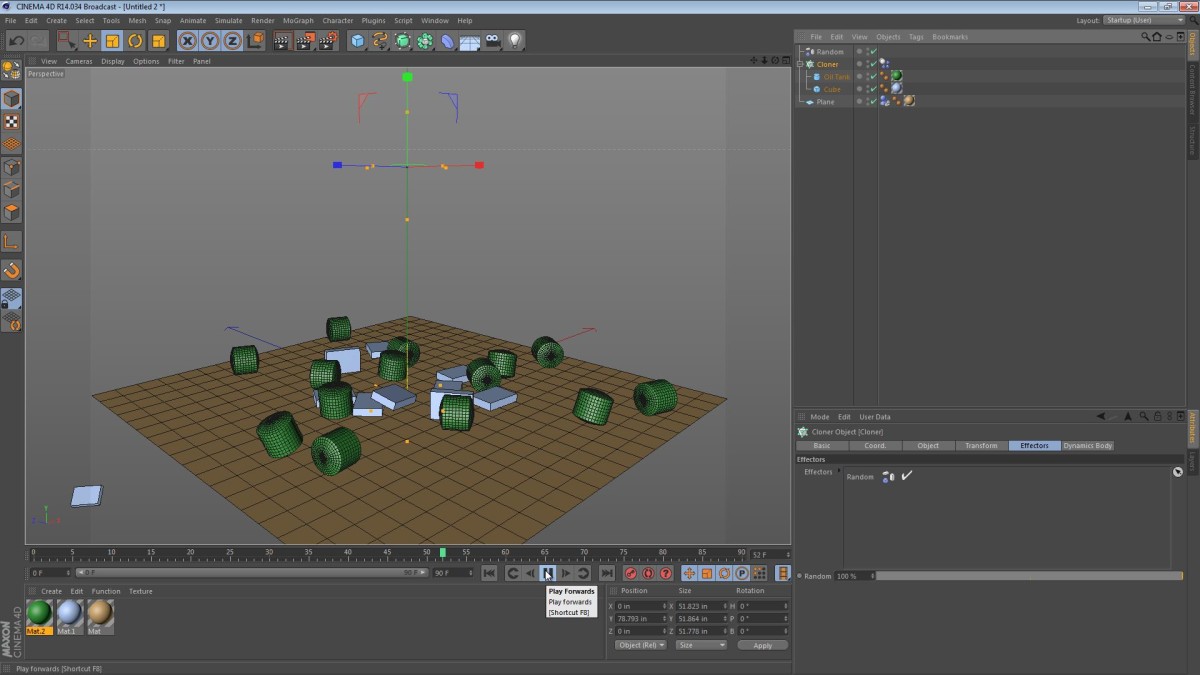
This tip focuses on the fact that simple rigid body dynamics can be used in the Broadcast Edition of Cinema 4D with some simple techniques. The Broadcast Edition of Cinema 4D includes rigid body dynamics tags but curiously, they don’t work with regular polygonal objects. So why are they there and what can we use them for?
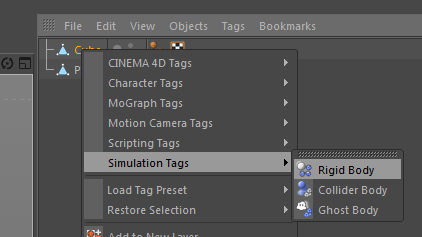
Check out the rest of the post for more info, some still images and the short video tutorial.
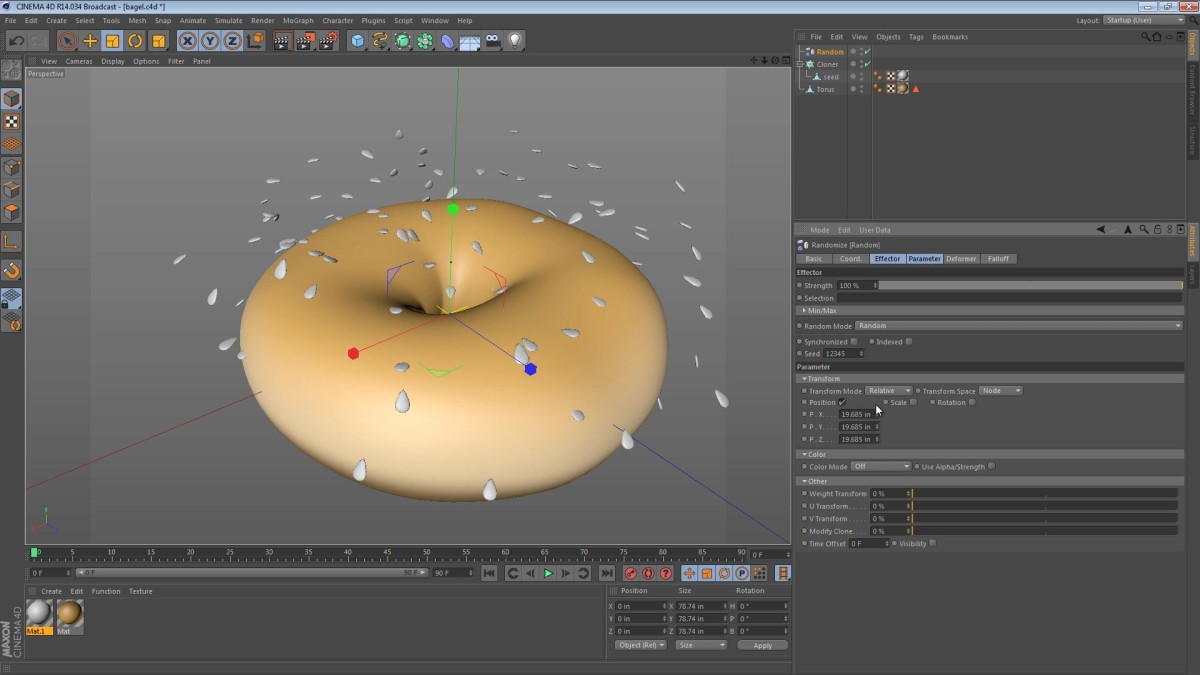
This tip focuses on the placement of sesame seeds on a baked treat.
One of my readers commented on my Constraining Objects to a Surface tip and mentioned that he’d found it particularly useful. He also referenced placing sesame seeds on a burger bun and I immediately thought of achieving that effect using the MoGraph Cloner. Granted, there are many circumstances under which the subsequent tip won’t be ideal but I think it could be a real time-saver.
Check out the rest of the post for some still images and the short video tutorial.
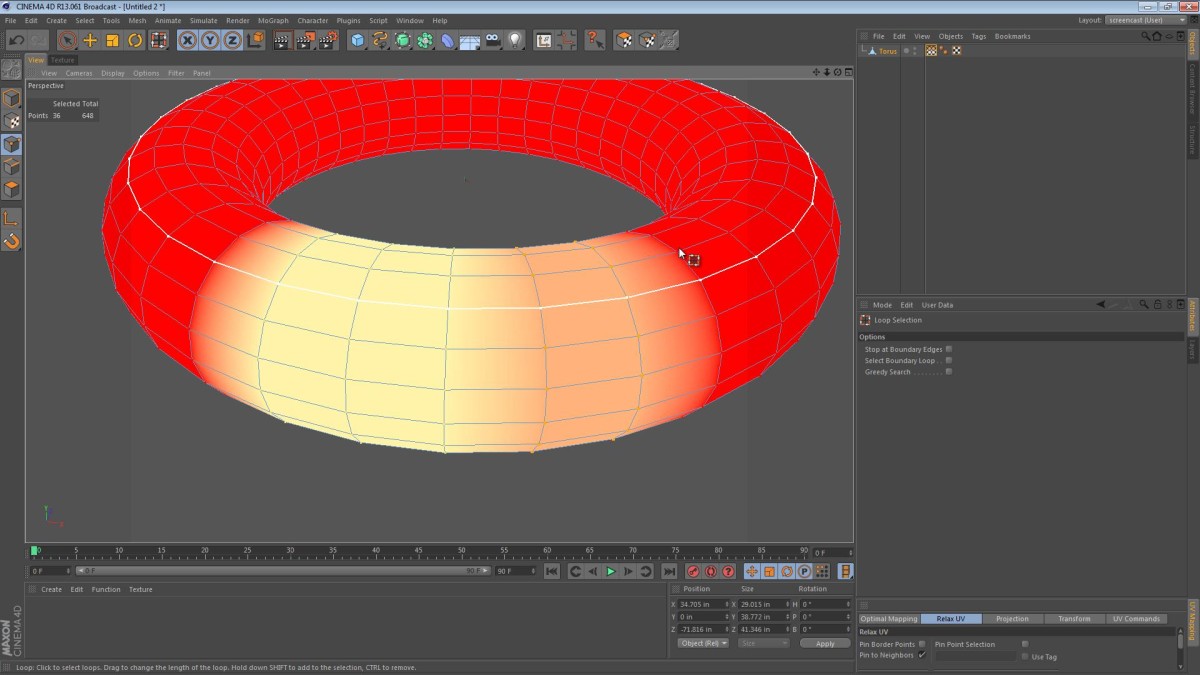
A quick tip that shows how to use a Vertex Weight Map to restrict the influence of a Cinema 4D deformer.
When applying a deformer in 3D software, the limitations of the deformer are considered in the decision to use it. For instance, if we wanted to bend an object we would obviously use a bend deformer. This gets more complicated as we look for ways to influence only part of an object (typically we want to bend the entire object). In Cinema 4D, we can use the Vertex Weight tag/a Vertex Map to define the area of influence that a deformer can affect.
The general idea of this tip is: We want to twist the lower half of David, while leaving the sword in his hand straight. The Vertex Weight Map and a restriction tag can help us in this case.
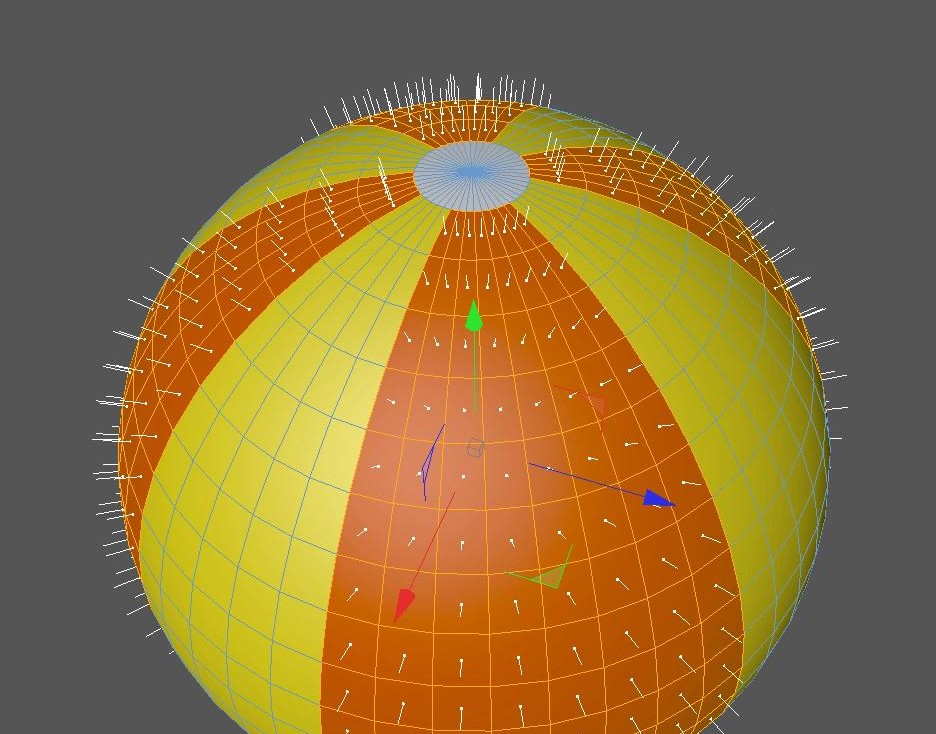
This tip focuses on the simple yet powerful Set Selection command in Cinema 4D and suggests a few practical uses for it. We also look at how Cinema 4D automatically creates one of these selections for you if you apply a texture in a particular way.
Read More

This tip focuses on the hidden polygon selections that exist on most of Cinema 4D’s NURBS objects. Even the MoGraph Text object.
Some of the generated objects in Cinema 4D have hidden selections that are automatically generated in real-time. These selections can be used to apply materials to individual classes of surfaces.
Read More
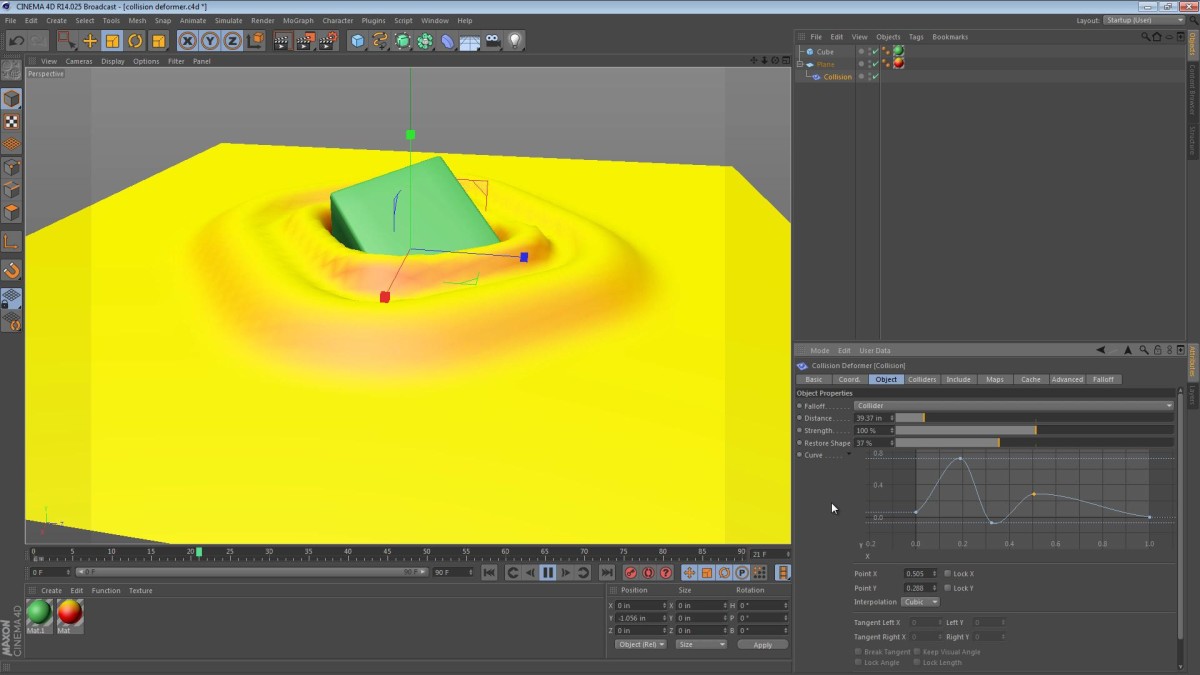
The collision deformer continues to amaze me with all of its options and possibilities. I’ve already shown how you can use it to shrink-wrap one object to another in my cables tutorial, and this tip focuses on a more abstract use of the deformer.
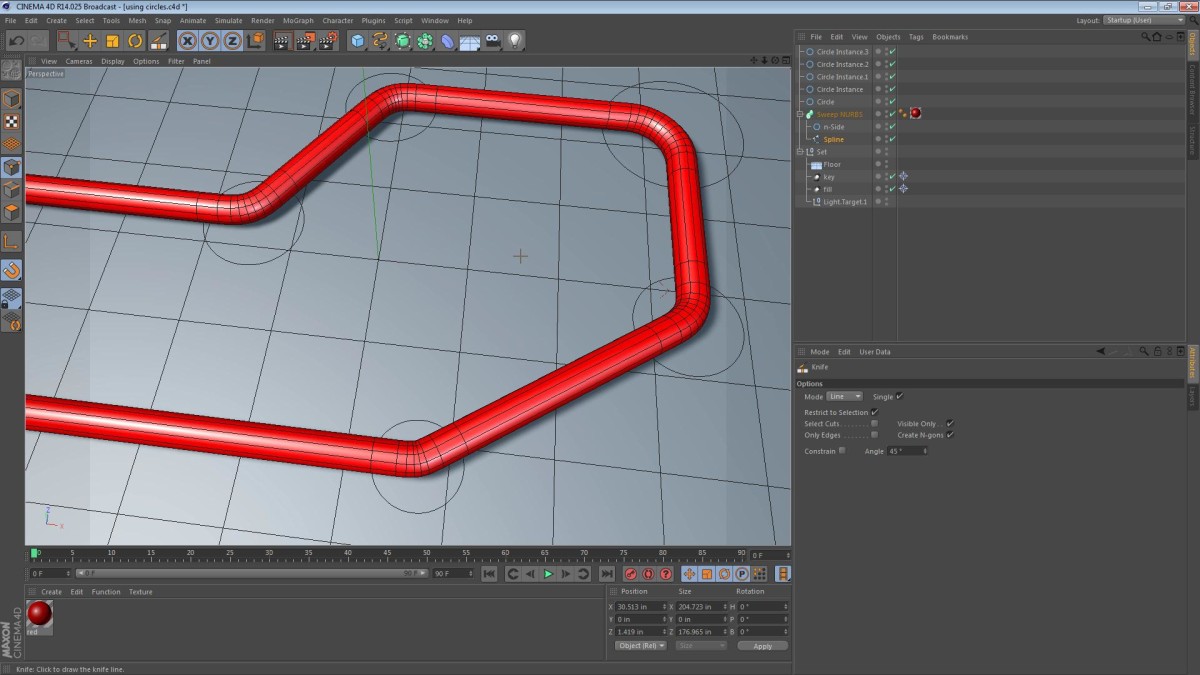
In one of my previous five minute tips: Creating Pipes Using the Chamfer Tool in Cinema 4D I briefly touched on the idea of precisely measuring a distance when adding subdivisions. This sounds simple enough, but it can be quite challenging in a software package like Cinema 4D (where dimensions are arguably an afterthought).