The collision deformer continues to amaze me with all of its options and possibilities. I’ve already shown how you can use it to shrink-wrap one object to another in my cables tutorial, and this tip focuses on a more abstract use of the deformer.
The video above shows a simple study where we drop a cube through a plane and then tweak the deformation settings so it looks like it’s being dropped into some sort of viscous material. We adjust curves and tweak settings until it looks right.
Let me know if you liked this tutorial, and be sure to check out my other screencasts too.
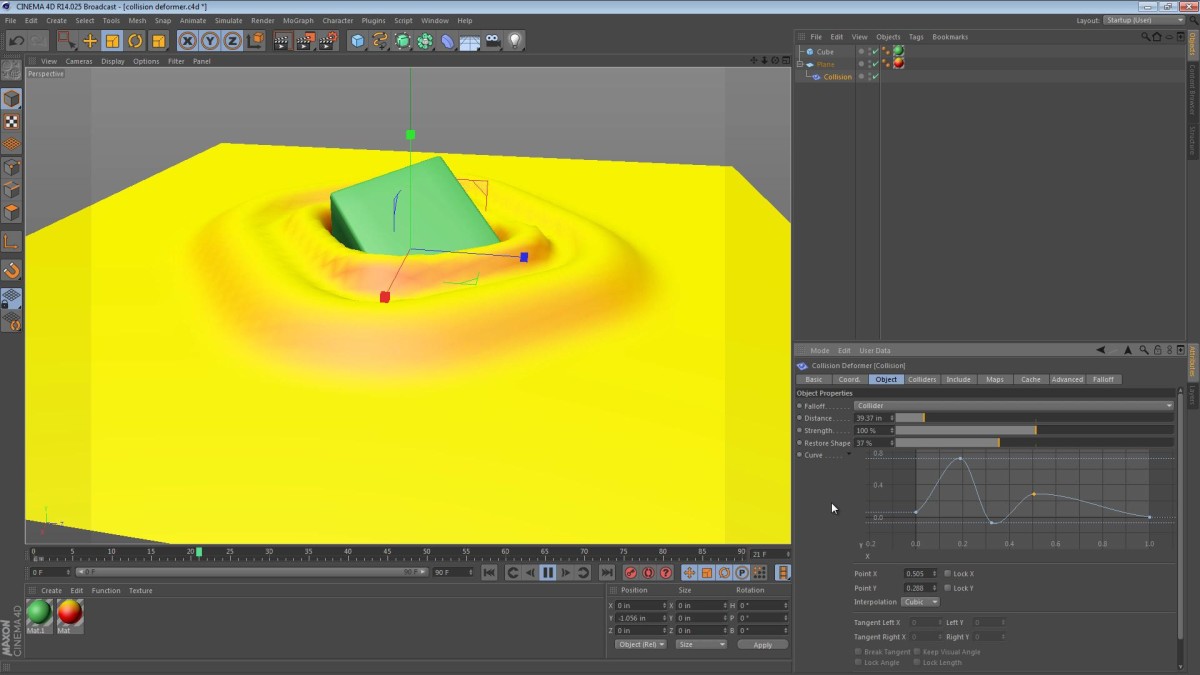
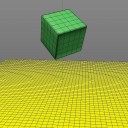
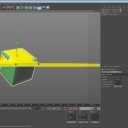
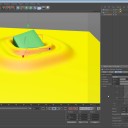
robertsonn80
November 19, 2014 — 11:50 pm
But tell me +Jamie Hamel-Smith what to do for deformation freeze after hit
by cube, something like after car crash? Can I do this with this tools?
Bram Nevejans
September 17, 2014 — 7:36 pm
I think you saved my butt on this one. ( Faloff curve)
Its rendering, let’s hope it works.
rachinc
April 30, 2014 — 1:23 pm
I’m in R13 too and I press play and my ball (instead of sphere) doesn’t
fall. (I put the Sphere in the “Colliders -> Objects” window like you did).
The only thing that makes my sphere fall is when I add a Rigid Body to it,
but even then, it doesn’t seem to do what yours is doing in the video.
Tom D
February 18, 2014 — 1:06 pm
Jamie i have some questions about the “collision margin” settings (project
settings –> dynamics). can i pm you about it?
andré Lyager
January 13, 2014 — 8:50 pm
How come my sphere dosent drop when pressing play?
Im using R13.
fsLUXE
September 27, 2013 — 7:05 pm
thanks Jamie for more info on this deformer; I had an idea: you could animate the falloff curve after contact, to fake waves propagating away from the impact–like a poor man’s fluid sim 🙂
Jamie Hamel-Smith
September 28, 2013 — 2:18 am
That would definitely be a great use of this. Thanks for the input!
amateurstuff
February 3, 2013 — 2:06 am
howdy, i noticed you have something enabled in c4d that allows you to highlight objects before you select them. how do i enable this? thanks for the tut!
Jamie Hamel-Smith
February 3, 2013 — 6:04 pm
This object highlighting is a new feature of Cinema 4D R14
NightHawkItalo
December 10, 2012 — 10:29 am
million thanks again my friend,great quick tip 😉
your “Five-Minue-Tip”s are absolutely useful my friend,I follow you,I was learned more things from your tus,thank you very much again for everything to you,bye.
Jamie Hamel-Smith
December 10, 2012 — 2:38 pm
My pleasure, I’m glad you are enjoying the videos 🙂 and you’re welcome!