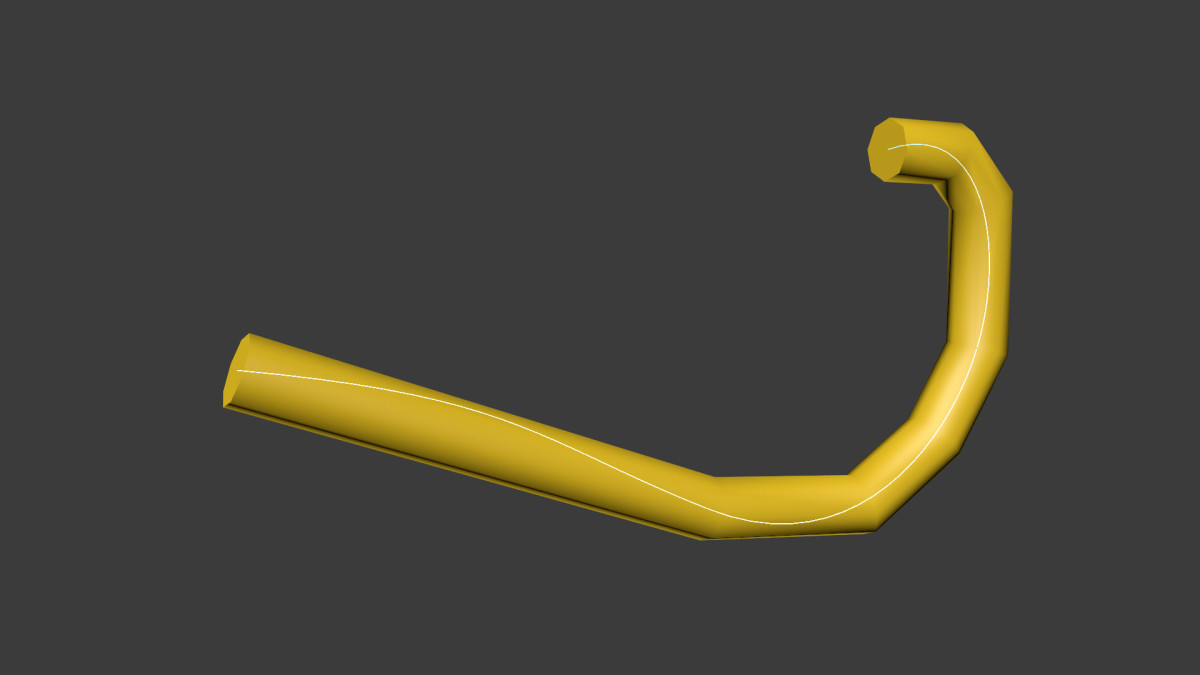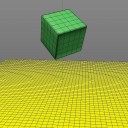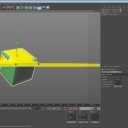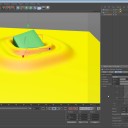This video is a really simple tip showing how to use the Current State to Object command in Cinema 4D when dealing with interpolated splines. Enjoy! Read More
Tag: spline
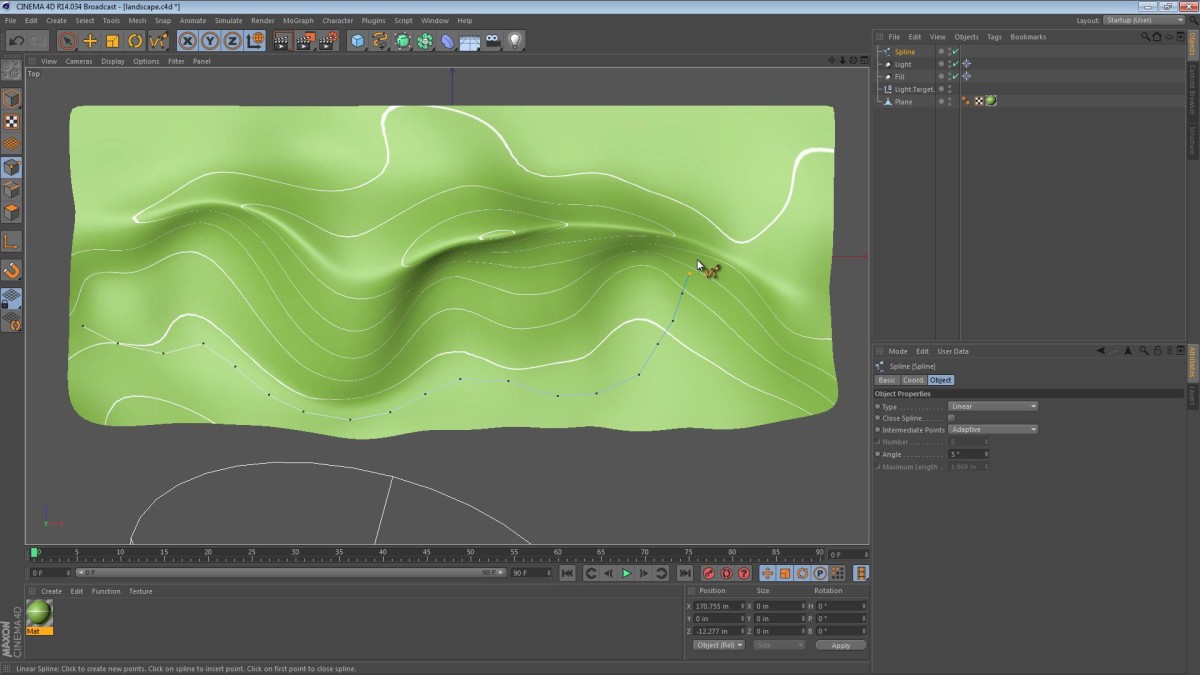
Many of my Five Minute Tips come from a place of exploration; sometimes I find a tool (or remember a tool that I used once) and think to myself, “Wow, that would make a good Five Minute Tip video!”. The Project tool Five Minute Tip is just that kind of tip. I used to use this tool a lot when working at my last job where I would need to enhance architectural models with extra features… but I digress. This week’s tip focuses on this “Project” tool and how it can be used.
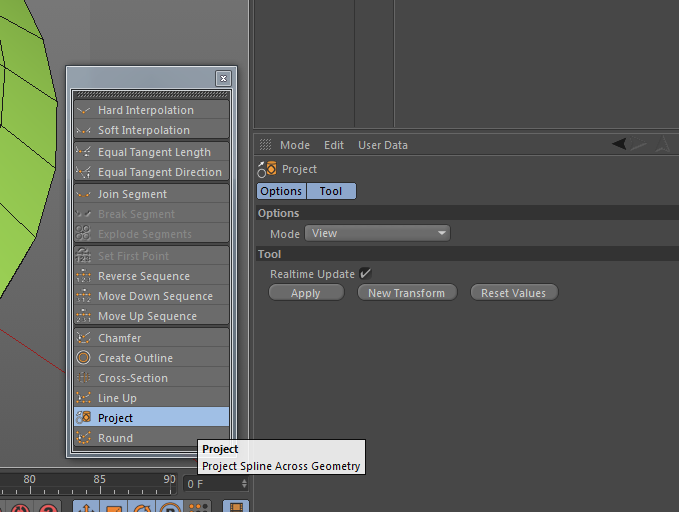
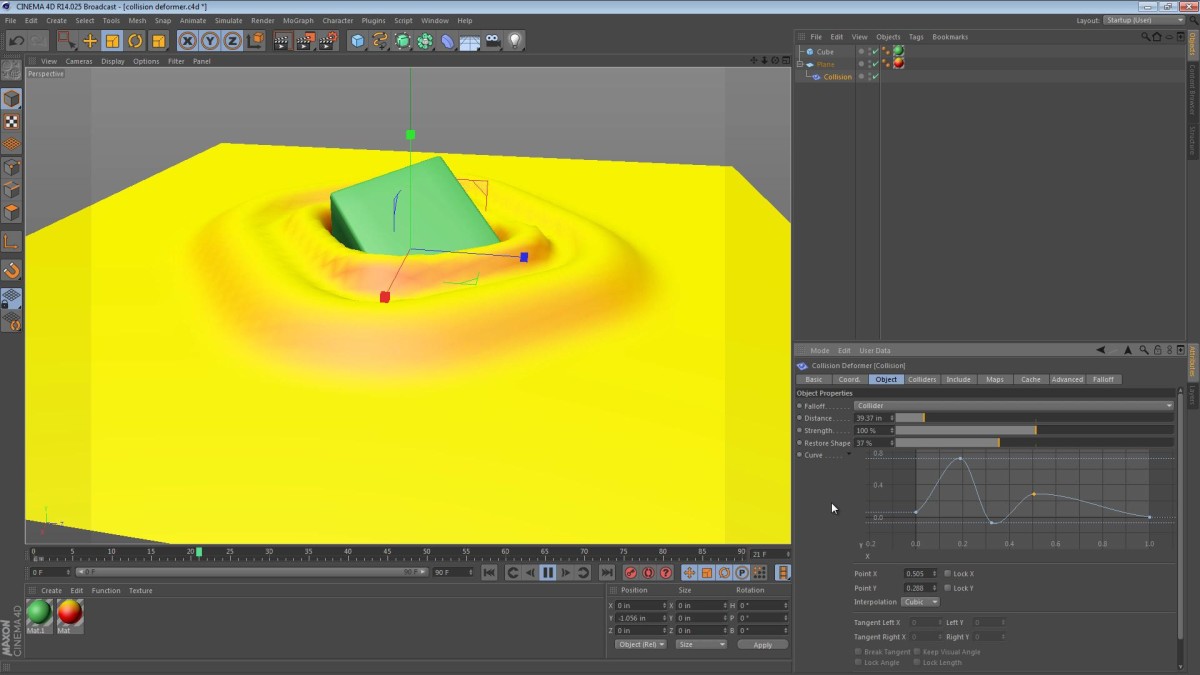
The collision deformer continues to amaze me with all of its options and possibilities. I’ve already shown how you can use it to shrink-wrap one object to another in my cables tutorial, and this tip focuses on a more abstract use of the deformer.
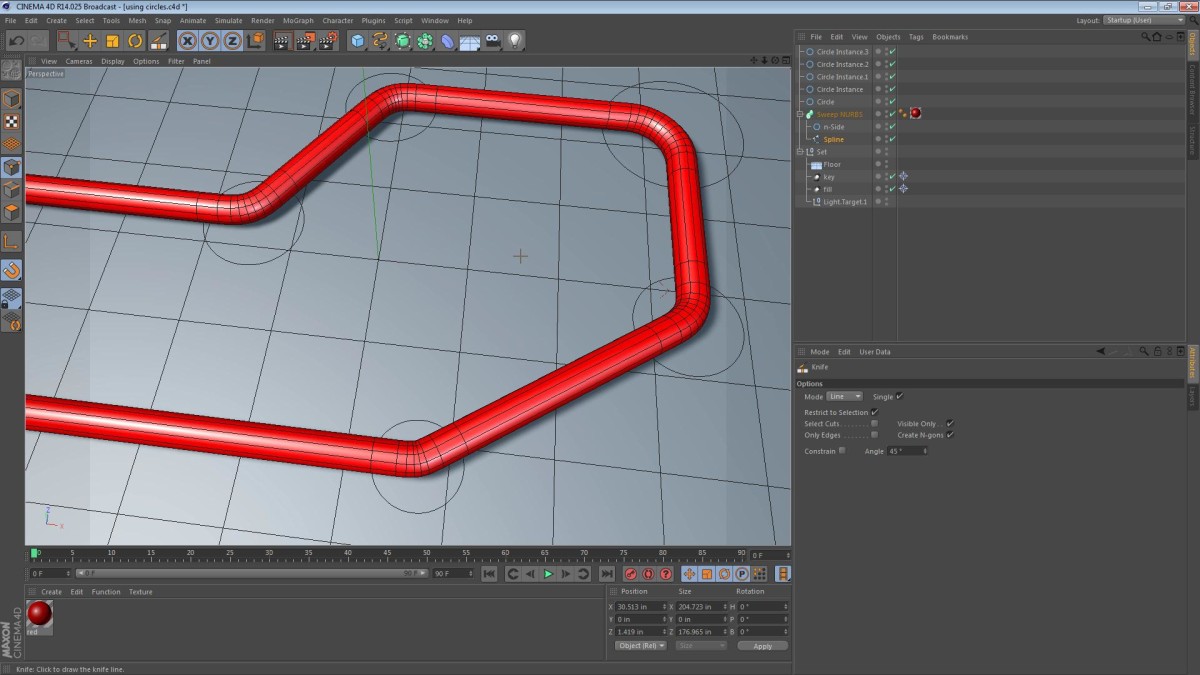
In one of my previous five minute tips: Creating Pipes Using the Chamfer Tool in Cinema 4D I briefly touched on the idea of precisely measuring a distance when adding subdivisions. This sounds simple enough, but it can be quite challenging in a software package like Cinema 4D (where dimensions are arguably an afterthought).