This video shows a few different ways of using the Normal Tools in Cinema 4D. These tools have been around for a while, so this tip should work in almost any version of Cinema 4D.
The Normal Move, Normal Scale, and Normal Rotate tools are a trio of utilities that operate on Polygonal objects. They use the hyper-local coordinate system of the selected polygon’s Surface Normal. Very useful and or interesting effects can be produced by using these tools cleverly. Check out the video for some ideas, and share any of your own techniques in the comment section below. I’d love to hear from you.
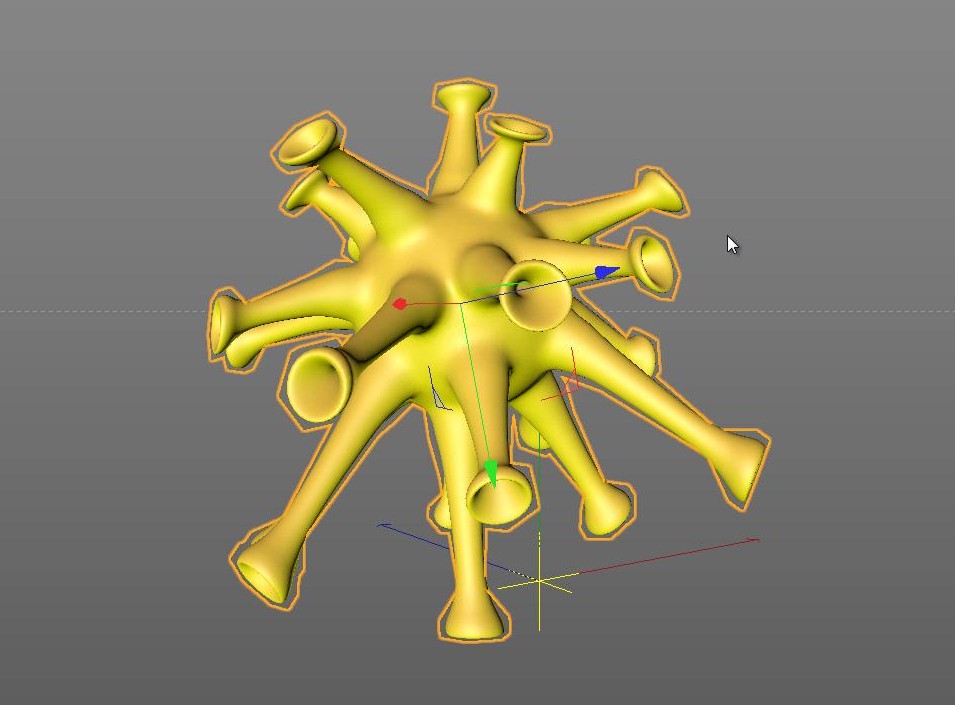
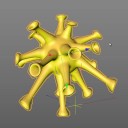
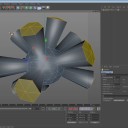
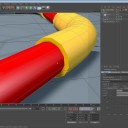
zimonslot
July 13, 2015 — 8:22 pm
I need to move 2 line segments on each side of an object to the outside…
how do i do that? This trick only works for polygons
Mark Bayliss
June 11, 2014 — 11:21 am
Love your style of annotating your videos. I have been using c4d since
version 4 and still don’t use a lot of the more advanced methods you show!
(but I will)!
Please see my YouTube Channel:
http://www.youtube.com/user/MarkBayliss1/videos?sort=dd&view=0&flow=list
AldGregg
January 21, 2014 — 9:52 pm
Thanks very much for that. You are a great tutor.
People! Subscribe to this guy as you can’t get videos any better than these
and I’ve watched a lot.
Jaaaaaaaaaaaaaaay
December 11, 2013 — 8:55 pm
Your tips are quite rarely excellent in that they contain exactly the right
amount of useful, well chosen words to thoroughly teach, and leave out the
10 minutes of pointless ones apparently necessary for almost everyone else
:)
davido31
November 3, 2013 — 12:31 am
Really great tutorial! Thank you very much for your time that you spend on creating tutorials. 😉
richieblac
June 21, 2013 — 2:59 am
This is one of the best tutorials I have ever seen.
You spoke and demonstrated at a perfect pace and tone. You explained things clearly, simply, but you were also thorough in demonstrating how these tools can be used.
If making tutorials was a career, this would earn you a Masters degree. This was better than many official corporate tutorials I’ve seen. Extremely well done and subscribed.
Jamie Hamel-Smith
June 21, 2013 — 3:10 am
Thanks for your kind words!
Shralldam
March 11, 2013 — 9:46 am
Very well explained! Thank you very much for the tip, I already knew about these tools but discovered some new ways to use them.
Jamie Hamel-Smith
March 16, 2013 — 2:33 am
I’m glad you were able to use this to build upon your existing knowledge. Sometimes I’m apprehensive when thinking of a tip that’s so simple, but a lot of viewers get something out of it even though it’s basic.
Tomazin4o
December 7, 2012 — 7:06 pm
I really, really thank you, your tutorials are great!
Jamie Hamel-Smith
December 8, 2012 — 1:37 am
No problem, I’m glad you liked it!
Robo
November 24, 2012 — 8:36 pm
Thanks for the tip, I had no idea what this did.
Herbert001SubCentral
November 23, 2012 — 4:43 pm
Very useful tip. Thx 4sharing
flashgiz1
November 24, 2012 — 5:29 pm
ditto…
NightHawkItalo
November 22, 2012 — 11:00 pm
you are really great,absolutely useful tutorial my friend,I didn’t knew how to use these tools but now I know 😉
thanks for share.
Jamie Hamel-Smith
November 23, 2012 — 4:14 am
Brilliant! Thanks for the feedback, and I’m glad that the video was useful.
johnn89
November 22, 2012 — 10:51 pm
ohh dude! you always have the answers of my problems! thanks again 😀
Jamie Hamel-Smith
November 23, 2012 — 4:13 am
Great! You’re welcome; I’m glad you found this useful. Let me know if there’s anything else you’re interested in.
Pedro França
November 22, 2012 — 8:26 pm
fantastic! Thanks!