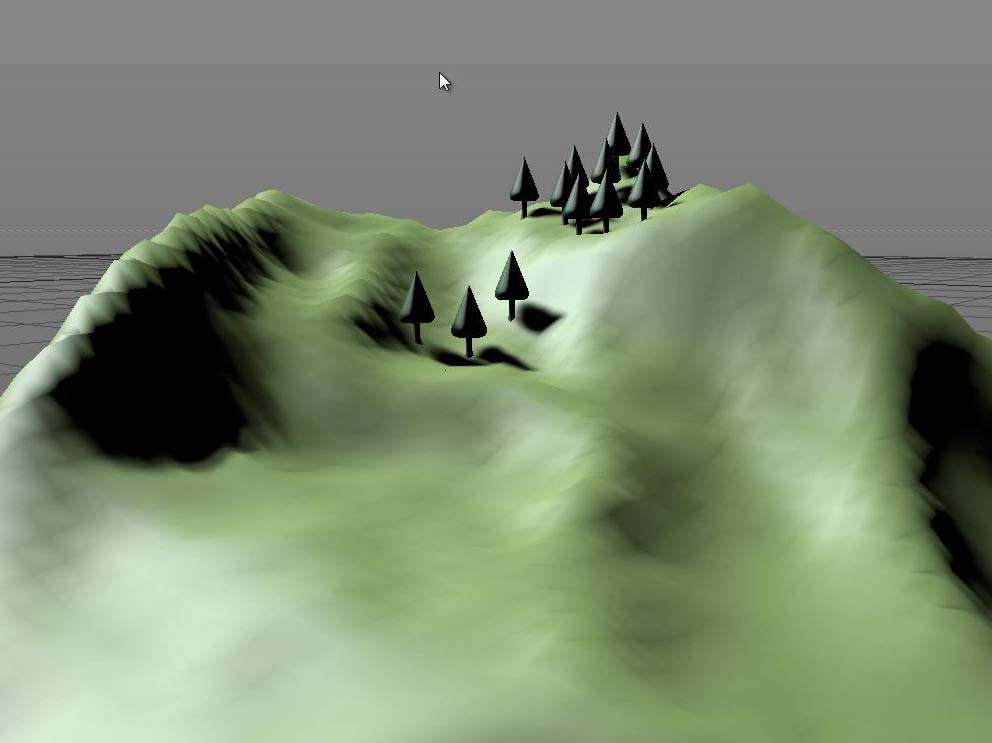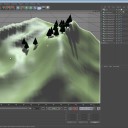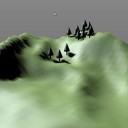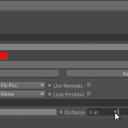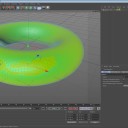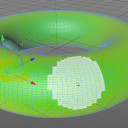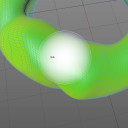This tip shows a quick, repeatable, and simple technique for placing objects (trees in this case) along an uneven surface in Cinema 4D. Make sure to watch until the end for the caveats involved.
Tag: short video
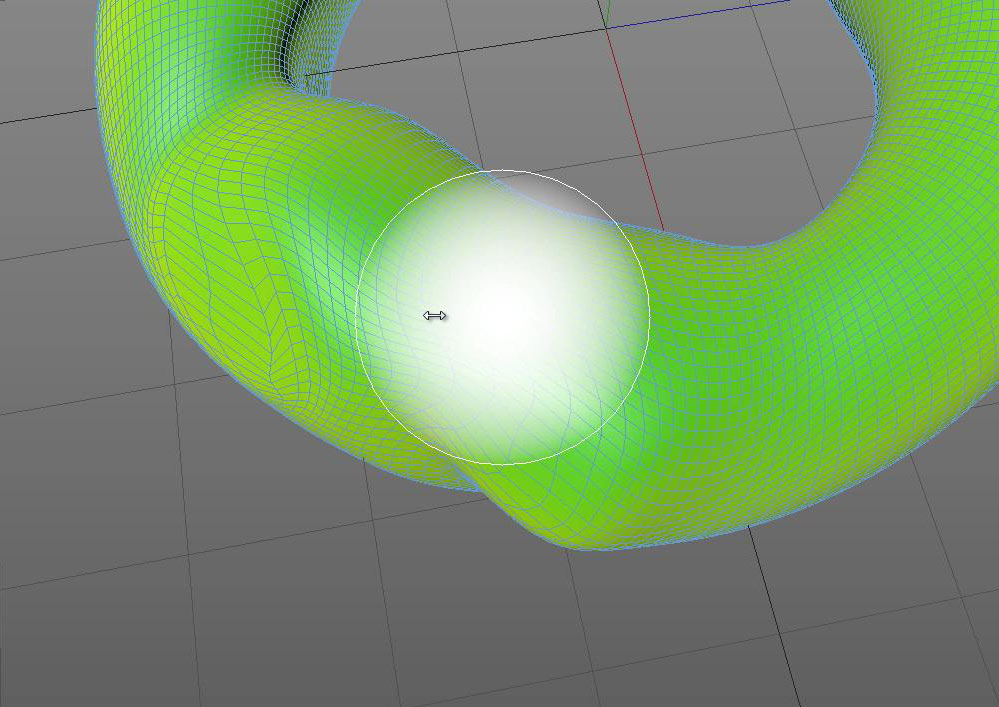
This tip is a quick review of a new feature in Maxon’s Cinema 4D R14 (release fourteen). The Live Selection tool, and the Brush Tool (even in absence of the sculpting tool-set) have been tweaked so they have fully interactive radius and intensity (for the Brush tool) adjustments. This tip is much easier to show than explain, so please check out the video below.
Here are some stills from the Screencast
Read More

This tip demonstrates a technique for taping wires/cables together. It uses the Collision deformer as an aid, making sure the tape is snugly applied to the wires.
The use of the Collision deformer in this tip was inspired by Mike Udin’s tutorial on the Collision deformer. I found his tutorial useful even though it seems to be entirely in Russian. I discovered his tutorial in the C4D Weekly newsletter; issue #17. I suggest you check out the C4D Weekly archive, and subscribe to their great weekly email.
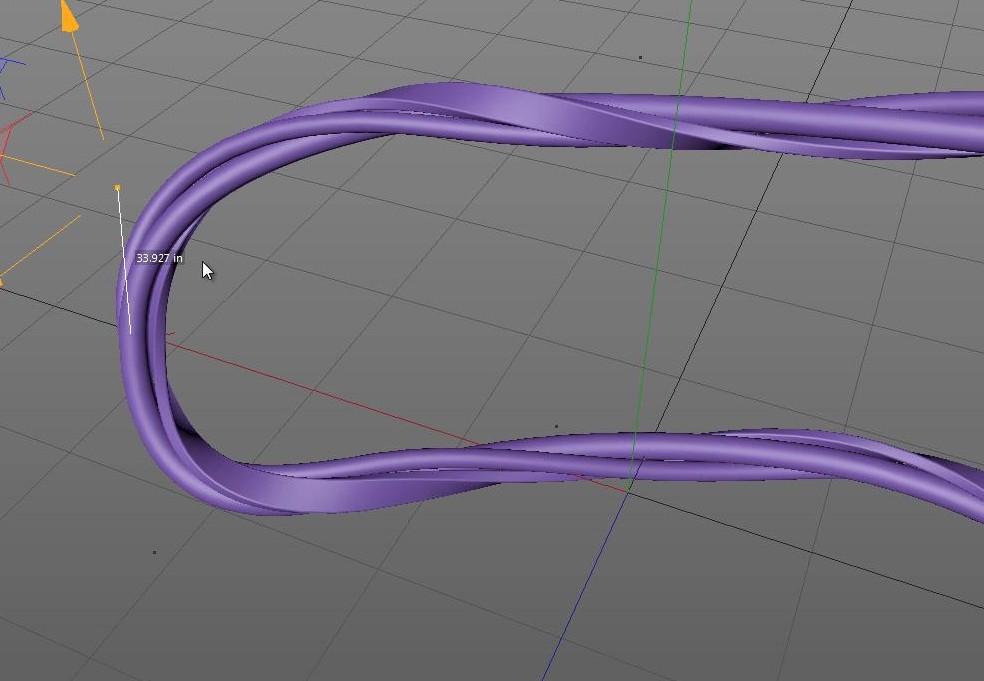
In this tip, we quickly explore a method for sweeping multiple cross-sections of wire along a Spline. Using a SweepNURBS object, we adjust the End rotation parameter and end up with a twisted structure.
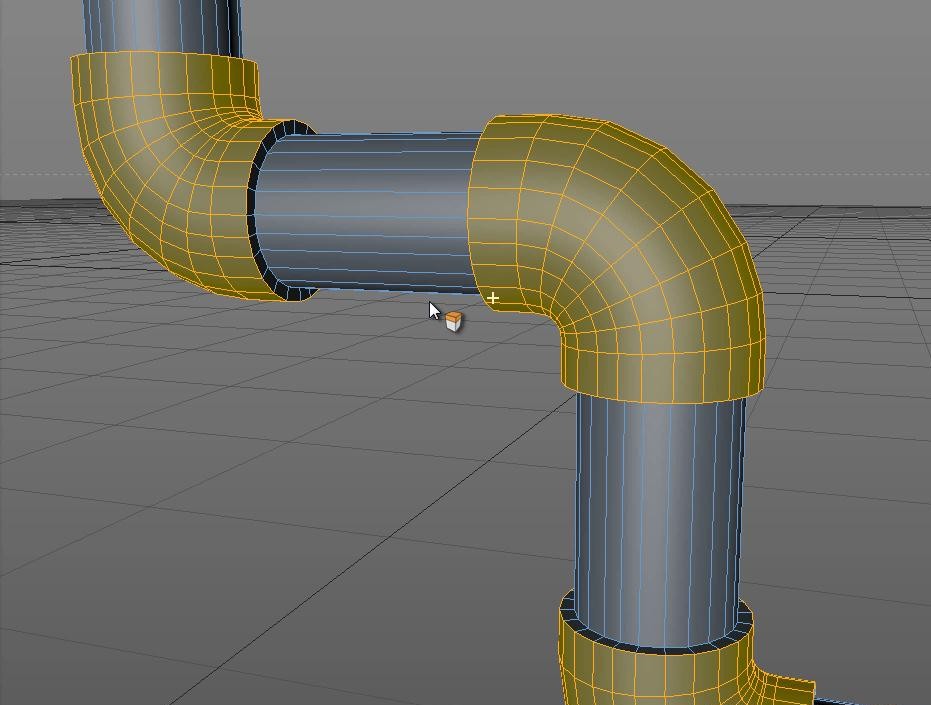
This tip demonstrates a simple technique for rounding, extruding, and detailing some simple metal or PVC pipes.
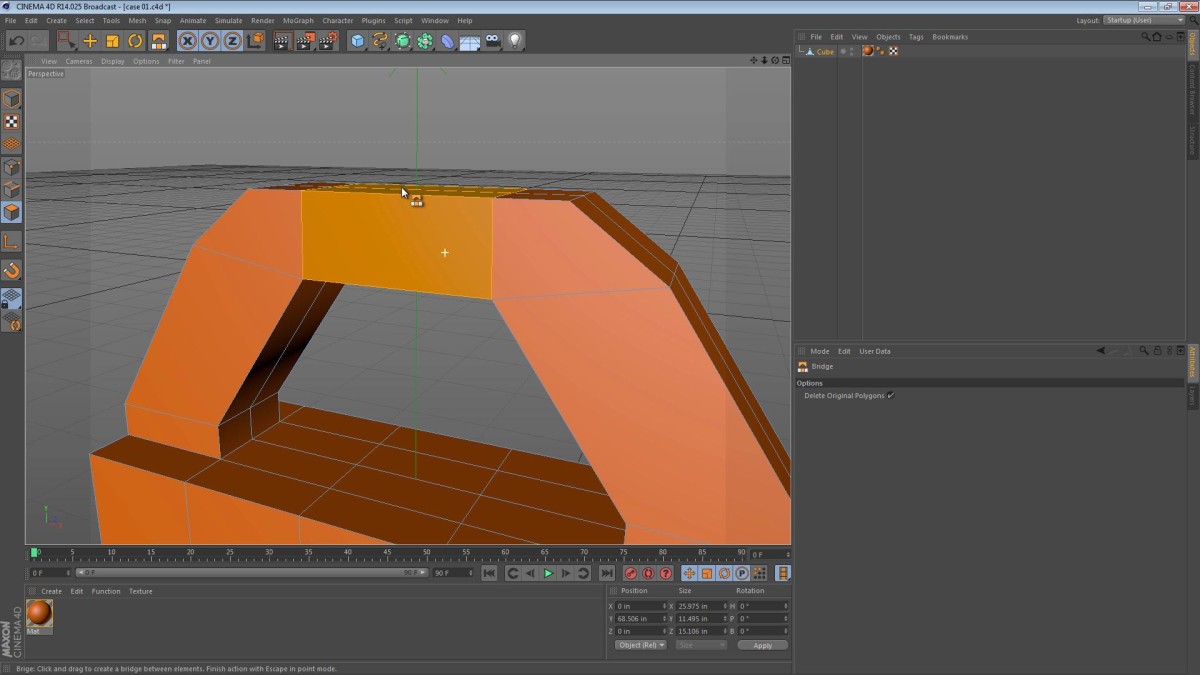
This tip focuses on a situation, and not a specific tool or object. Cinema 4D does not have the most robust polygonal modeling tool-set of all 3D applications, however it does have a few very versatile tools that offer useful workflow shortcuts.
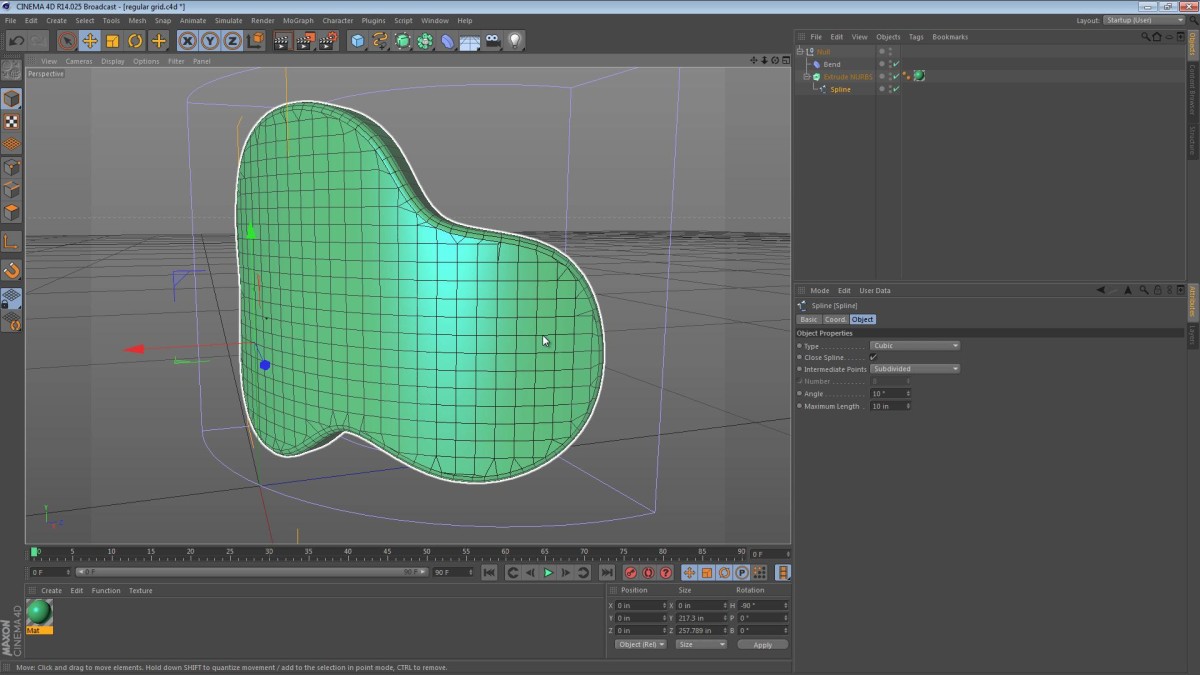
This Five Minute Tip is about the Regular Grid and Subdivided spline options. When used in tandem, these options can provide a very quick and easy way to subdivide geometry that is not yet converted to polygons (in this case, an ExtrudeNURBS object).
The video below shows us bending an ExtrudeNURBS shape and addressing the messy geometry that follows.
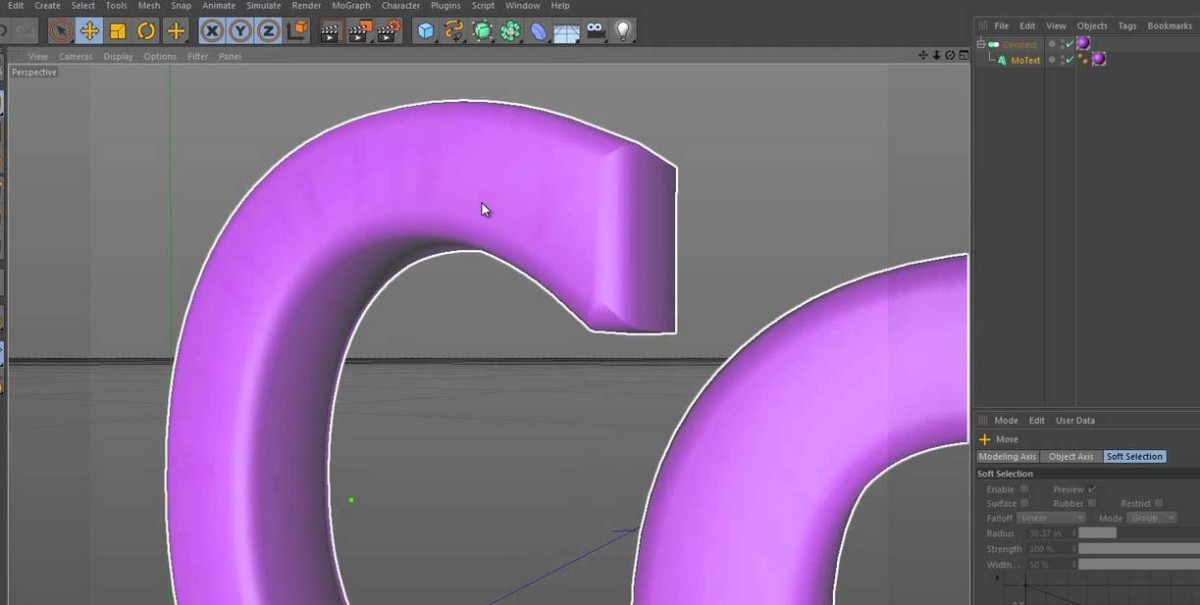
This Five Minute Tip is the inaugural tip and reflects on a video I saw on Greyscale Gorilla a while ago. It uses the Cinema 4D Connect Object to join tow different parts of one object or two completely separate objects. Read on for the video and some more info about the tip.
Read More
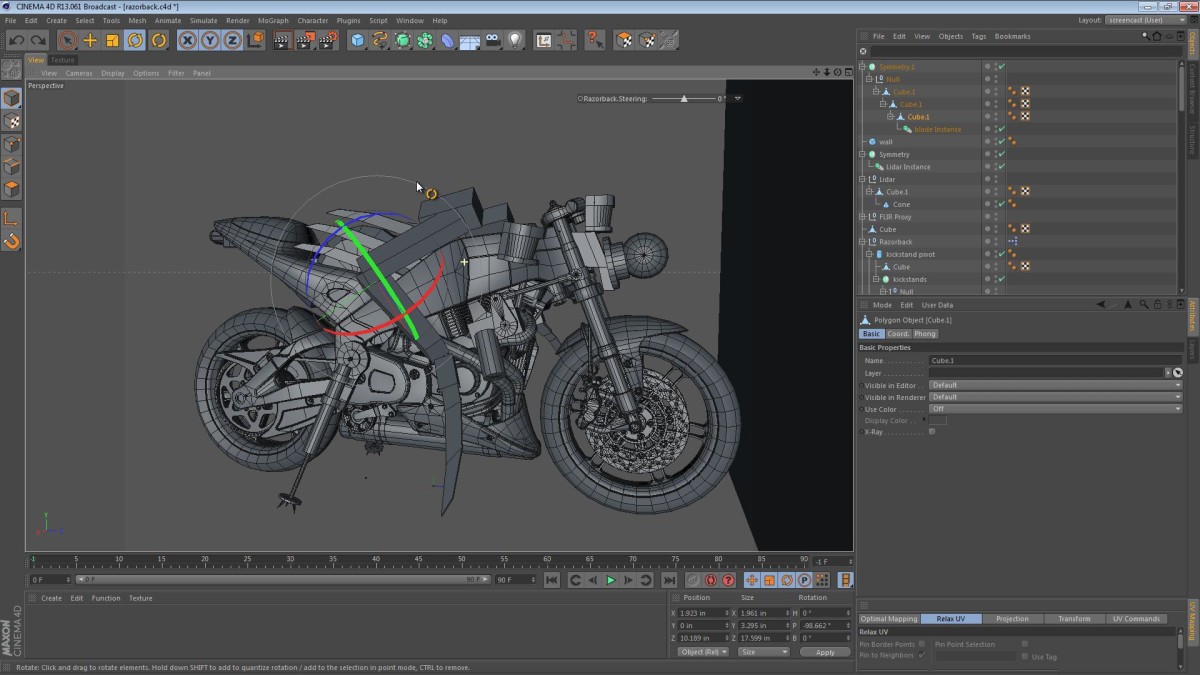
In this (relatively) short video, we tackle the layout of the robotic arms. We experiment a bit with the scale of the arms and the reach. We start with a simple sketch of the arms as I see them in my head and then we move on to various considerations.
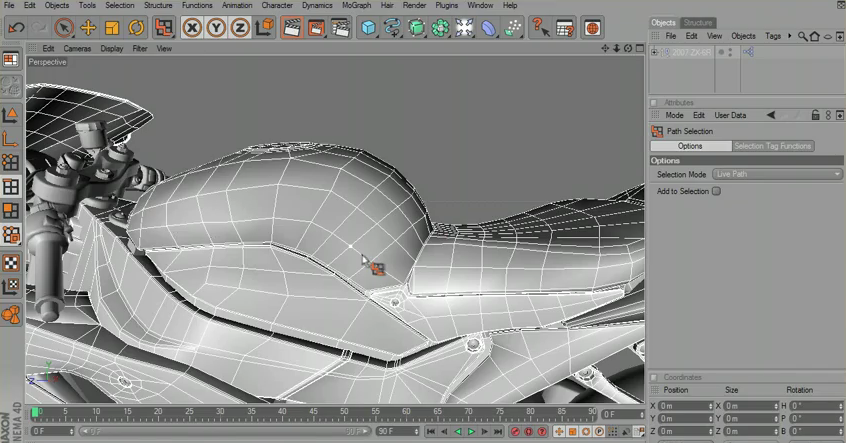
A couple years ago, I recorded a quick video about Cinema 4D’s Selection tools. The video never made it over in my transition to the new site structure and had been lost. I’ve found the screencast Read More
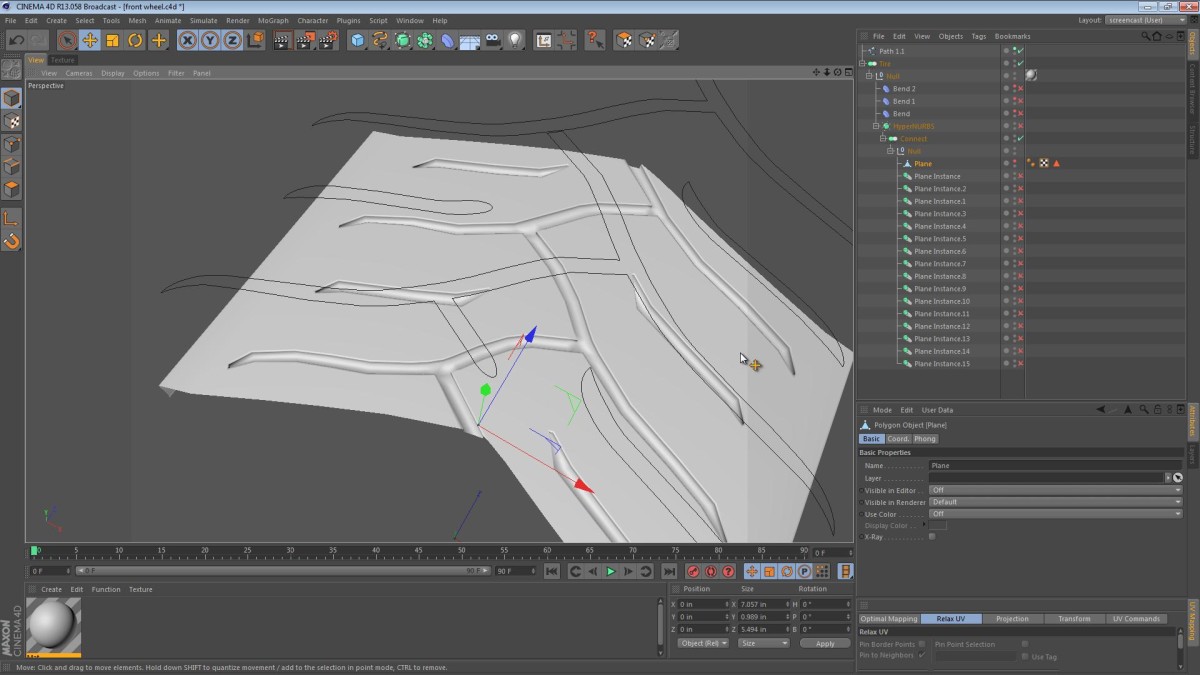
I recently posted a couple of images showing what I’ve learned about modeling a motorcycle tire that’s subdivided. In this screencast, I’ll show you the best way to
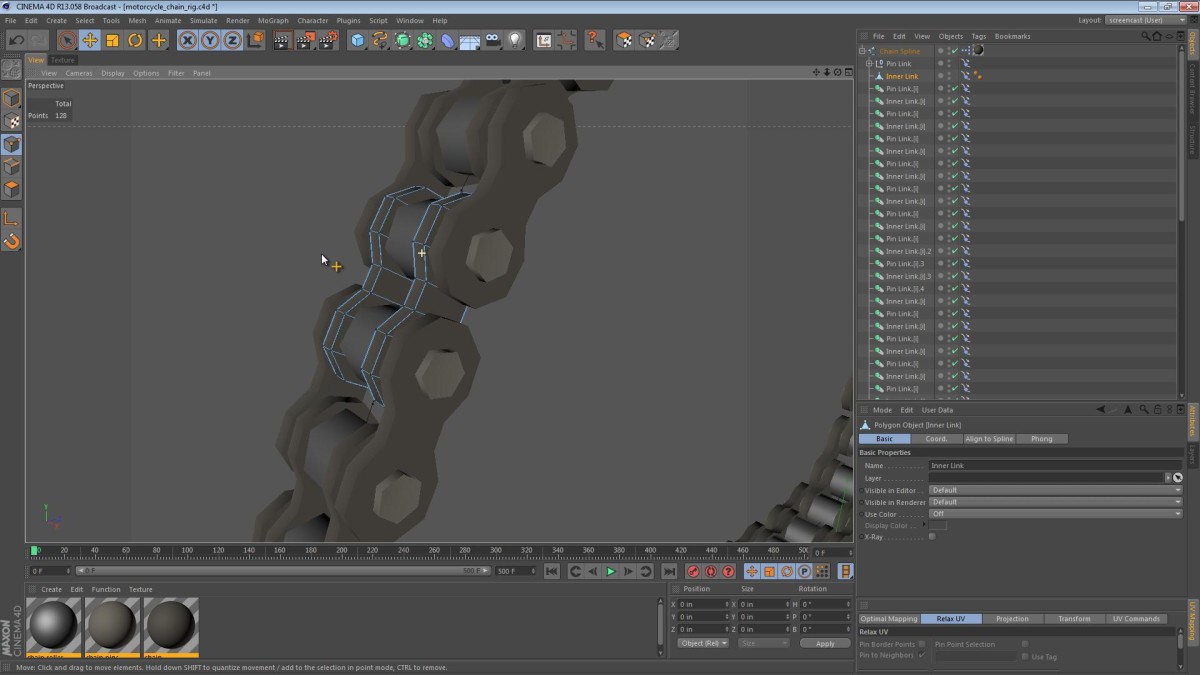
Here’s a video walkthrough of the motorcycle chain rig I recently posted. I’m trying to create more screencasts as I think they have long lasting value, just as a blog post like this one does. The main purpose of this walkthrough is to accompany the download for this rig available at TurboSquid. The video below walks you though the modifications necessary