A couple years ago, I recorded a quick video about Cinema 4D’s Selection tools. The video never made it over in my transition to the new site structure and had been lost. I’ve found the screencast (shown below) and here’s what I cover in it:
Fill Selection Tool
This tool will fill the area of contiguous polygons. If it’s used in conjunction with another selection, it will fill the area up to its boundaries. You can also use the tool with the Shift key to maintain the current selection while fill-selecting the highlighted area.
Path Selection Tool
The Path selection tool works with edges and is similar to tracing a path of edges. It allows you to simply click and drag while moving over the edges you’d like to select.
Loop Selection Tool
This is probably the most commonly used selection tool, and in the video I show how it can be used in conjunction with the Fill Selection Tool and the outline selection tool, explained below.
Outline Selection Tool
The outline selection tool allows you to select the path that forms a boundary around your currently selected faces/polygons as an edge selection.
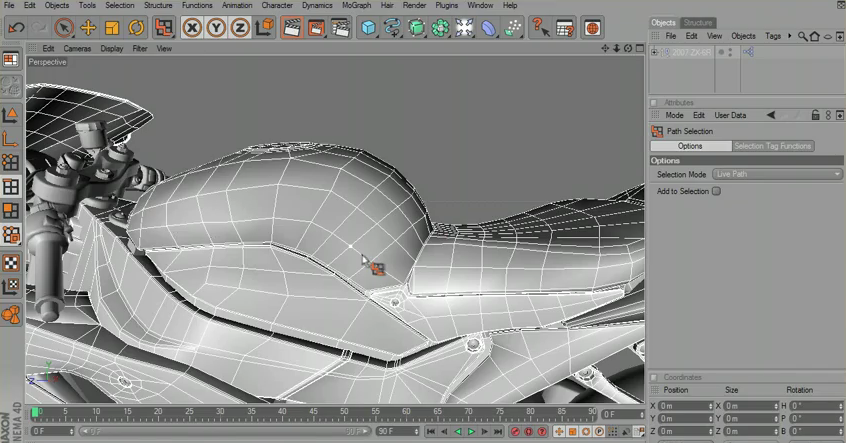
MozStyle
October 31, 2014 — 3:28 am
Hey,
i found a nice plugin for cinema 4d, that overs some great selection functions 🙂
It’s more intuitiv than the normal selections tools:
http://devert.net/c4d/plugin/advancedloopselection