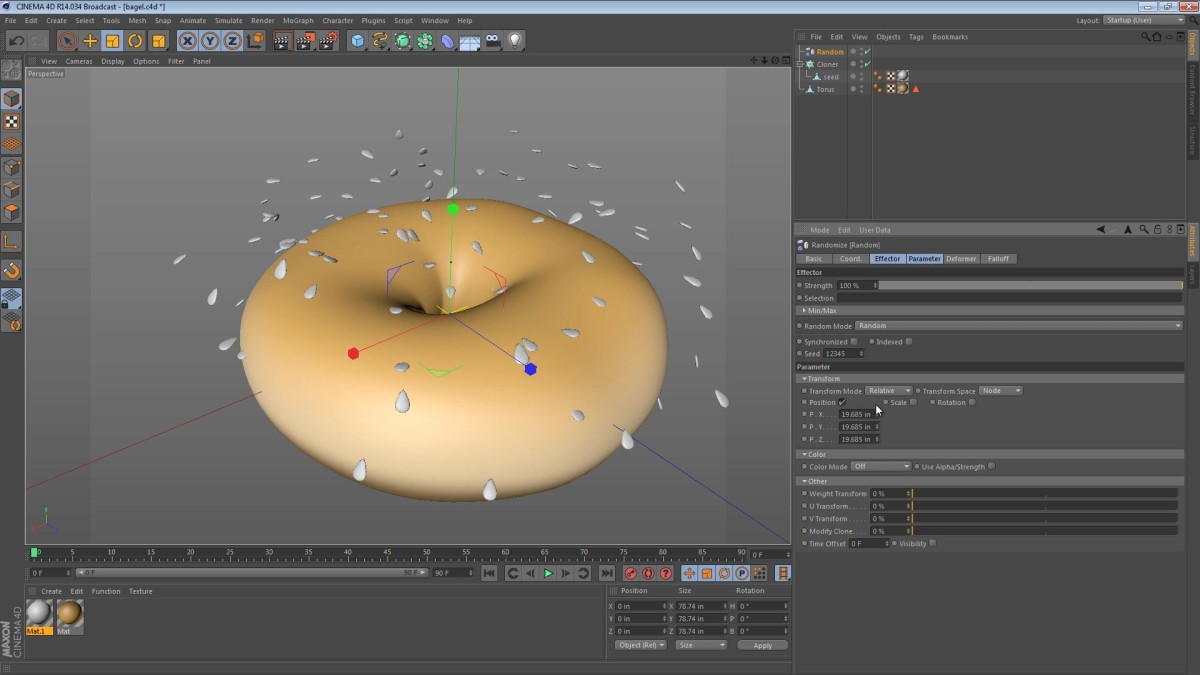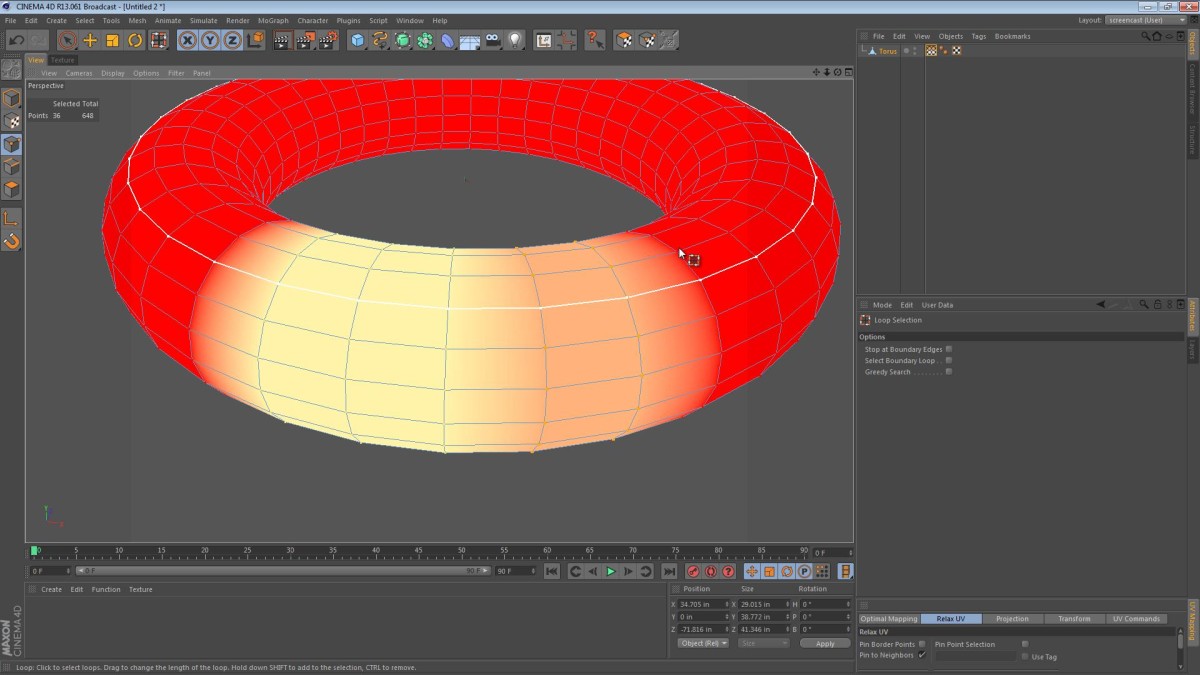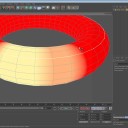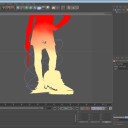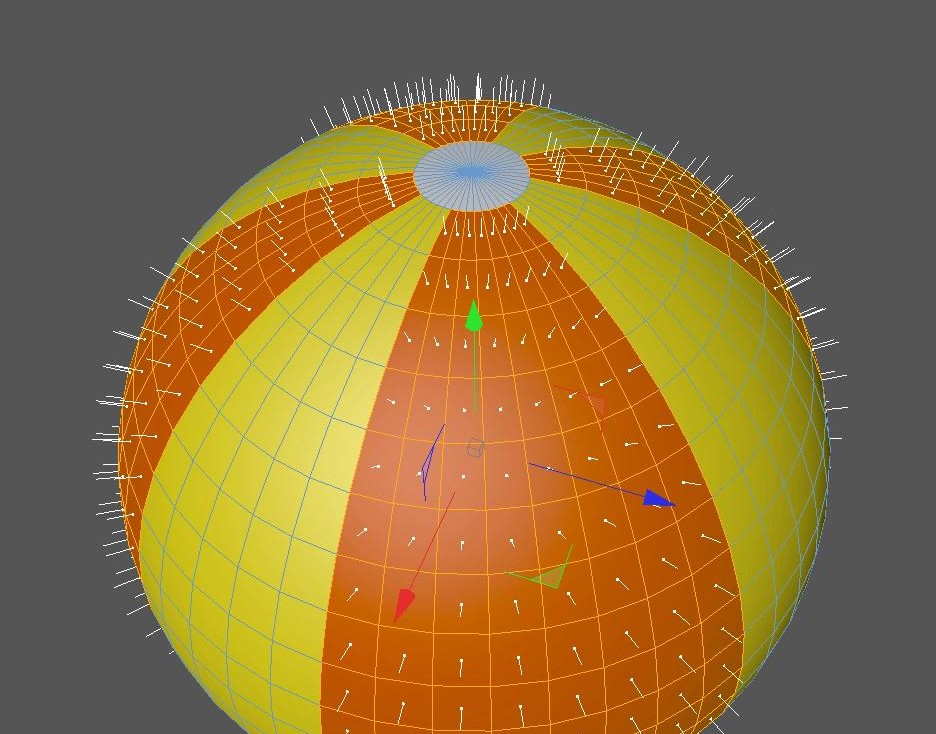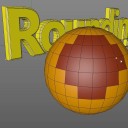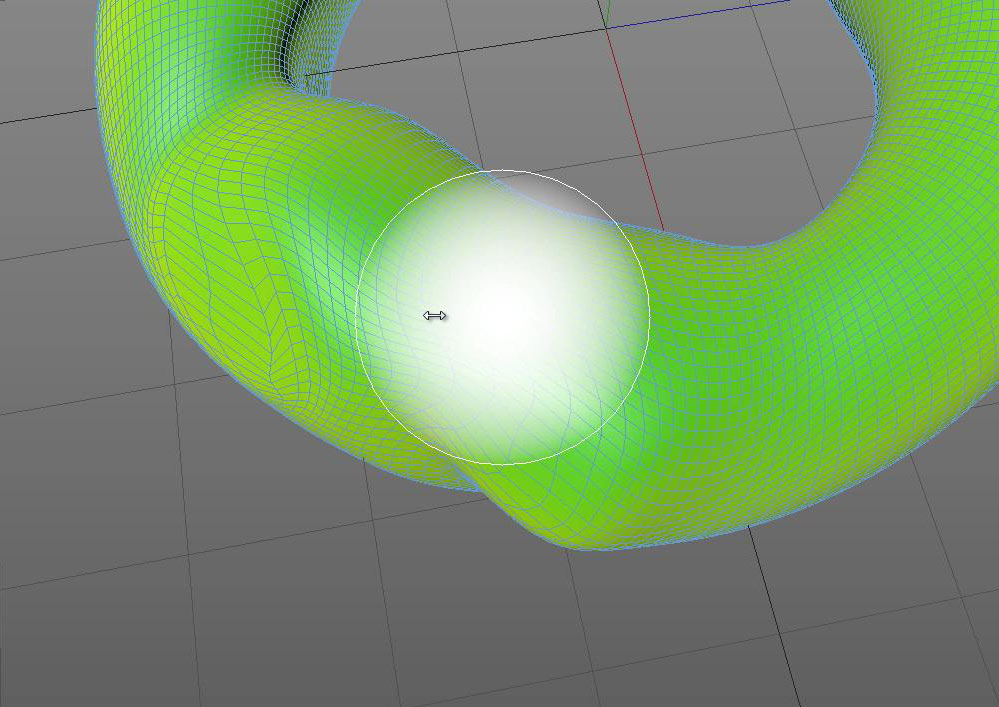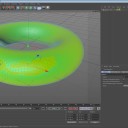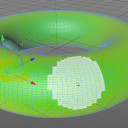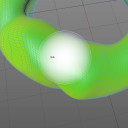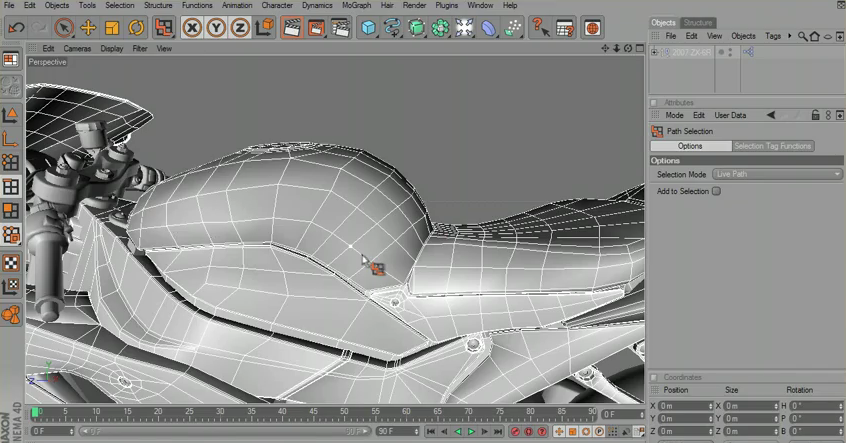This tip focuses on the placement of sesame seeds on a baked treat.
One of my readers commented on my Constraining Objects to a Surface tip and mentioned that he’d found it particularly useful. He also referenced placing sesame seeds on a burger bun and I immediately thought of achieving that effect using the MoGraph Cloner. Granted, there are many circumstances under which the subsequent tip won’t be ideal but I think it could be a real time-saver.
Check out the rest of the post for some still images and the short video tutorial.