This tip focuses on a situation, and not a specific tool or object. Cinema 4D does not have the most robust polygonal modeling tool-set of all 3D applications, however it does have a few very versatile tools that offer useful workflow shortcuts.
The Bridge tool, and more recently the Stitch and Sew tool are a pair of tools that work both in the “Polygons mode”, and the “Edges mode” of Cinema 4D’s modeling environment. The video below shows a brief use case, along with some of the methods you can use, as well as some of the caveats you might need to consider when using each tool and mode.
Please leave me any feedback that you have, and if you liked this video, you should share my Five Minute Tips section with your friends. I’m sure they’ll appreciate it.
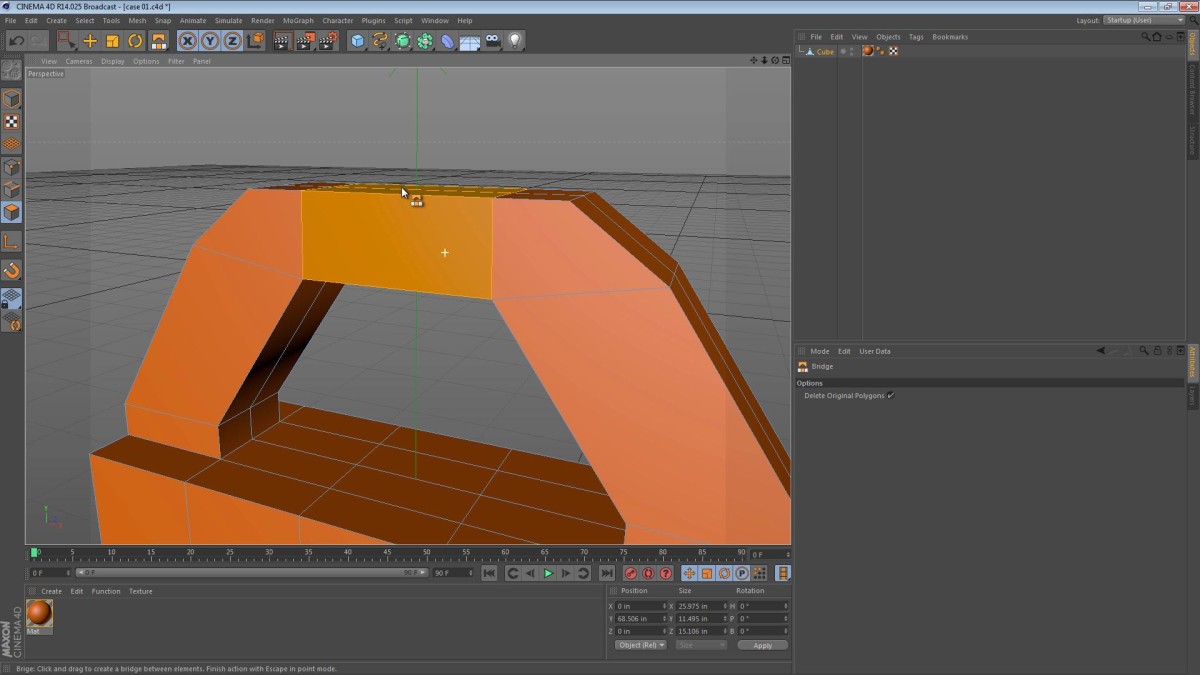
Trish Lamanna
October 20, 2014 — 3:13 pm
very helpful, thank you so much!!
MySonyVegas
May 10, 2014 — 2:05 am
Very well explained, exactly what I needed. I learnt a lot! looking forward
to more!
magdy hanna
April 9, 2014 — 5:17 pm
its very helpful thank you so much
Two Visible
April 6, 2014 — 12:16 pm
thank you!, finally i understood completely this tool. it was really frustrating at some points (and I’m dumb, most probably :)).
gaso daoloe
November 28, 2013 — 7:31 am
bravo tut
daryl thompson
July 7, 2013 — 10:39 pm
Wow I’ve watched a lot of C4d videos on Youtube, but yours are the most informative! Thanks
Jamie Hamel-Smith
May 1, 2013 — 4:32 am
I’m glad you guys liked it 🙂
mohammed omran
April 20, 2013 — 3:37 pm
Thanks man
Guido Agüero.
October 19, 2012 — 5:59 pm
Really Helpful! Tanks a lot!
StanislavSirotin
October 19, 2012 — 11:41 am
Big thanks for the TIP!!!
NightHawkItalo
October 12, 2012 — 6:42 am
Absolutely great quicktip,
very very useful my friend,
Thanks for share 🙂