This tip demonstrates a simple technique for rounding, extruding, and detailing some simple metal or PVC pipes.
The Chamfer tool is a very useful command in Cinema 4D, and has been in every version that I can recall (going back to version 7). It takes one or more points and rounds them using a tangentially aligned Bezier curve, keeping the original structure. It’s great for pipes and other linear-yet-curved objects.
Please leave me any feedback that you have, and if you liked this video, you should share my Five Minute Tips section with your friends. I’m sure they’ll appreciate it.
Thanks for watching!
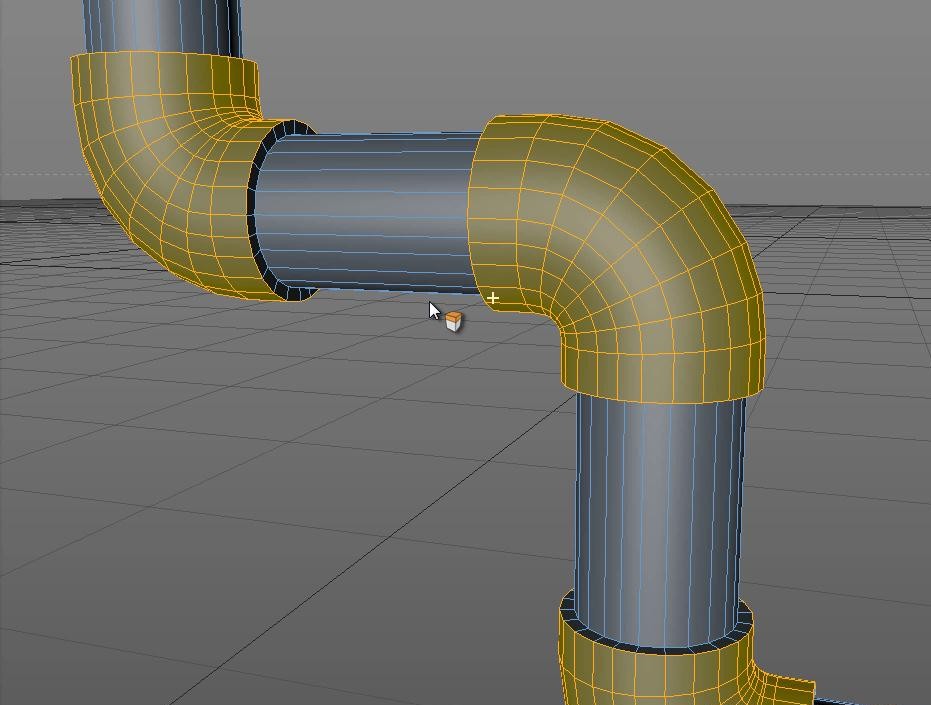
mysticolga
February 19, 2015 — 1:12 pm
It helped me a lot! Thank you!
Gregory M
July 3, 2014 — 12:17 pm
thank U!
PhoenicianC4D
June 23, 2014 — 1:06 am
Thanks for the info
lmpy59
May 5, 2014 — 12:36 pm
I have been using C4D for about two weeks and this was the most ambitious
tutorial I have so far watched. After I realised I was not turning off
visible only in knife tool mode I produced a set of perfectly curved,
extruded pipes and bends. Thank you so very much!
6skype
March 10, 2014 — 11:22 pm
Very nice! Thank’s and just keep it up
Alek Kodak
February 26, 2014 — 4:13 pm
Спасибо )
Thank you )
Ector Gutierrez
February 23, 2014 — 9:28 pm
Thanks for taking the time and do these amazing tutorials. You are very
good at explaining.
Carlos Jones
December 29, 2013 — 6:12 pm
Great tut…Thanks
WaveCG
September 27, 2013 — 6:23 am
Another great tip! If you have R13 or higher you can also build pipes really fast with the Character Object and the Pipeworks Template.
Vincent
September 23, 2013 — 8:57 am
I’m using the 4 14.042 and no chamfer on the right-click-menu ; aldo I needed it once to create a chess piece for class I do not seem to find it now to create a bout for a shower . Anyway, very nice shortcut !
Shep220
April 30, 2013 — 3:07 pm
Thank you for your time and help. Awesome Tutorial on how to make great look pipes! You have my sub!
zsilinszkydavid
March 17, 2013 — 8:18 pm
Thank you so much!!!
RiTutorials
February 25, 2013 — 11:09 pm
your tips are verry easy to understand and add alot of usefull understanding on how to do modeling. thanks!
Claus
December 8, 2012 — 3:19 am
Hey Jamie, thanks for your great tutorials. Your have a very bright and clear way to explain thing. No uhms and ahhs, just clear and talented speach which makes it a joy to watch. With this you really stand out of most of the tutorials. Thanks again for your time and effort and for sharing your knowledge.
Jamie Hamel-Smith
December 8, 2012 — 6:40 am
Thanks for the kind words! There’s definitely ums and ahs but I do try to keep them to a minimum.
Thanks for the feedback and for checking out the video!
gabigh123
November 15, 2012 — 9:17 pm
how did you hide the arrows.Btw great tut
Jamie Hamel-Smith
November 15, 2012 — 9:20 pm
Thanks!
You can hide/show the Axis widget with the keystroke Alt-D
Jakub Jablonski
November 9, 2012 — 9:49 am
Hi Man, I’ve been using C4D for a month now and have been looking everywhere for simple, great tutes. Finally I found your stuff and it’s amazing!! Thanks so much! One question, when making the cuts (at 4:35), you say that in a production piece you would need to have them exactly the same distance. How do you get perfect accuracy in C4D? It’s something that I struggle with. I’ve played around with the snap functions but It’s a little bit fiddly. Any tips?
Jamie Hamel-Smith
November 9, 2012 — 3:03 pm
That’s a great point Jakub,
There are a few tricks to getting the same distances, and most of them are good enough for making it look dead on. If you need perfect accuracy, then setting up some guides and using snapping is likely your best bet.
Perhaps I can explore a few of these in a future video.
Gary
November 8, 2012 — 7:57 pm
really helpful tip…great work…thanks
Jamie Hamel-Smith
November 8, 2012 — 8:00 pm
I’m glad you liked it!
And thanks for taking the time to leave some feedback, it’s much appreciated.
Joey44J
October 29, 2012 — 10:21 pm
the extruding mostly, but keep up the great work it really helps.
Joey44J
October 22, 2012 — 2:51 am
Mind= blown
Jamie Hamel-Smith
October 22, 2012 — 3:56 am
Awesome! I’m glad you liked it. Which part was your favorite? The Chamfer tool or the extruding?
Antonio Escribanto
May 1, 2016 — 6:12 pm
I like both tools, thanx a lot!!!
NightHawkItalo
October 19, 2012 — 7:58 am
super tutorial,very very useful my friend,thanks for share 😉
Jamie Hamel-Smith
October 19, 2012 — 1:05 pm
I’m glad you liked it! Thanks for watching.