Here’s a quick tip that I found while trying to setup special annual holiday reminders for my father in Australia. If you wanted to setup an annual recurring event on the first Sunday of every September for instance, follow these steps:
- Create an event and click Edit Event Details.
- Click the Repeat… check box.
- Choose Monthly from the Repeats: select menu.
- Tell your event to Repeat every: 12 months.
- Choose Repeat by: day of the week.
Once the above steps are completed, you should be able to save the event and have an event that reminds you of those obscure events that don’t happen on a specific date, but rather a specific day during the first, second, third or fourth week of a specific month. Also, see below for a video [screencast] of me demonstrating the above steps.
Original source:
Screencast:
If you’ve found any other cool Google Calendar tips, post them in the comments below.
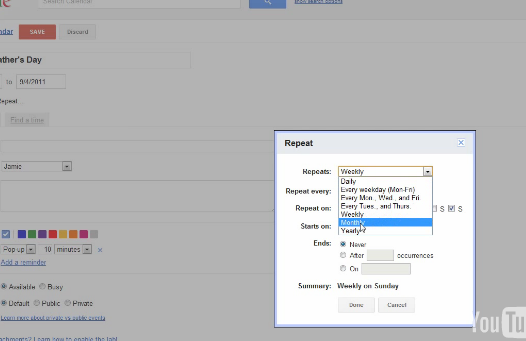
Russell Luce
January 2, 2012 — 4:56 pm
This does not show how to set repetition (like outlook) “repeat every xx days”, I see no way to do this. I would like to show repeat every 14 days.
Please advice
Thanks
Jamie
January 2, 2012 — 7:37 pm
It looks like this thread talks about what you’re after: http://www.google.com/support/forum/p/Calendar/thread?tid=43c07115c0fbc017&hl=en