Cinema 4D has a lot of options if you want to rig your objects to obey simple constraints. In the latest versions, you can use Expresso, character animation tools, and some other miscellaneous rigging tools. The tip in this post relies on one of the oldest expressions in the Cinema 4D tool box; the Target Tag.
In the video below, we take a look at how the tag works, and what happens if you make two objects look at each other. Once we’ve covered that, we take a quick look at how we can use this in a real-world example.
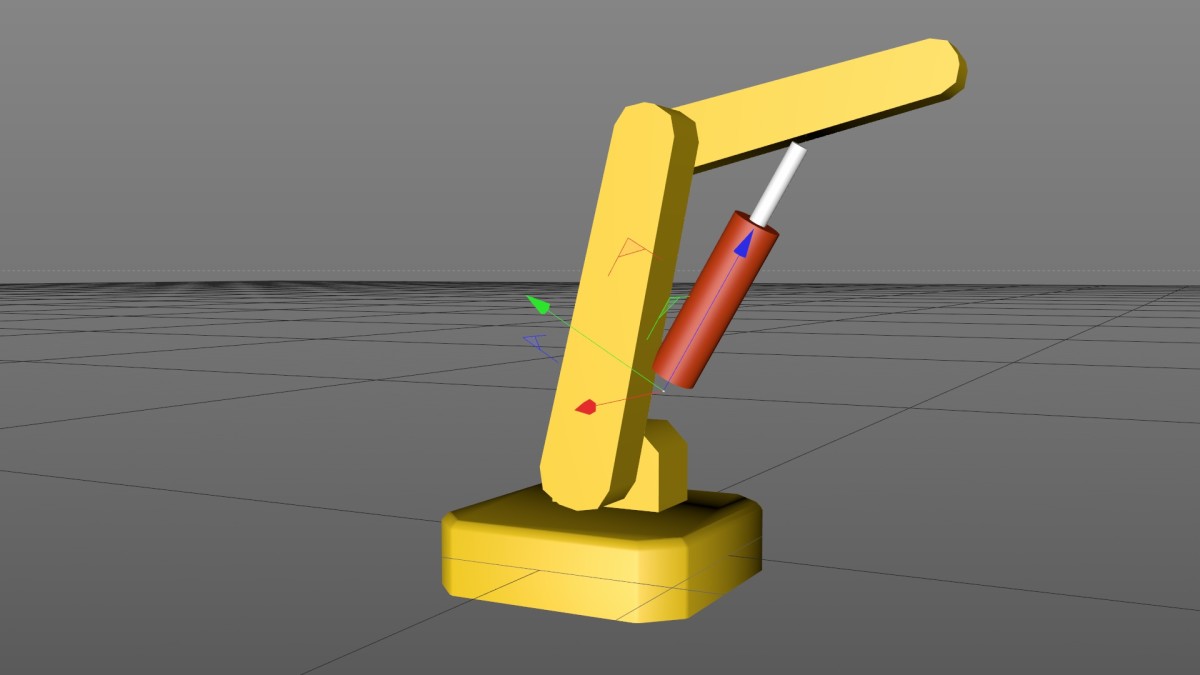
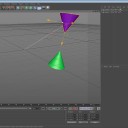
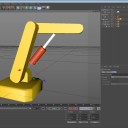
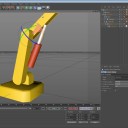

masterjey51
March 17, 2015 — 3:49 pm
Great tutorial. Thanks
Matt
June 7, 2014 — 2:34 pm
Hi Jamie,
Thank you very much for this tip. You have an exceptionally good teaching style, and I’m sure like hundreds of others, I really am very grateful to you for the time and effort you have been putting in to all of your wonderful tutorials. You really are a first rate teacher. Thanks again,
Matt
Anthony Skellern
December 7, 2013 — 8:55 am
Outstanding tutorial – brilliantly explained and extremely useful!
VitoLee
December 6, 2013 — 5:44 am
AWESOME
Clément
November 29, 2013 — 1:16 pm
Hi jamie,
i just discovered your website, i spent my day watching your videos. i’m a student in product design in france and this is really helping me. i wanted to thank you for sharing your knowledge with “us”; keep up the good work !
clément
Jamie Hamel-Smith
November 29, 2013 — 2:39 pm
Thanks for the wonderful comment! It means a lot to me to know that you are getting value from the videos.
NightHawk Italo
November 21, 2013 — 9:29 pm
Hi again Jamie, firstly I’m sorry for write here but I can not find your
email..
I need your help on another topic, I hope you can help me…
I have a problem about ”Crem tube texturing”
I have a label.I want to create 3d cream tube model but it’s not like I
want..specially texturing..
I can’t find projection method..if possible can you help me ?
Thank you very much friend.
Kyle Smeby
November 19, 2013 — 5:47 pm
Awesome! Thanks.
saint paulie
November 18, 2013 — 11:50 am
Great tip,,, like always thanx jamie
NightHawk Italo
November 18, 2013 — 11:45 am
Awesome tip Jamie,absolutely useful my friend,thank you 😉
mrs34n
November 17, 2013 — 11:57 pm
vg ty for this.