Lighting in Cinema 4D is relatively intuitive and easy. There are a few tools available to us that make it a bit more powerful however. One of these tools (that’s been around for a long time) is the Include/Exclude list for objects in the scene.
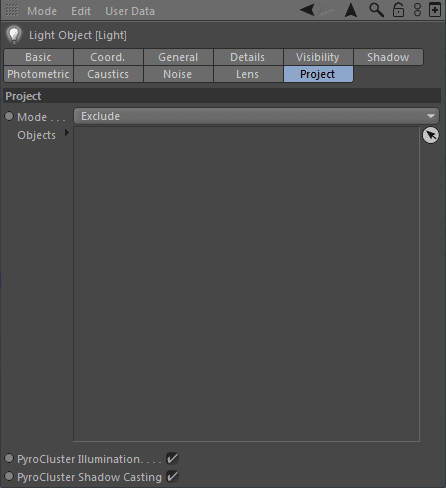
The Include/Exclude list is under the Project tab of the light object, and looks like the above image.
Using the list, you can add objects or entire hierarchies to the light. This allows the light to only influence certain objects in your scene.
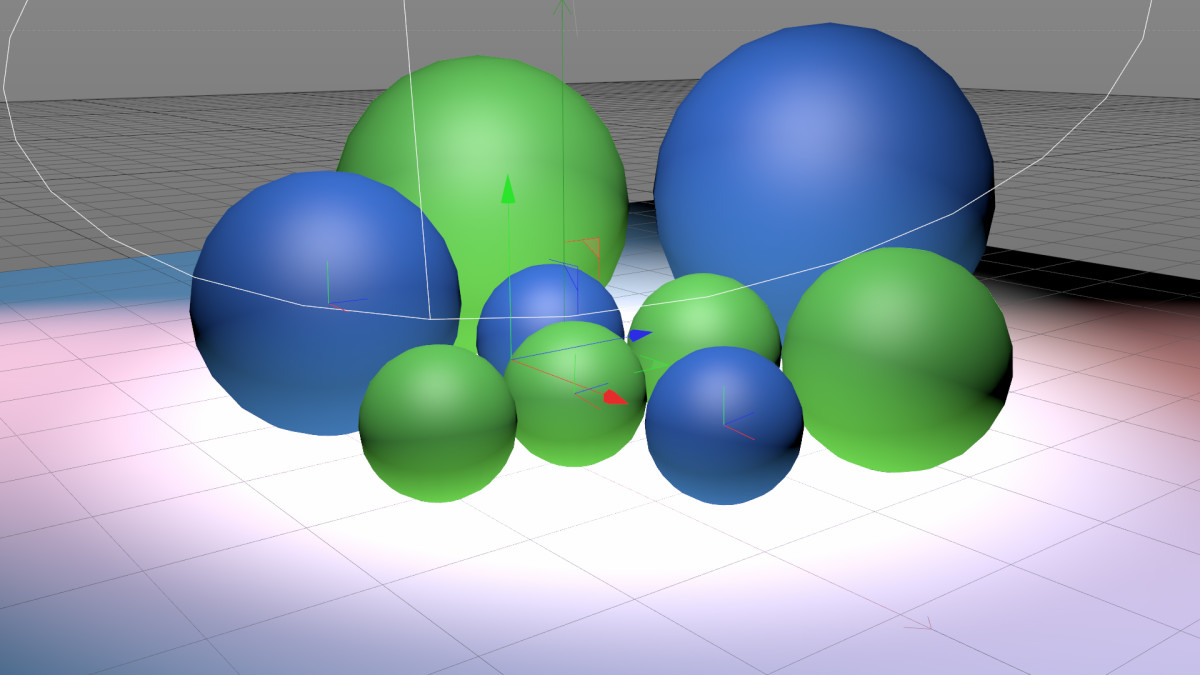
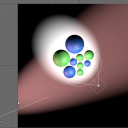
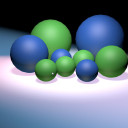
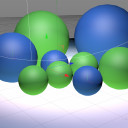

TheIconicRay
November 7, 2014 — 11:14 pm
How do you do this, but instead of hiding one object from a light, hiding
one object from another object?