The Near Clip and Far Clip features in Cinema 4D are pretty useful, but they can be slightly tricky to understand. In the images below, you can see an example of how near clipping will influence a light’s illumination, but in the video we take a look at how it can also influence its shadow.
Light clipping can cause a light’s influence to be delayed or prematurely ended (in space, not time). For instance, the blue lines in the screenshots represent the light’s “Near Clip” setting. Notice that in the rendered image, the light’s influence does not start until the clipping zone.
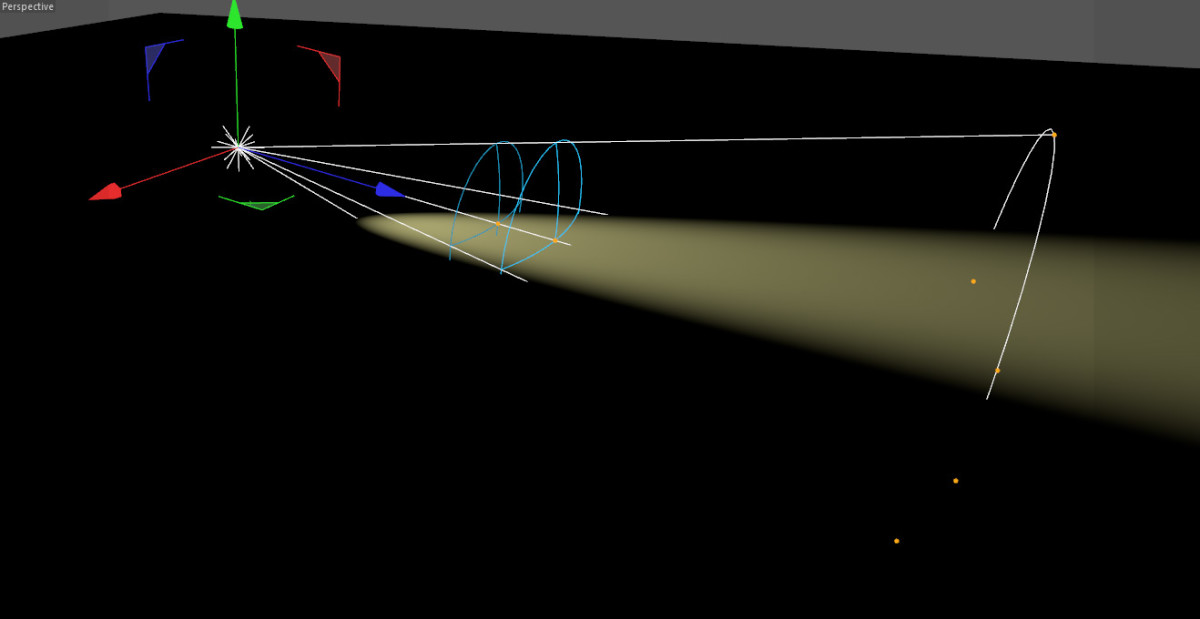
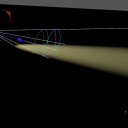

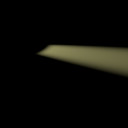
luis
May 29, 2013 — 4:42 pm
hi, your tuts are really useful, thanks for sharing, I really appreciate it, thanks
Darren Thomas
May 24, 2013 — 7:56 am
I have recently created a tutorial for similar controls in 3ds Max. I’m glad to see that you can adjust light attenuation in other packages, I agree, it’s a really useful function.
http://www.thomascgi.com/blog/paying-attention-to-attenuation-2
Anthony Skellern
May 14, 2013 — 4:24 am
Thanks, Jamie
– for continuing to shine some light into those dark corners of C4D, where the rest of us fear to tread!
Jamie Hamel-Smith
May 14, 2013 — 8:49 pm
No problem Anthony, I’m glad you appreciate the tips 🙂
Craig White
May 12, 2013 — 3:49 pm
Thanks Jamie!
MySonyVegas
May 11, 2013 — 2:31 am
Thanks for this! I was not aware of this feature at all. But have encountered similar problems, so your tut is really useful. Another thing I discovered the other day – you can use a light as a shadow catcher (i.e. a shadow thrower), that is also very interesting.
NightHawk Italo
May 10, 2013 — 11:08 am
Thank you very much my friend,very useful ;)