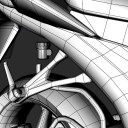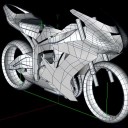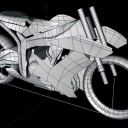And it’s done!
My previous attempt at creating a 100% non-overlapping UV map was not very successful. Thus, I have substituted most of the UV map in favor of my previous technique of mapping – stacking.
Stacking UVs that have common surface properties such as black plastic, chrome, polished aluminum, can greatly reduce the region needed to texture in these areas. Additionally, you can stack symmetrical parts like headlights and turn signals.
On a model as complex as this bike, it seems that stacking is the only way to go; unless one is prepared to use more than a single material for the bike. Needless to say, I like the idea of using only one material for the entire model, as it makes the end result more usable in its base form. The only downside to stacking is the very nature of overlapping UVs – computed texture features such as ‘Normal Mapping’ or ‘Baked Occlusion’ can become quite tricky.
Several images in the gallery sport a randomly chosen shade of green. This green is a visual indicator for the areas that have undergone my mid-model conversion. Usually, I model these bikes as polygonal geometry and create the surface in free form as necessary. Or, in other words, I put triangles where I please and just massage the surfaces until they look good.
For this model, I have decided to convert my existing geometry to ‘Subdivision Surfaces’ in order to get a super smooth model (see the year 2000 ZX-6R Ninja I previously modeled). But I’ve decided to make only certain parts, those colored thus far, ‘Subdivision Surface’ ready – enabling the bike to be used at many different display levels.