This tip comes to us via one of my viewers. The question submitted was specific to the first example in the video. It had to do with creating an extrusion (inwards) near the edge of a cube—what do we do with the extra polygons, and what’s the easiest way to accomplish this? Unfortunately I don’t have a magic solution, but I can show you how I solve the issue in my own modeling.
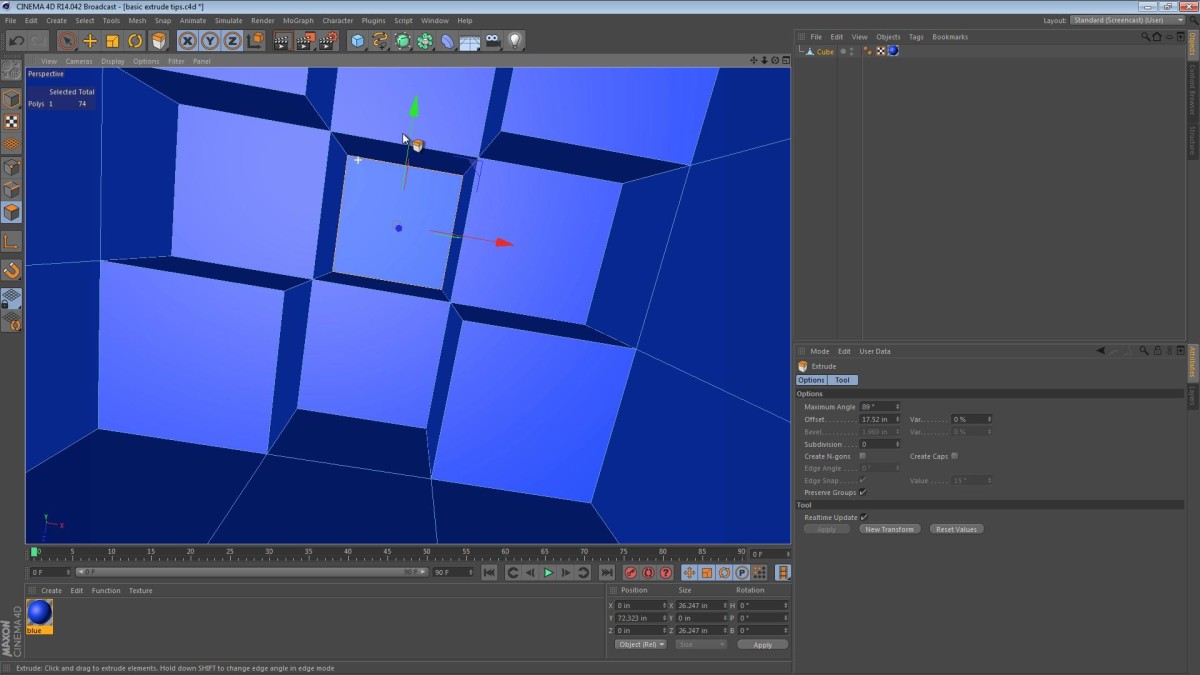
Johnnymoo
March 15, 2015 — 11:35 pm
When you changed the focal length of the camera at 4:23 were you using a
shortcut?
RJ Clarke
September 22, 2014 — 6:37 pm
Out of curiosity, why would I have extruded with the “Create Caps” on in
the first place? by accident, or intentionally?
nacs
January 4, 2014 — 3:45 am
Your videos are great. Thanks for making these!
VitoLee
December 19, 2013 — 11:47 pm
Thank you for another tutorial Jamie.
you should have stronger to mention, that the first thing to do before
using the extrude tool – is to check the caps option everytime^^
edit: by the way, is it possible that you make an xpresso beginner
tutorials series in the future? or is it not your field in c4d?
because the way you explain something – is outstanding! i think i would
have fun by learning xpresso this way 😀
sorry 4 my english, it will be better in some future days 😉
regards from germany
aletrodj
November 10, 2013 — 12:13 pm
nice
Kai Sinzinger
November 9, 2013 — 1:41 pm
another great Tip-VIDEO 🙂
Thank You
K1LLSTR3AK
November 8, 2013 — 11:46 am
Hey Jamie,
are you still working on the Razorback?
Still looking forward to the wrapup 🙂 but take you time with the detail.
dix9cent84
November 8, 2013 — 11:08 am
Is this on R15?