This tip is a perfect example of a technique that is so strange that you may never use it. However, if you do run into this issue, you might save a few precious minutes of your time with the technique below.
Cinema 4D (like many other 3D packages) applies materials hierarchically—if you apply a material to an object that has many children, all of the untextured children get that material applied too. There might be a situation (testing lighting for example) where you want to take an already textured hierarchy and apply a new material to all of the objects. Watch the short video below to see what that means.
Update:
A YouTube viewer of mine: alflud has recommended this script that offers similar functionality. http://www.rendertom.com/scripts/material-override/
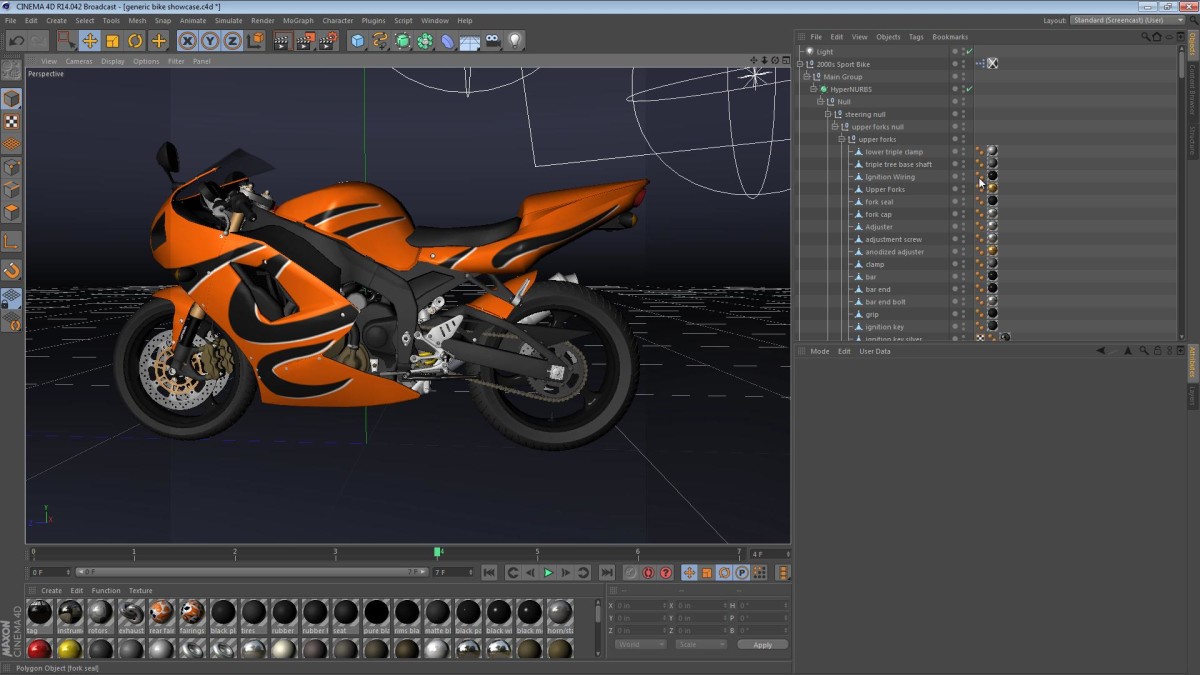
eve
August 31, 2015 — 3:13 pm
that was super helpful!
dean mohammed
February 15, 2014 — 11:19 pm
hey jamie do you need any thumbnails i live in the same country as you
HandGrenades13
August 19, 2013 — 4:59 pm
Thank you Jamie, very useful for a C4D amateur like me!
Юртаев Евгений
July 24, 2013 — 9:53 pm
Отличные уроки! Спасибо! В России тоже смотрят Ваши уроки)
alflud
July 23, 2013 — 7:21 pm
rendertomDOTcom/scripts/material-override/
this made a great plugin for handing this Jamie – you can easily select any branch of an hierarchy and apply an override material to just that branch. You just select the root of whatever branch you want to override and hit the button – all child objects with with existing material tags get applied a new tag to the right just like you show here. When you’re done you click the button again to remove those tags. It’s great!
Jamie Hamel-Smith
July 24, 2013 — 3:36 am
Thanks for the tip! I’ll be sure to link to that in the blog post and description.
alflud
July 24, 2013 — 4:19 am
No problem - you’re welcome. Thank you for all your tips! I enjoy watching your videos. That’s a great little tool you’ll find – especially handy for checking groups of objects with a reflective material for defects but more useful than that and I hope it’s useful to you. It’s good of you to post the link too. You’re a good guy. Thanks!
NightHawk Italo
July 23, 2013 — 1:37 pm
great tip,thank you very much 😉
Jamie Hamel-Smith
July 24, 2013 — 3:36 am
I’m glad you enjoyed it, my friend :)