In this tip, we explore a few quick settings for creating a nice, evenly lit, Global Illumination based, lighting setup for your models in Cinema 4D. This isn’t a replacement for other full lighting rigs, or even a replacement for putting the proper time when lighting a scene, but it’s a quick start.
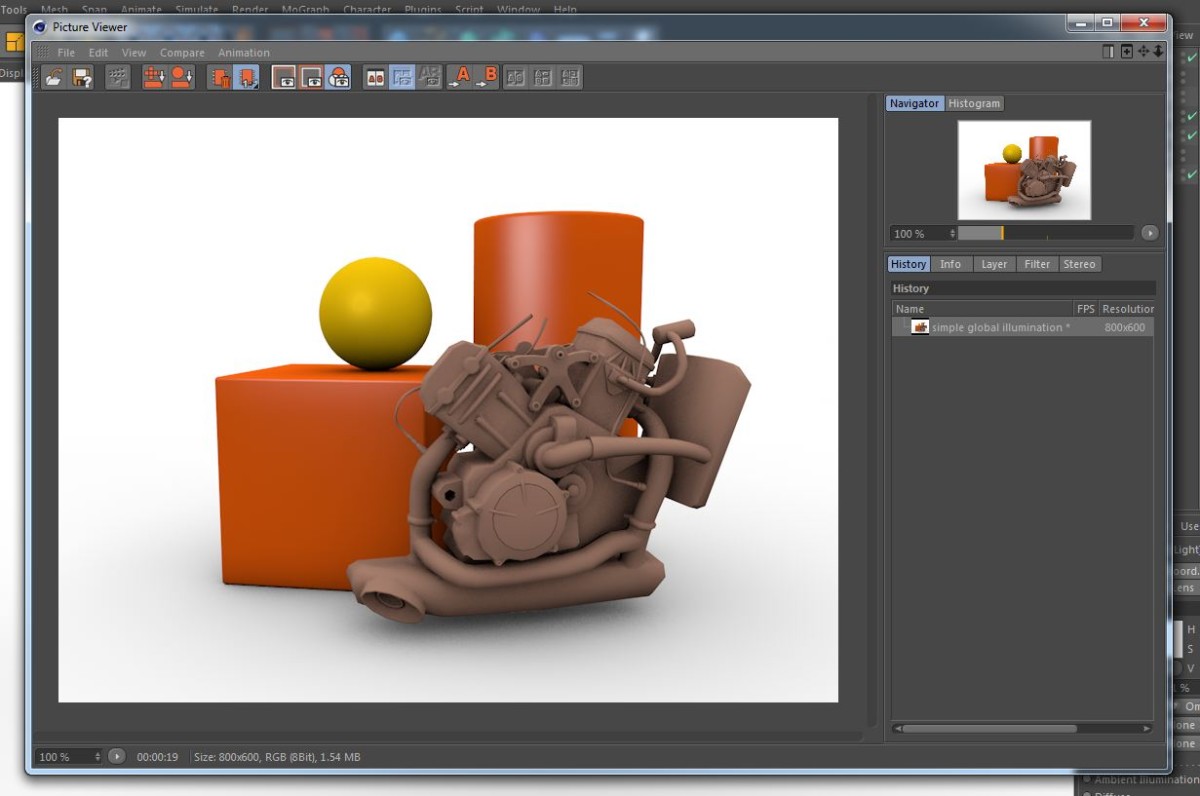
Robert
February 28, 2014 — 12:31 am
Profesional deformation. Title is probably GLOBAL, right?
Jamie Hamel-Smith
February 28, 2014 — 7:00 am
Correct! I’ll get that fixed. Thanks for the heads up.
ap render
July 2, 2013 — 3:22 am
práctico tutorial para reducir tiempo de espera en renders con Gobal
Illumination
Germán Sato
June 11, 2013 — 2:01 am
práctico tutorial para reducir tiempo de espera en renders con Gobal
Illumination
Matt
February 26, 2013 — 9:06 am
I am weeks into learning C4D and I found this tutorial very helpful. Thanks and keep ’em coming!
Jamie Hamel-Smith
February 26, 2013 — 5:24 pm
I’m really glad you found it useful! Thanks for the feedback.
Nasir Magomedov
February 10, 2013 — 1:44 pm
Thank you very much!!! You are the best of the best!!!!
Jamie Hamel-Smith
February 11, 2013 — 1:20 am
I’m not sure that’s true, 🙂 but thanks for the kind words! I’m glad you like the tip.
flashgiz1
February 9, 2013 — 9:49 pm
very useful tip. thanks.
RockKenny
February 8, 2013 — 3:23 am
thx