This Five Minute Tip was inspired by one of my YouTube viewers. The viewer in question (Sean) asked what techniques I would use to create corrugated pipe that’s easily repeatable and can be deformed along a curving path. I immediately thought of using a MoGraph Cloner to repeat the pipe segment, a Connect object to glue the pieces together, and a Spline Wrap deformer to make it follow the pipe.
After creating a quick mock-up I realized that it took me about 5 minutes, and thus it could make a great Five Minute Tip. Check out the video below for the full technique.
Here is a link to the sample file shown in the tutorial.
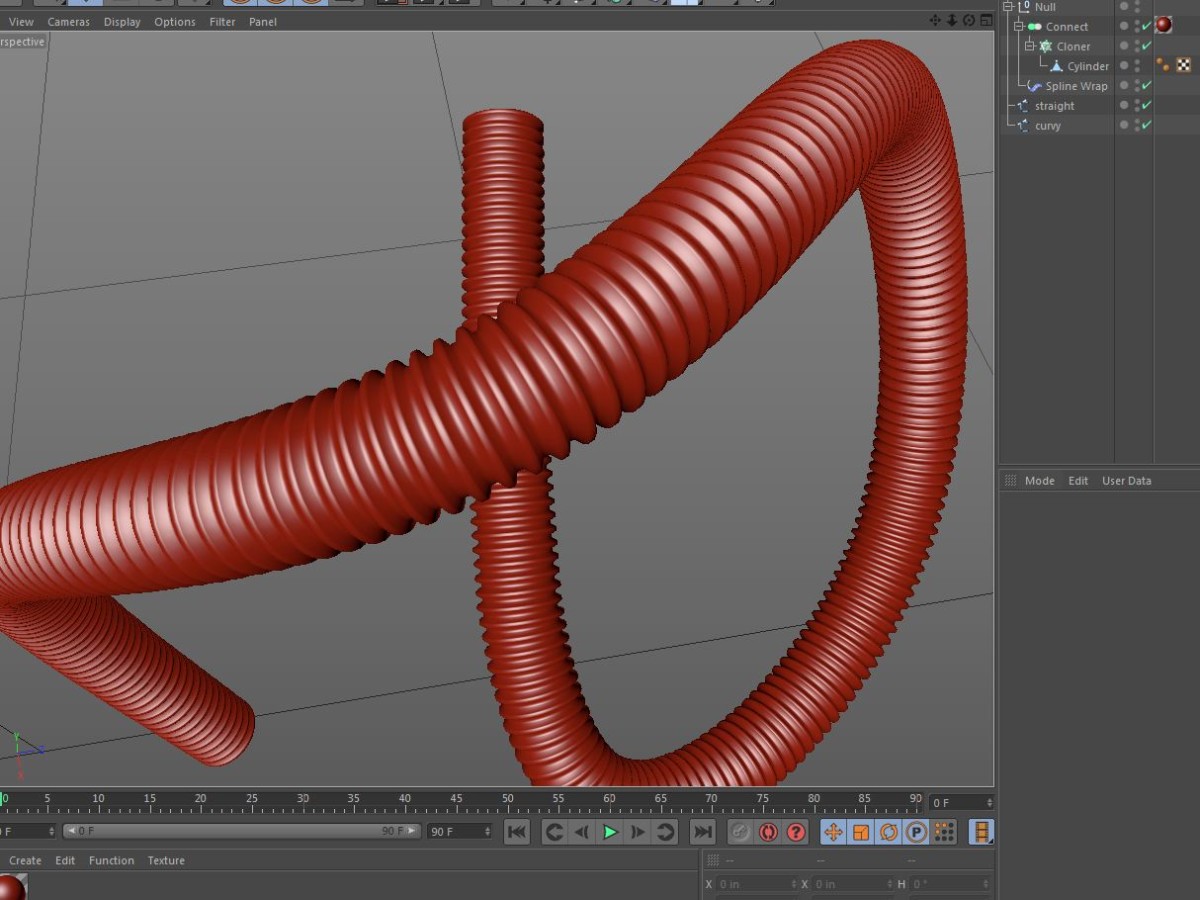
zimonslot
December 23, 2014 — 4:30 pm
those are a LOT of polygons for one shape…
Sasa
December 14, 2014 — 6:01 am
Realy great tutorial! Very usefull. Thank you
Fedor ma-ko-e
September 11, 2014 — 2:14 pm
Thank you! It’s really helpful!
Joshua Coronell
July 28, 2014 — 3:43 am
Man, its me again lol, i’ve being trying to do de corrugated pipe, i dont
have trouble with the rest of the tutorial, but how can i do to do the pipe
without have soooo many polygons?, when i apply the Hnurb and make all the
object editable all the polygons dont help to the rest of the process, by
the way your pipe and your cables tutos they help me a lot and to do some
things faster :)
Joshua Coronell
July 8, 2014 — 4:56 am
why when I put my spline in the deformer, it takes de shape bur a looot
more bigger
Davide de Muro
May 22, 2014 — 1:21 am
Great for my gasmask… I really needed this. Thanks so much Jamie!
Coley Denisestark
March 17, 2014 — 8:58 pm
Thanks Jamie!
Alex Andreev
February 3, 2014 — 8:56 pm
Thank you !!!!
EliaForce1984ita
January 6, 2014 — 4:51 pm
How did you model that shape on a cylinder polygon ?
PenguinCave360
December 31, 2013 — 2:27 am
Looks like a vacuume chord
Andrei Guzun
July 30, 2013 — 11:18 pm
this is a very very useful tip/tutorial
jeronimot
July 5, 2013 — 1:12 pm
Thanks a lot for the tut! I have another question about the spline wrap: how do I control the tailing attribute? It’s driving me nuts… :/
jeronimot
July 5, 2013 — 1:12 pm
“railing”
jeronimot
August 30, 2013 — 4:04 pm
yeah, that. sorry for the typo…
Jamie Hamel-Smith
September 28, 2013 — 2:30 am
I’m not actually sure. I’ll look into it when I get a bit of time.
Toffydzn
May 4, 2013 — 5:37 pm
could you possibly send me the pipe part ? really nice tutorial aswell!
Jamie Hamel-Smith
June 28, 2013 — 3:54 am
Sorry for the late reply. I meant to post the link but never did. It’s now in the video description.
Toffydzn
July 8, 2013 — 7:44 pm
Thank you :)
fr3akmad
March 2, 2013 — 5:56 am
really i need this tutorial, very thks Jamie!
RiTutorials
February 25, 2013 — 11:06 pm
verry good tips!
Rick Lamers
February 24, 2013 — 3:13 am
Very clear tutorial. Well explained, nice pace.
Could definitely come in handy sometime.
Keep up the great work!
Jamie Hamel-Smith
February 24, 2013 — 8:06 am
Thanks for the feedback Rick, I appreciate it a lot. I’m glad you liked it too!
Vincent Amstutz
February 22, 2013 — 6:04 pm
Hey, thanks you, I look all your tips, thanks you very much 😀 !!!
Nasir Magomedov
February 22, 2013 — 5:41 pm
Thank you brother! I do not speak English, but I understand you very well! Good luck in everything!
Sean O'Skea
February 22, 2013 — 6:17 am
Thanks Jamie, this was great. Even with the file you sent me it didn’t fully make sense until I watched this. Very helpful. Thank you so much for doing this.
Jamie Hamel-Smith
February 23, 2013 — 1:13 am
You got it man! I was hoping it would be helpful.