A quick tip that shows how to use a Vertex Weight Map to restrict the influence of a Cinema 4D deformer.
When applying a deformer in 3D software, the limitations of the deformer are considered in the decision to use it. For instance, if we wanted to bend an object we would obviously use a bend deformer. This gets more complicated as we look for ways to influence only part of an object (typically we want to bend the entire object). In Cinema 4D, we can use the Vertex Weight tag/a Vertex Map to define the area of influence that a deformer can affect.
The general idea of this tip is: We want to twist the lower half of David, while leaving the sword in his hand straight. The Vertex Weight Map and a restriction tag can help us in this case.
The David 3D scan is from Artec 3D Scanners and is licensed under the Creative Commons License.
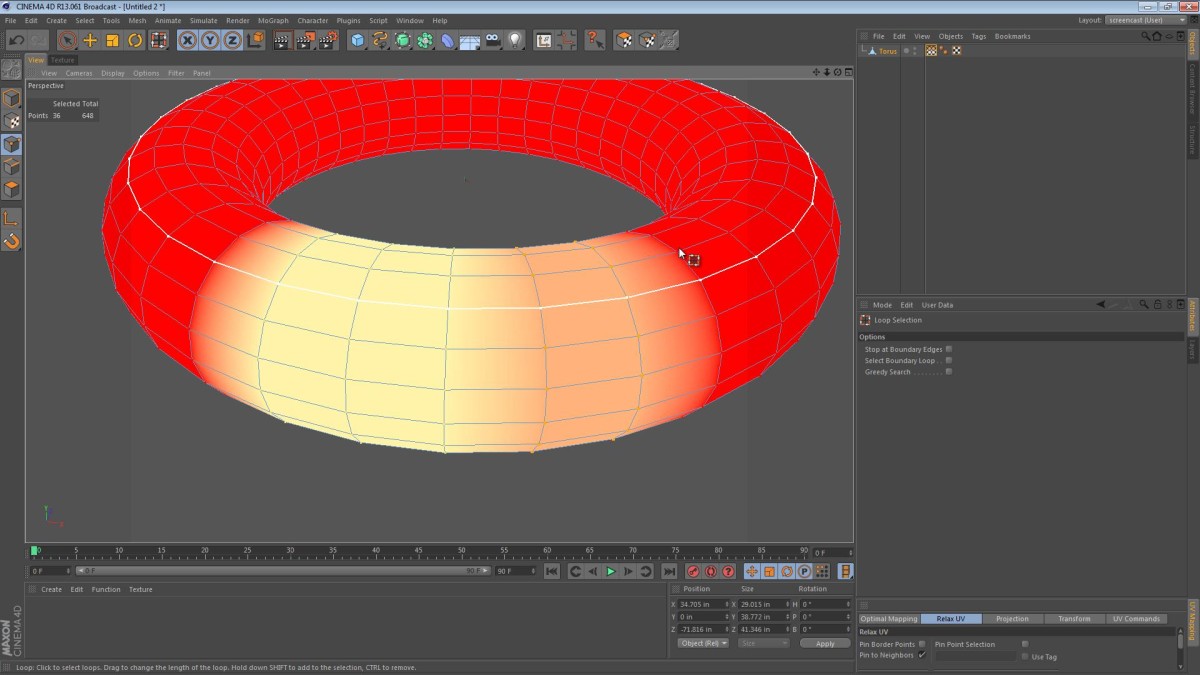
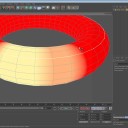
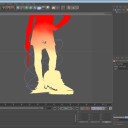

Adam
May 19, 2015 — 1:04 pm
Jamie, you have the best tutorials! Do you know of a way to reverse this process? I’m making a cactus paddle and used a displace deformer to create the dents, I would like to use a vertex map as a guide for my material and matrix object to place thornes all over the surface. Is there a better way to go about this?
Shepheard Martin
April 26, 2015 — 2:44 am
Very excellent tutorial. Thank you for all your hard work on your
tutorials, I’m always learning from them.
Pete
September 4, 2014 — 5:47 am
great video thanks, I’ve been looking for this for a long time. Is there any way to restrict the transformations? The ‘Restrict’ tag locks everything, can you restrict the scale but maintain position when animating?
Jamie Hamel-Smith
September 9, 2014 — 9:45 pm
The best way to achieve what you’re describing is probably with a bit of Xpresso. You basically plug the position back into itself, or apply real values to the position values, thereby locking it in place; it’s a bit difficult to describe.
Sheldon Drake
June 6, 2014 — 3:38 am
so much to learn, but you give me hope. this is not trivial. thanks.
tommy
May 27, 2014 — 8:50 pm
thanxs for all the tuts my friend!! really helpfull
Tom D
January 21, 2014 — 10:31 am
good stuff! thanks.
Tommy Baier
October 13, 2013 — 5:52 am
THX a LOT really nice tutorial…
Haythem Rebhi
October 4, 2013 — 4:46 am
I learned a lot. Thank you sooo much ! 🙂
digitalcrypt
September 14, 2013 — 6:21 am
Thanks a lot for this. You explain things very well, due to how you go through the foundations and concepts in a sensible order, and explain how they relate to each other to get the result. I’ll be looking at more of your vids. 🙂
Jamie Hamel-Smith
September 14, 2013 — 6:22 am
Thanks for the feedback! I really appreciate it. I’ll produce more videos as soon as I come up with more stuff.
gadulinho
July 4, 2013 — 10:08 pm
Thanks! 🙂
damian sendin
July 2, 2013 — 4:27 am
Good tip
mergenvision
April 10, 2013 — 6:53 pm
Thank you!
penfx1
January 7, 2013 — 3:28 am
Very well explained – thankyou !
Baily2012
December 29, 2012 — 4:22 pm
great! :)
jonathan korner
December 28, 2012 — 6:01 pm
realy helpful, thanks