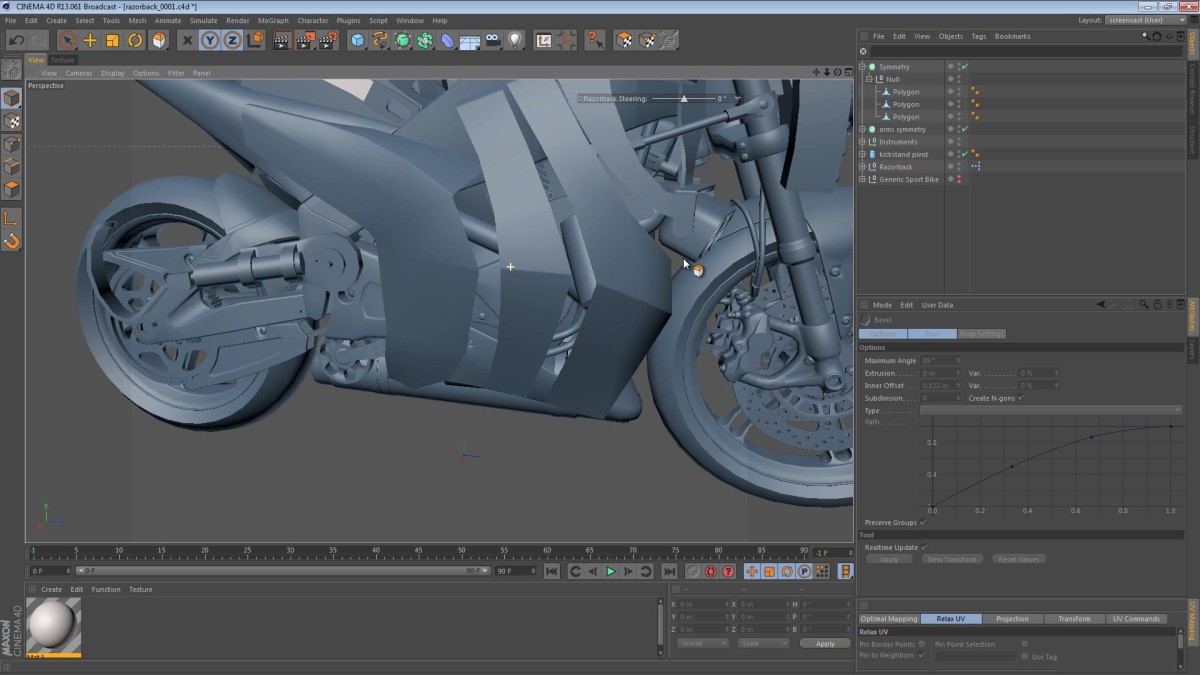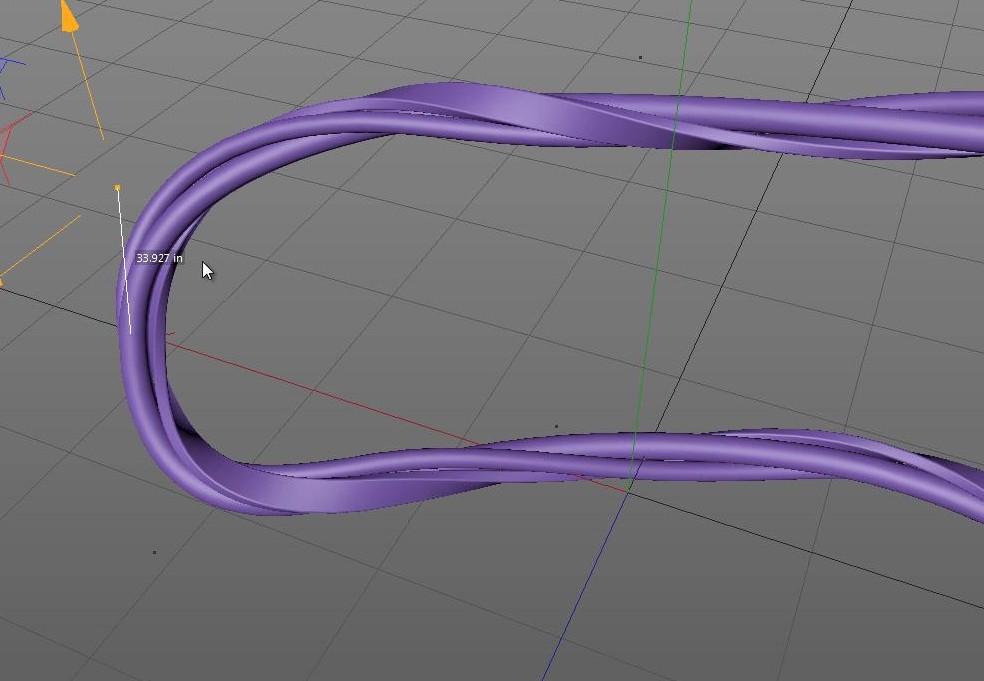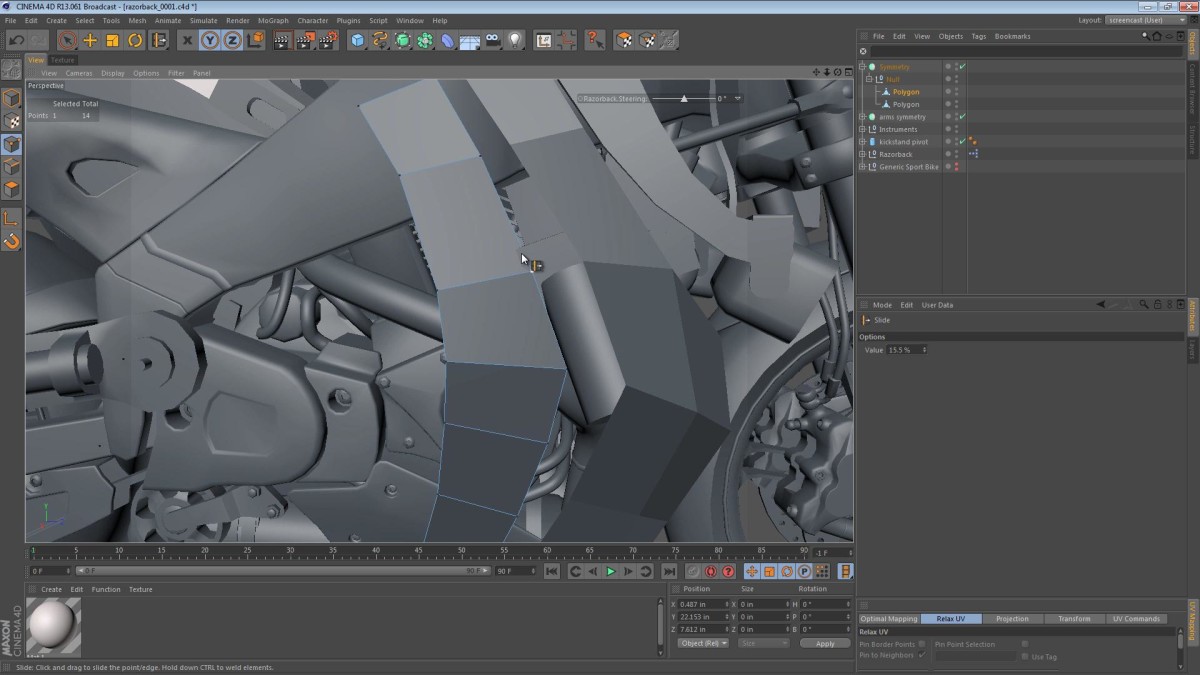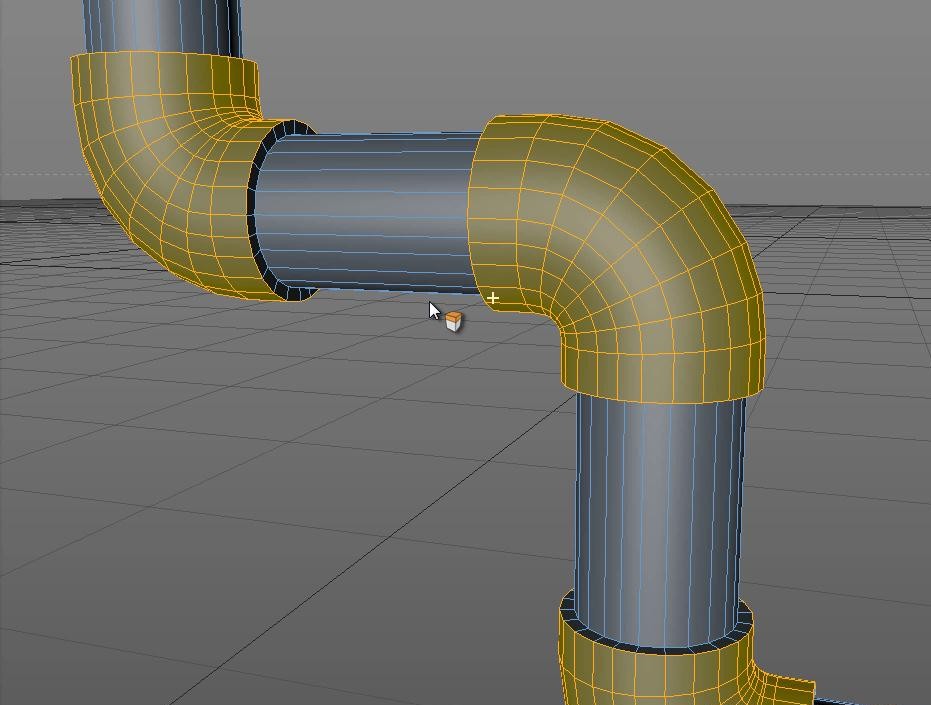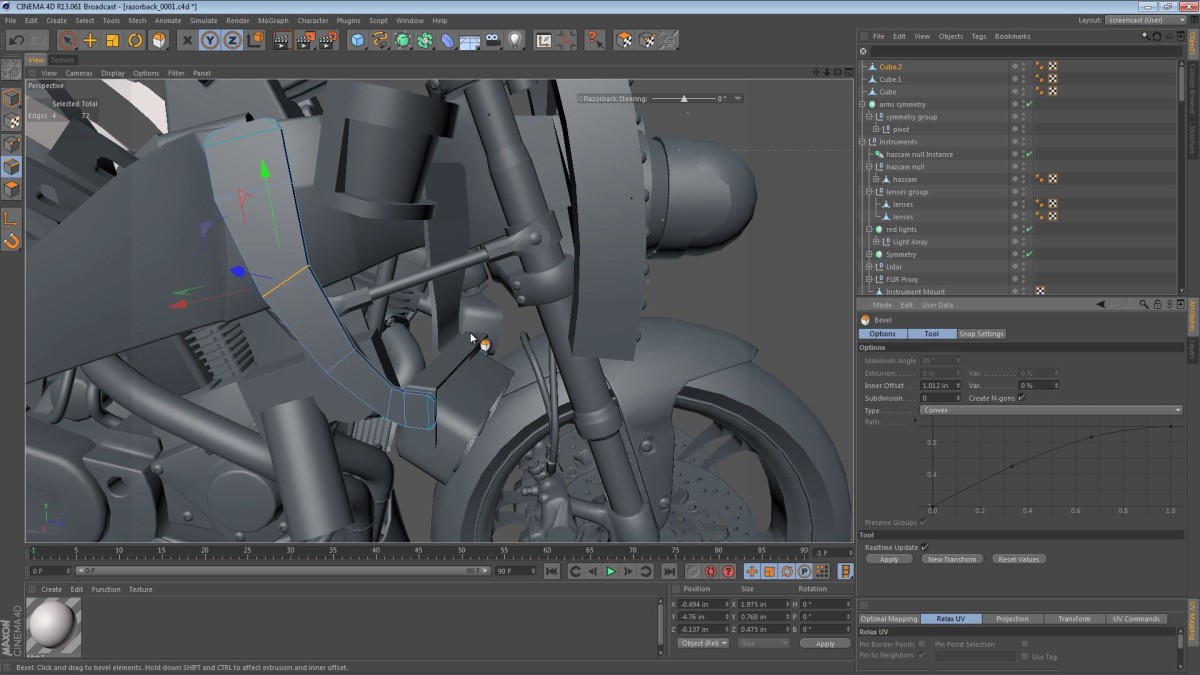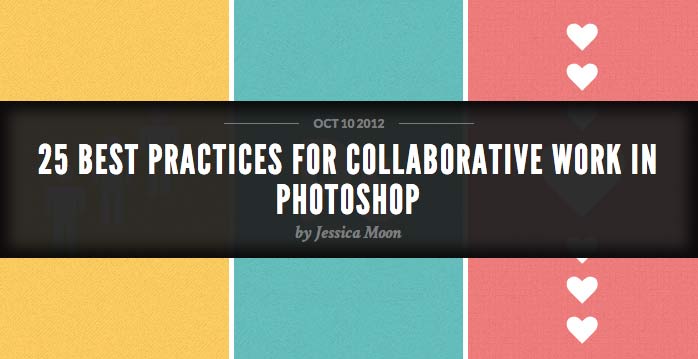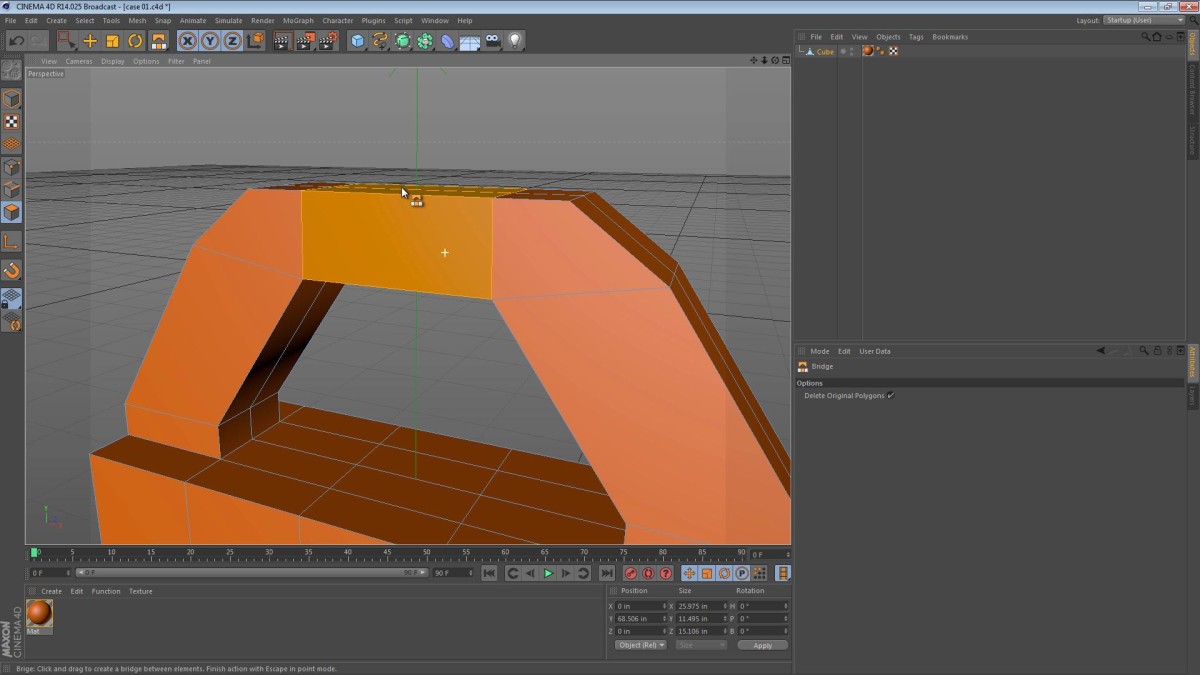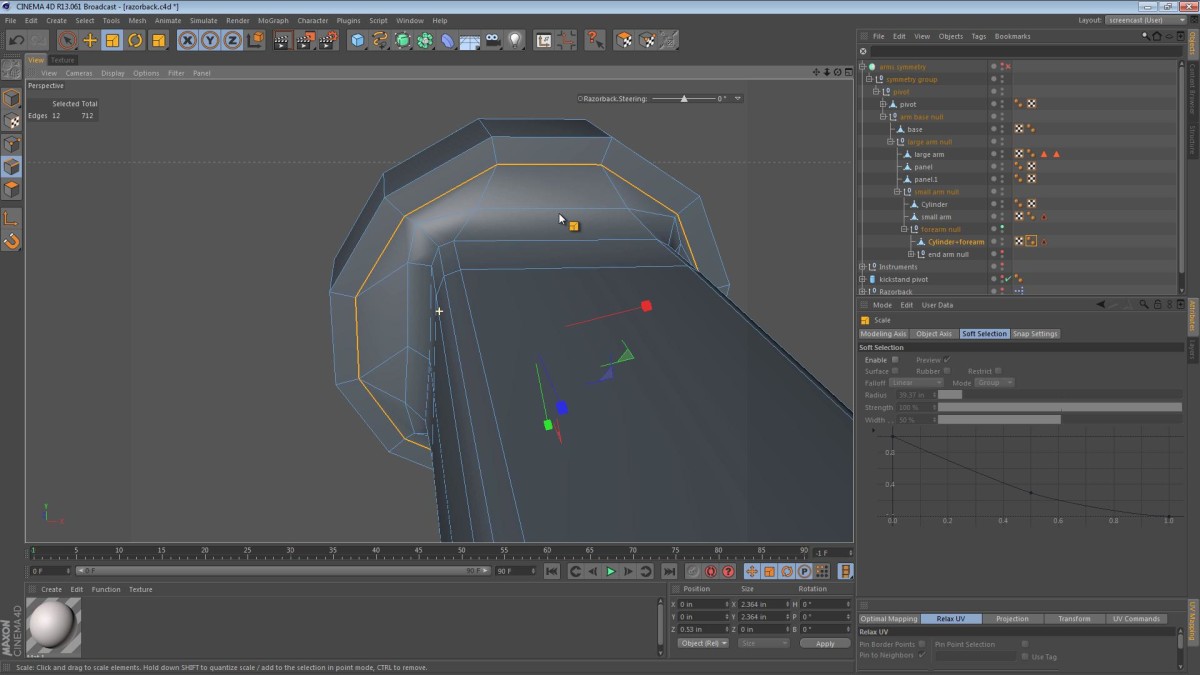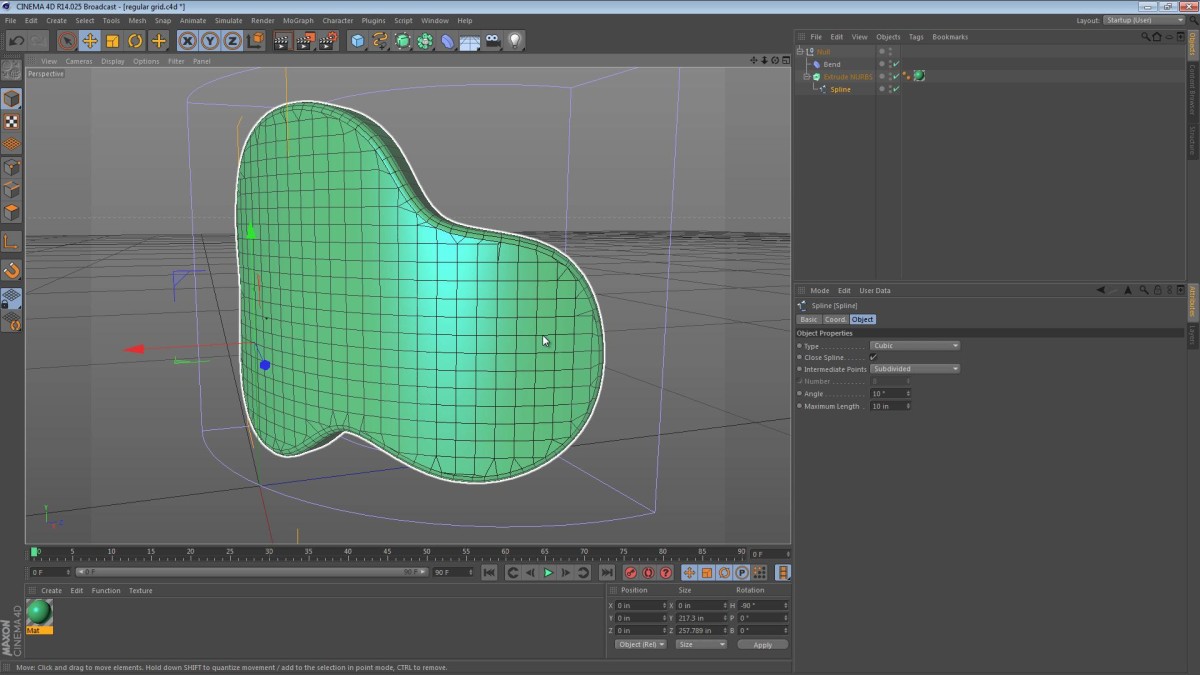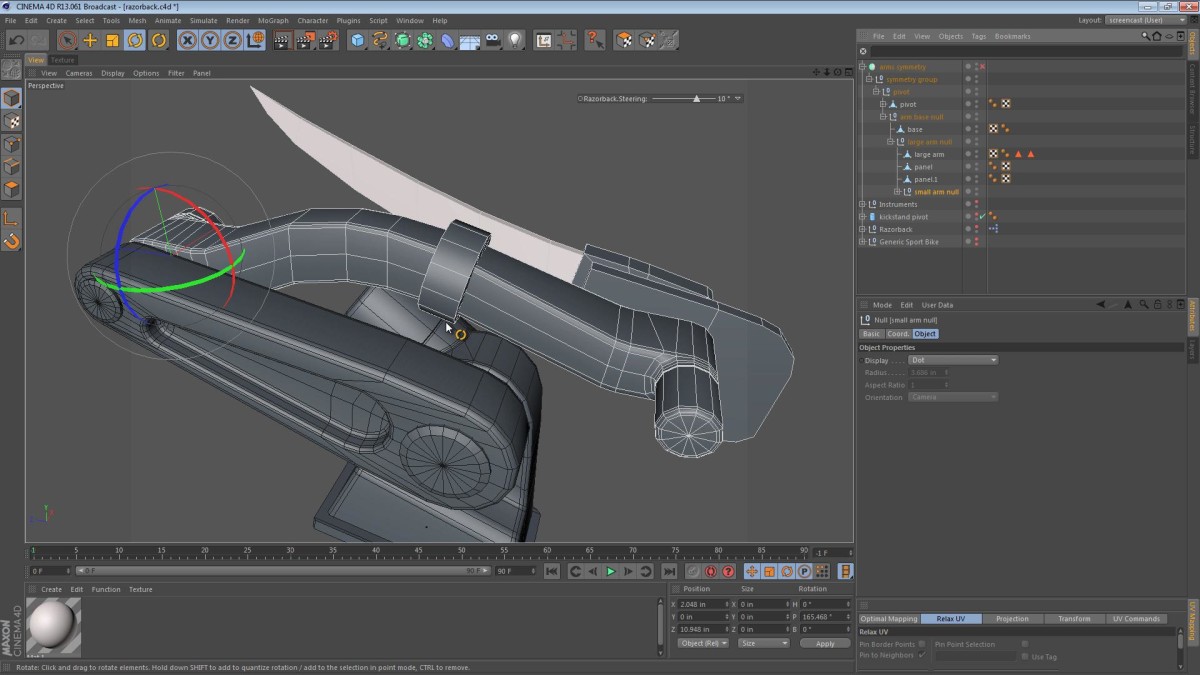This tip demonstrates a technique for taping wires/cables together. It uses the Collision deformer as an aid, making sure the tape is snugly applied to the wires.
The use of the Collision deformer in this tip was inspired by Mike Udin’s tutorial on the Collision deformer. I found his tutorial useful even though it seems to be entirely in Russian. I discovered his tutorial in the C4D Weekly newsletter; issue #17. I suggest you check out the C4D Weekly archive, and subscribe to their great weekly email.