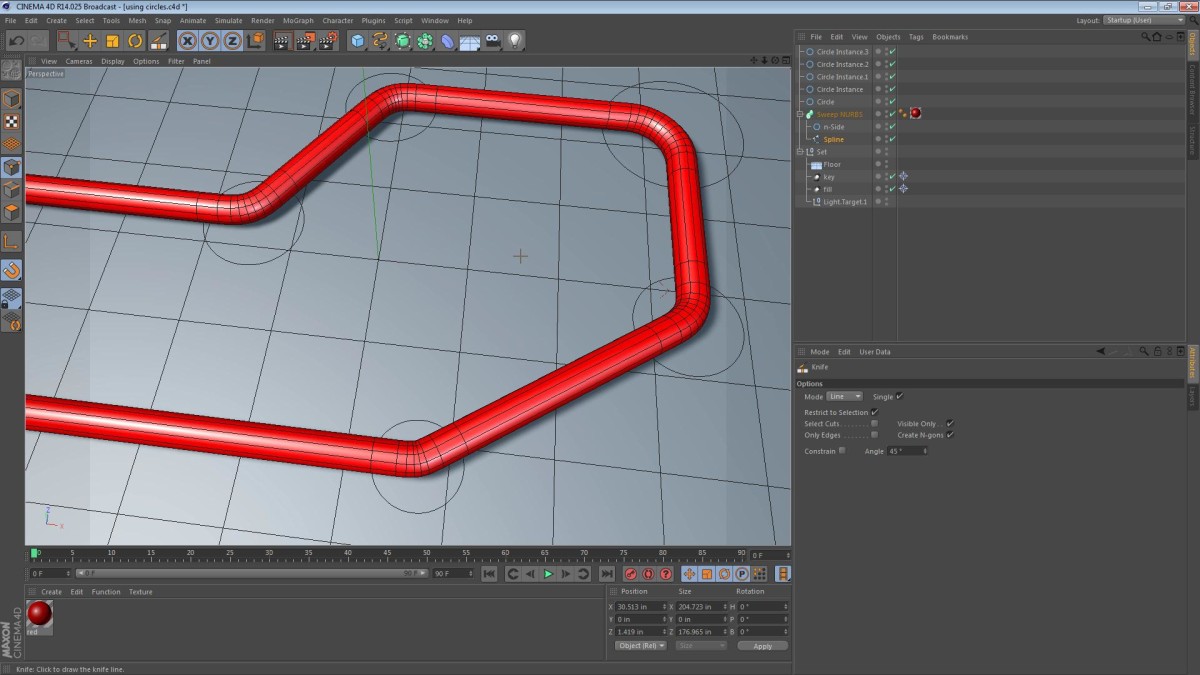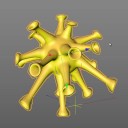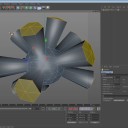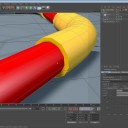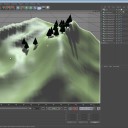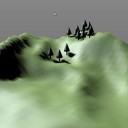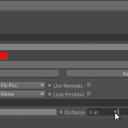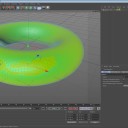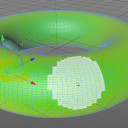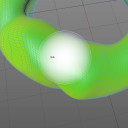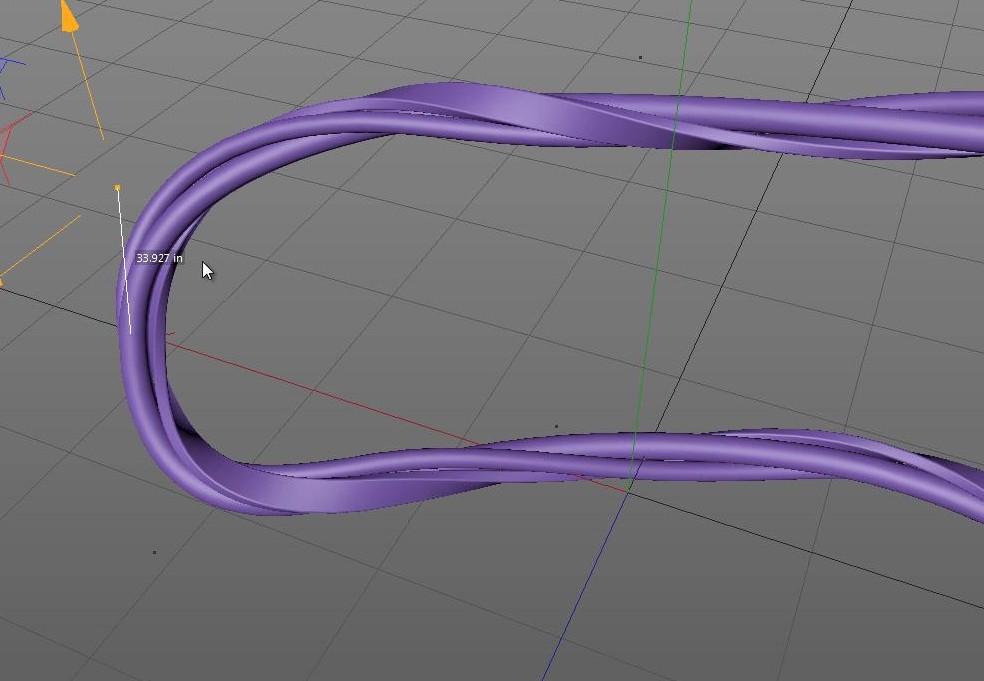In one of my previous five minute tips: Creating Pipes Using the Chamfer Tool in Cinema 4D I briefly touched on the idea of precisely measuring a distance when adding subdivisions. This sounds simple enough, but it can be quite challenging in a software package like Cinema 4D (where dimensions are arguably an afterthought).
Category: 3D
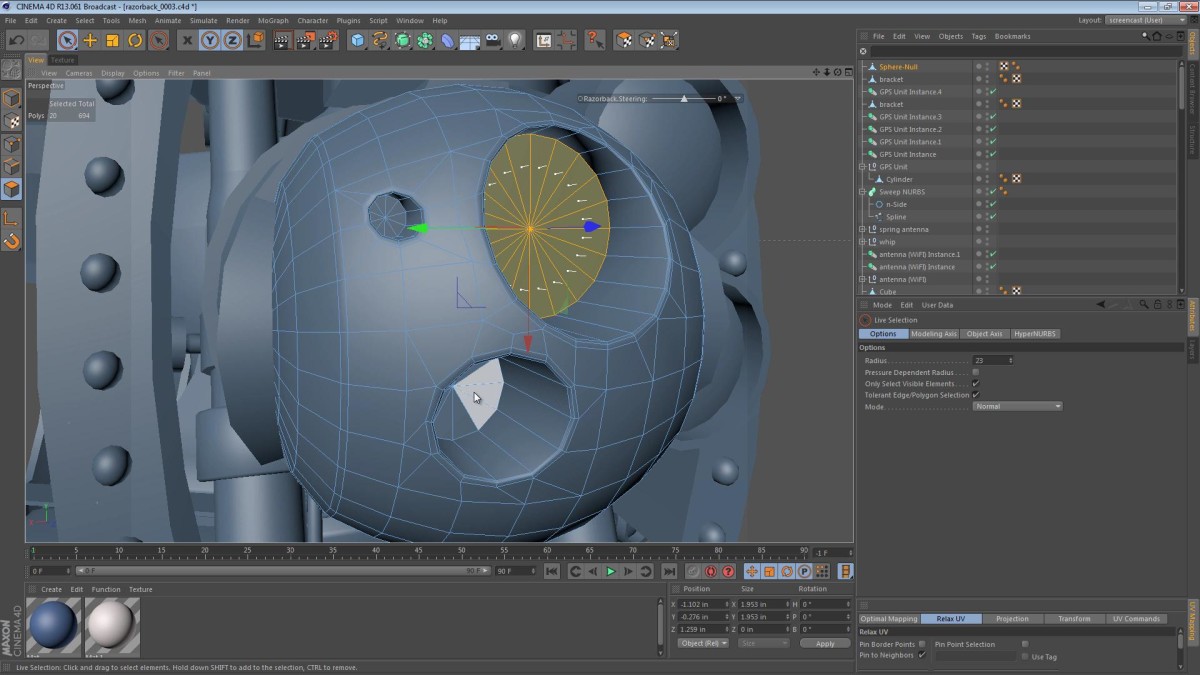
In this part of the Razorback video series, we finally add some much needed detail to the FLIR turret. (Although it’s not a turret in the traditional sense of the word, these FLIR rotating mounts are sometimes referred to as turrets)
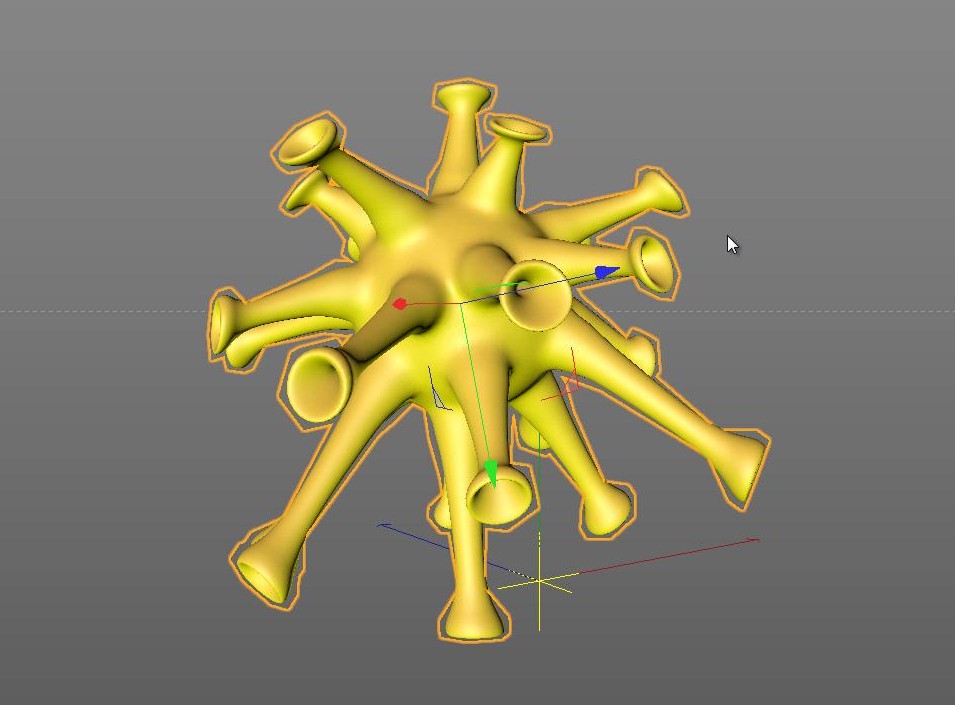
This video shows a few different ways of using the Normal Tools in Cinema 4D. These tools have been around for a while, so this tip should work in almost any version of Cinema 4D.
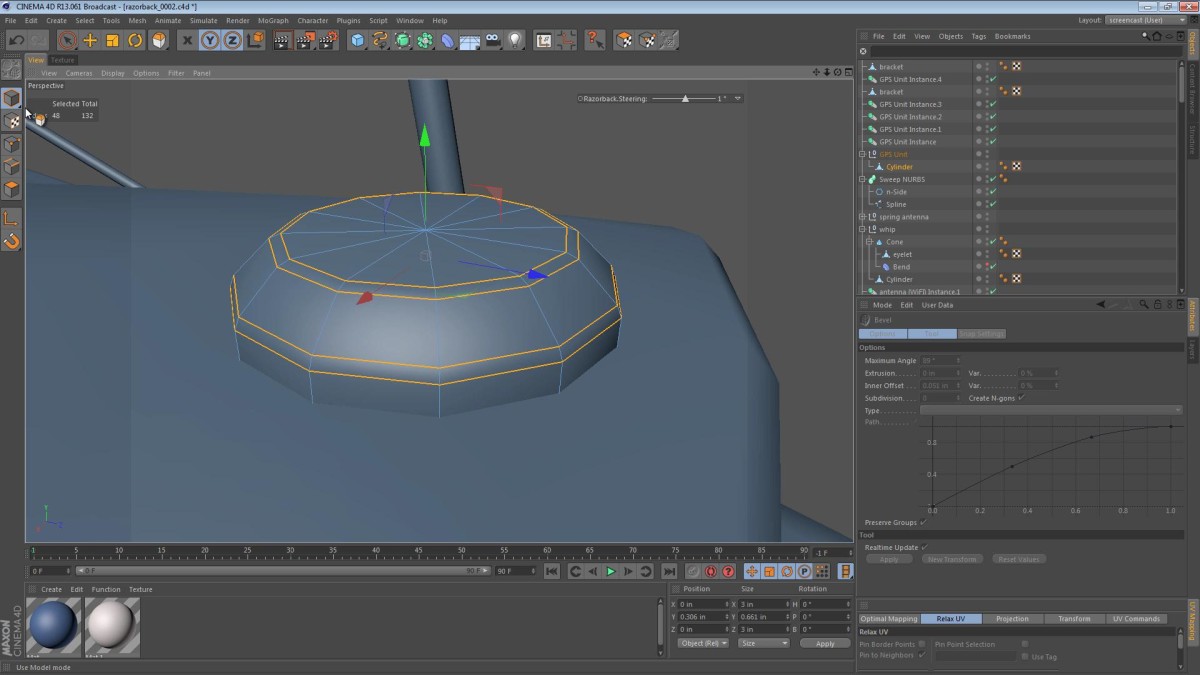
In this part of the Razorback video series, we add a few GPS antennas/receivers. In Daemon, the Razorbacks use an array of sensors including GPS to navigate. The idea of having multiple GPS antennas comes from both the novel itself, and real world implementations where redundancy is necessary.
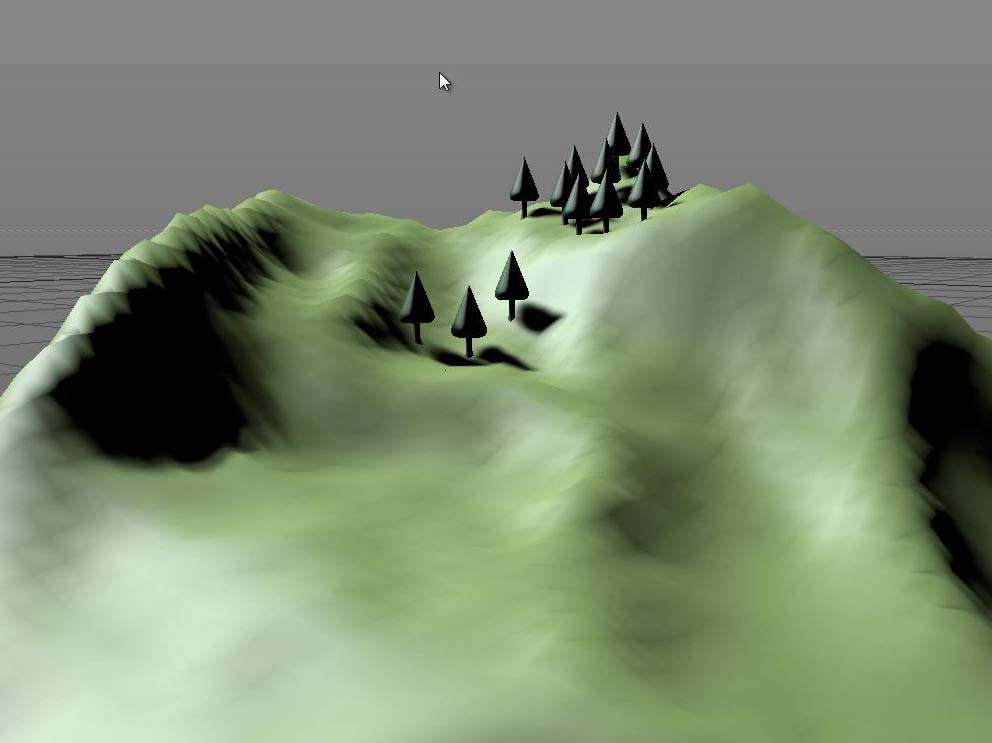
This tip shows a quick, repeatable, and simple technique for placing objects (trees in this case) along an uneven surface in Cinema 4D. Make sure to watch until the end for the caveats involved.
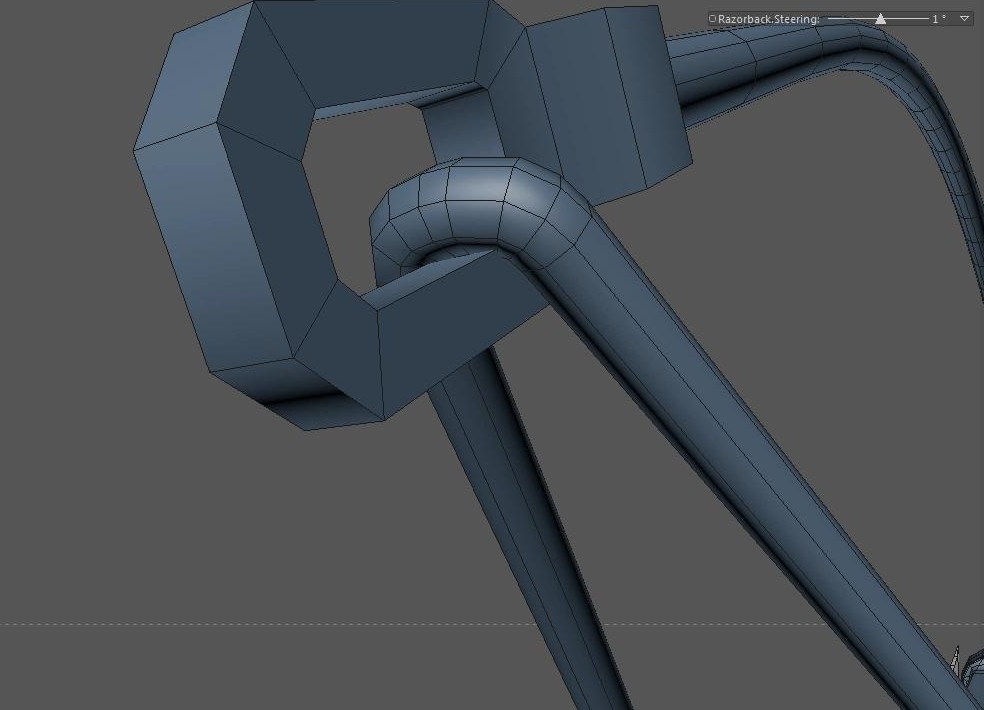
In this part of the Razorback series, I mess up the recording, then I say incorrect things about antenna technology (before checking my facts), and I even do some modeling. We focus on some of the tech-looking antennas the machine will undoubtedly have, and below are a list of the points covered (as well as the embedded video).
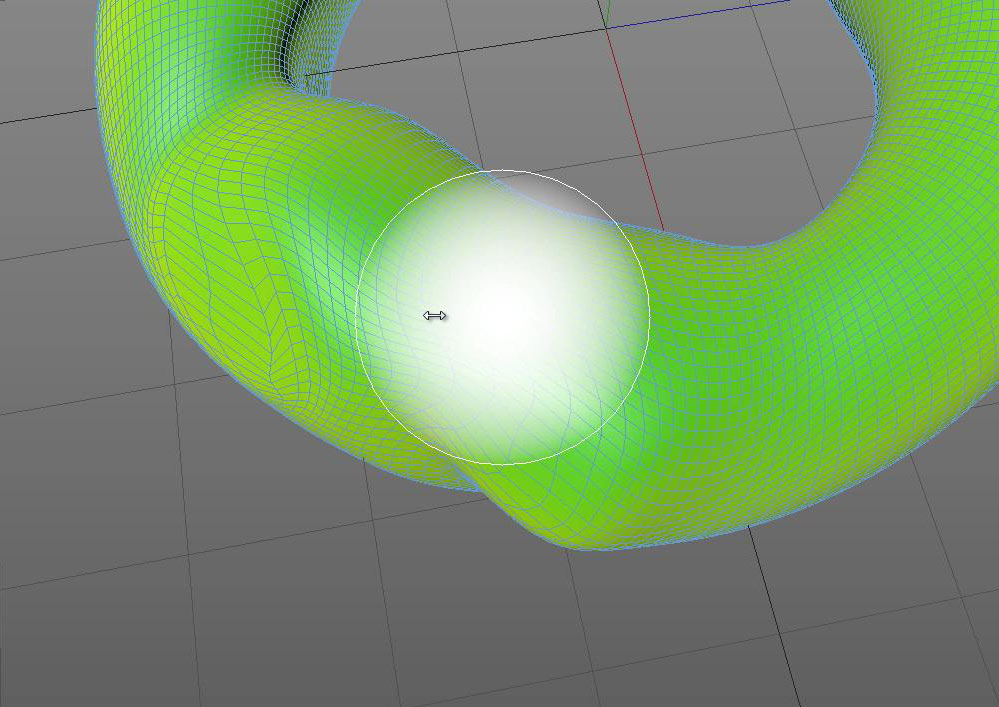
This tip is a quick review of a new feature in Maxon’s Cinema 4D R14 (release fourteen). The Live Selection tool, and the Brush Tool (even in absence of the sculpting tool-set) have been tweaked so they have fully interactive radius and intensity (for the Brush tool) adjustments. This tip is much easier to show than explain, so please check out the video below.
Here are some stills from the Screencast
Read More
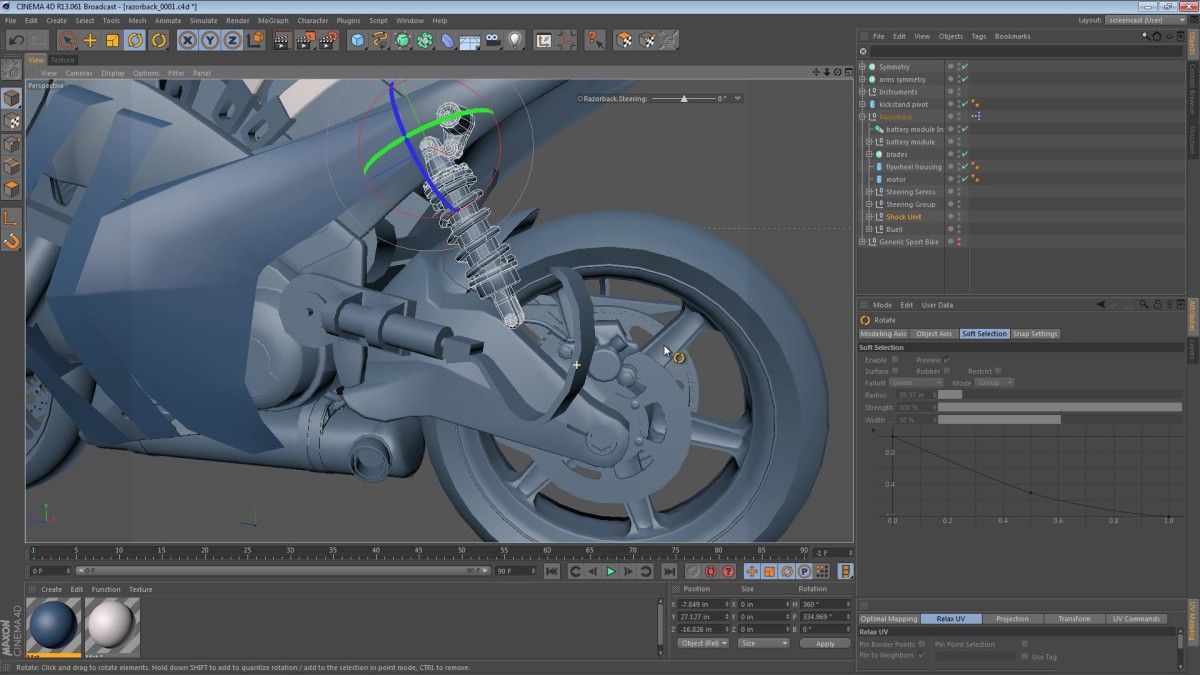
When first chopping up the Buell street bike that is the platform of the Razorback, we neglected to properly relocate the rear shock unit. The space that it used to occupy is now taken by the flywheel, hybrid drive system, and spare batteries.
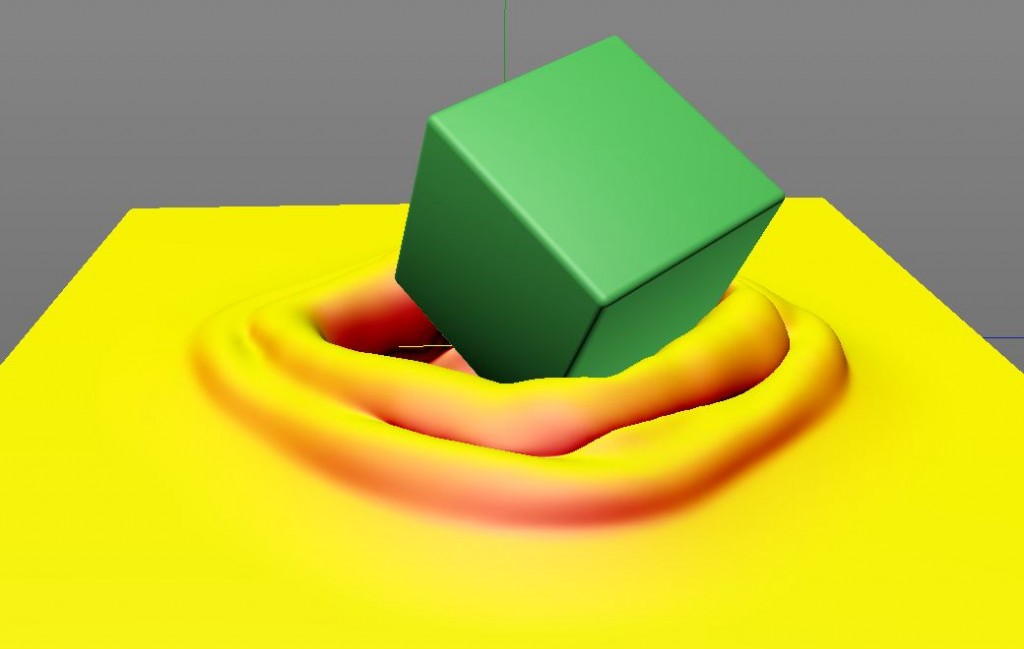
I was just playing with the Collision deformer in Cinema 4D, and it turns out that some pretty interesting effects can be created using it. This effect shown in the image above is sort of a viscous up-welling effect that you might see in mud. Read More

This tip demonstrates a technique for taping wires/cables together. It uses the Collision deformer as an aid, making sure the tape is snugly applied to the wires.
The use of the Collision deformer in this tip was inspired by Mike Udin’s tutorial on the Collision deformer. I found his tutorial useful even though it seems to be entirely in Russian. I discovered his tutorial in the C4D Weekly newsletter; issue #17. I suggest you check out the C4D Weekly archive, and subscribe to their great weekly email.
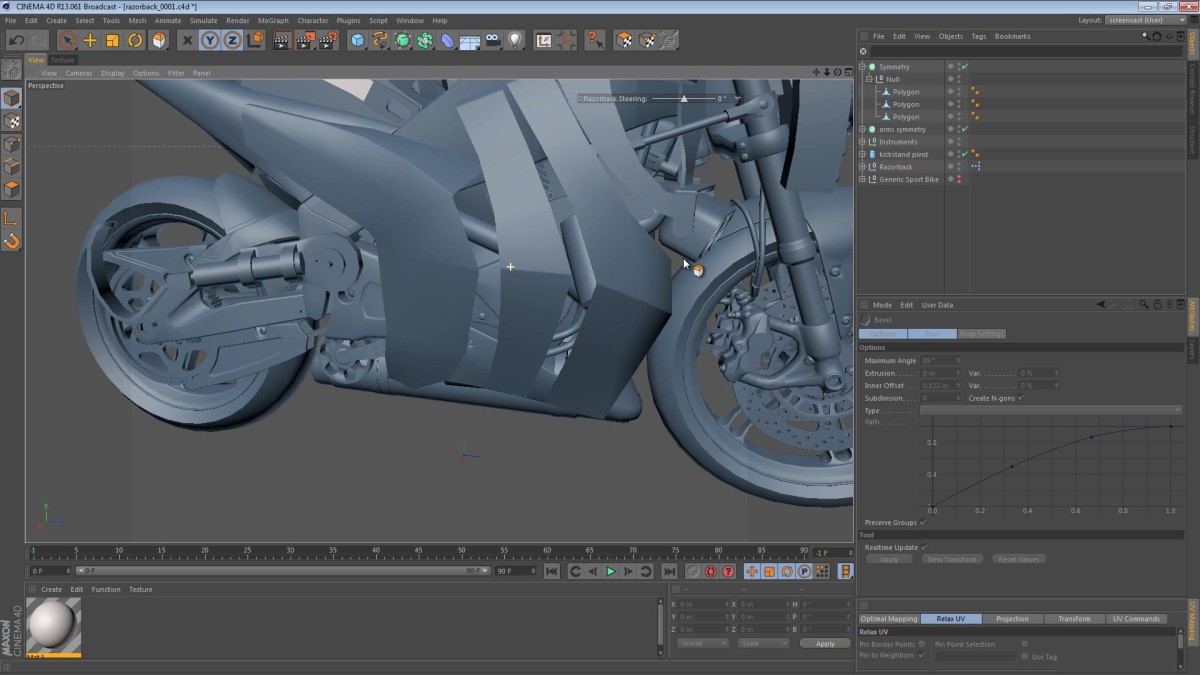
In this part of the Razorback creation series, we button up some of the armor near the front of the machine, and then evaluate the rest of the bike.