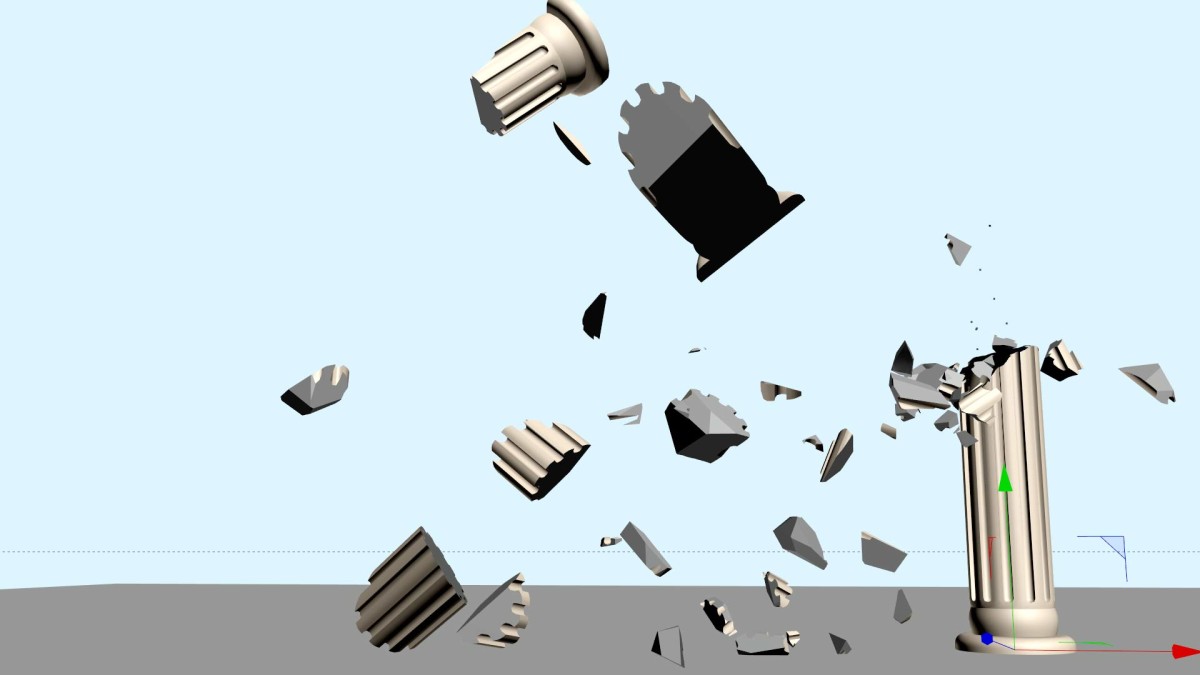This video covers quite a lot. It doesn’t really belong in the Five Minute Tips section due to the length, but there are always exceptions to the rule. Read More
Category: Five Minute Tips
Short-form screencasts where I show a quick tip (usually in Cinema 4D) that you’ll likely find useful. It’s worth noting that most (if not all) of these videos have closed captions available in English. If you would like to help me translate one of these tips to your language, please email [email protected].
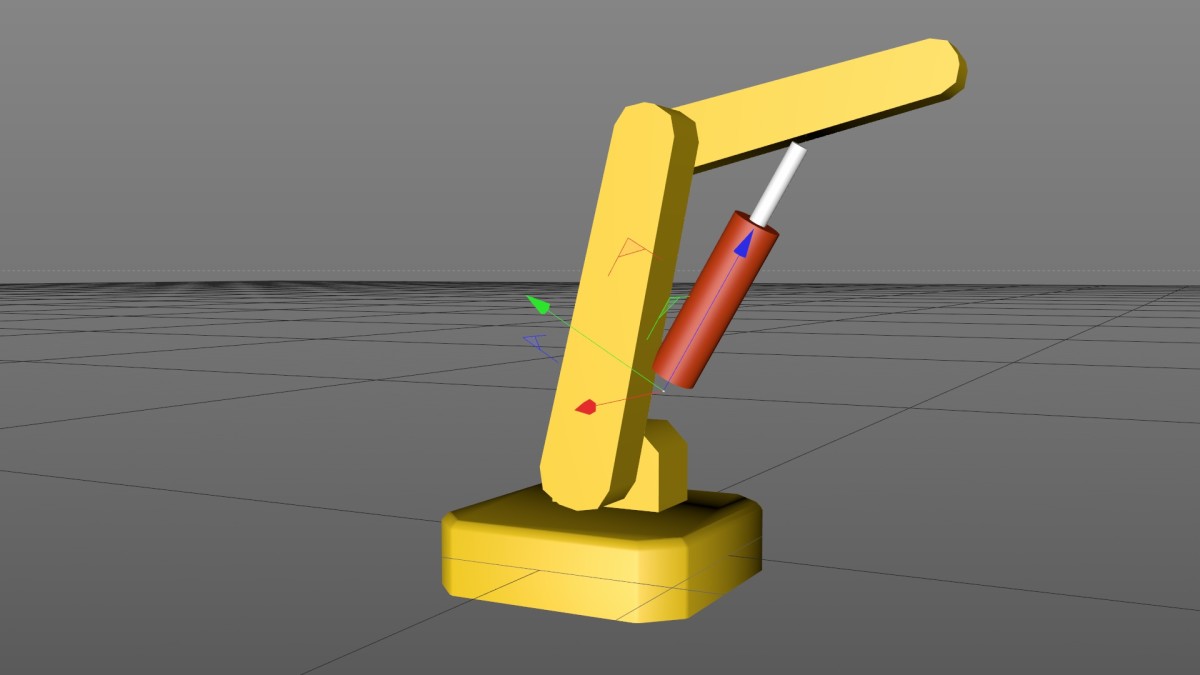
Cinema 4D has a lot of options if you want to rig your objects to obey simple constraints. In the latest versions, you can use Expresso, character animation tools, and some other miscellaneous rigging tools. The tip in this post relies on one of the oldest expressions in the Cinema 4D tool box; the Target Tag. Read More
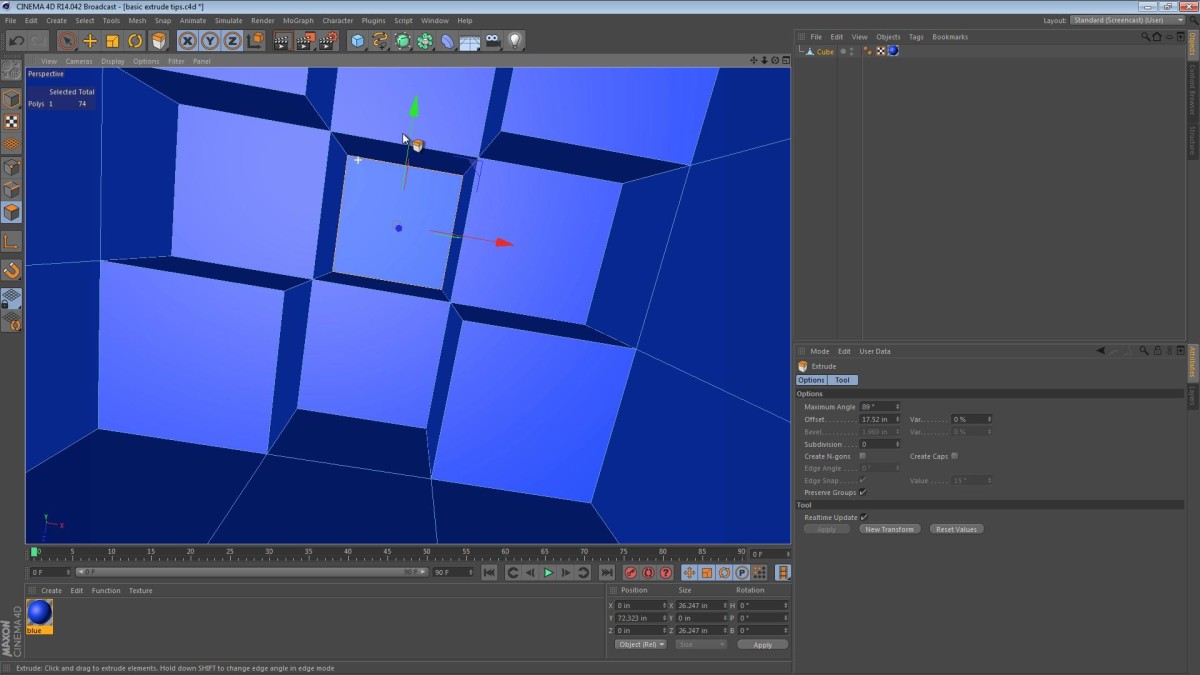
This tip comes to us via one of my viewers. The question submitted was specific to the first example in the video. It had to do with creating an extrusion (inwards) near the edge of a cube—what do we do with the extra polygons, and what’s the easiest way to accomplish this? Unfortunately I don’t have a magic solution, but I can show you how I solve the issue in my own modeling. Read More
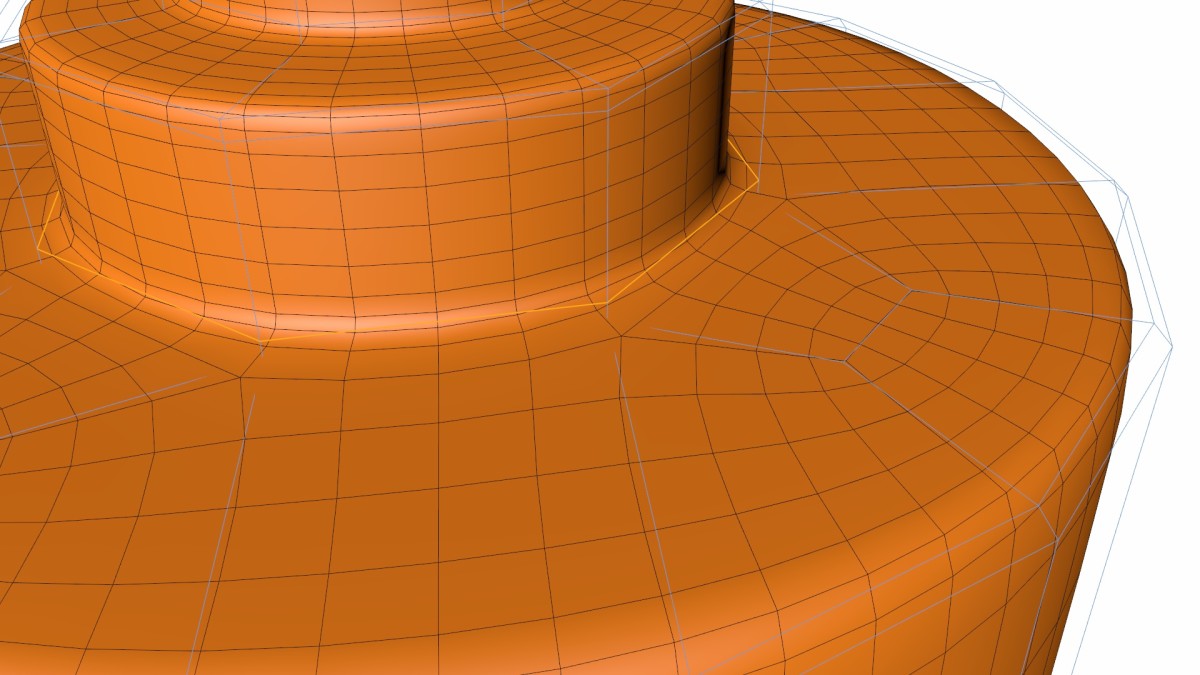
This is one of my longer tips, and it more of a ten minute tip. It focuses on a very simple concept, executed in an elegant manner.
Read More
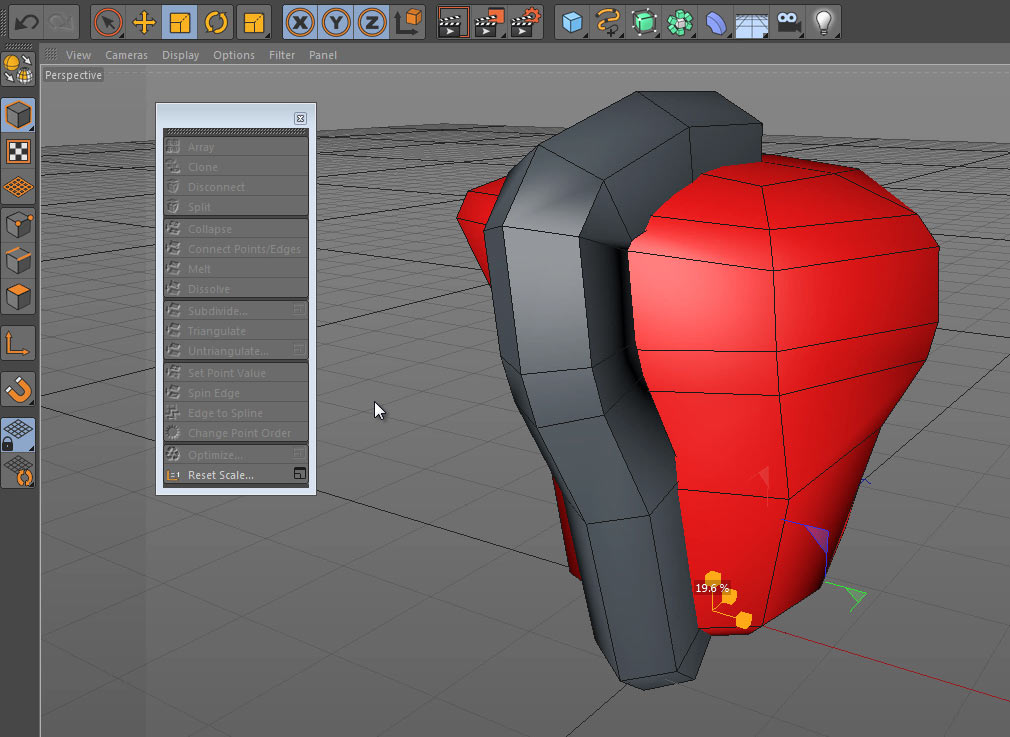
This tip focuses on the relatively simple task of converting some edges to a spline. While this is a simple task, it’s not intuitive or immediately clear that it’s even possible. I hope the video below shows you something new, and that you get to use it on a project in the future.
Read More
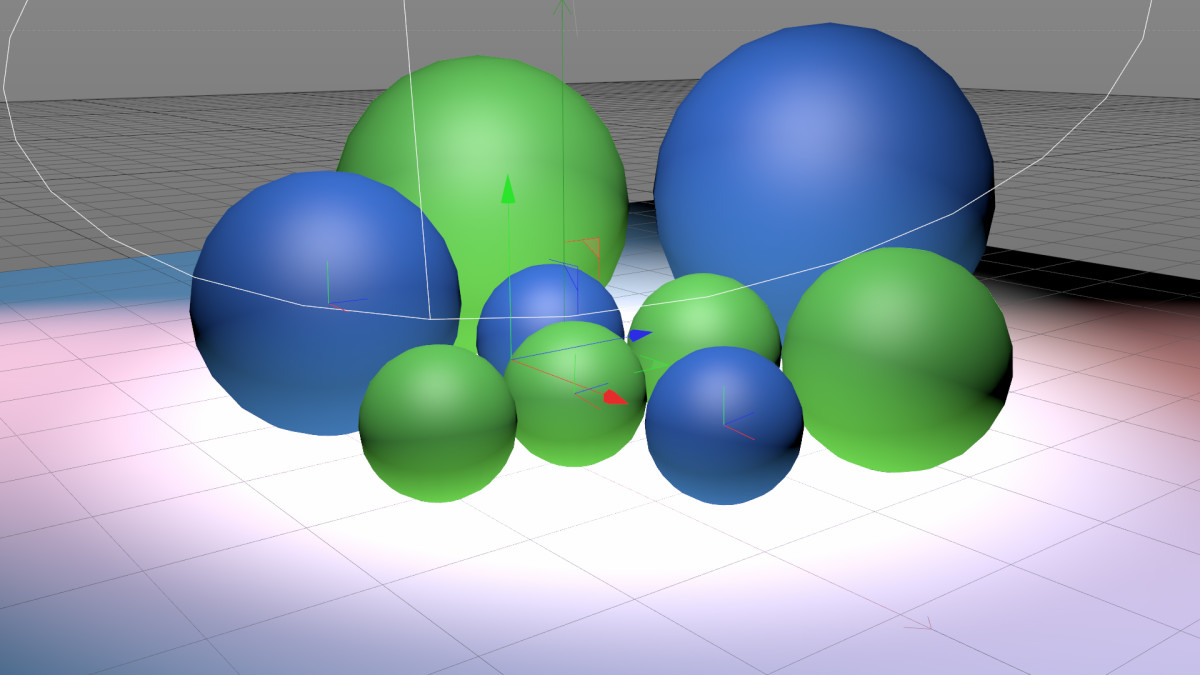
Lighting in Cinema 4D is relatively intuitive and easy. There are a few tools available to us that make it a bit more powerful however. One of these tools (that’s been around for a long time) is the Include/Exclude list for objects in the scene.
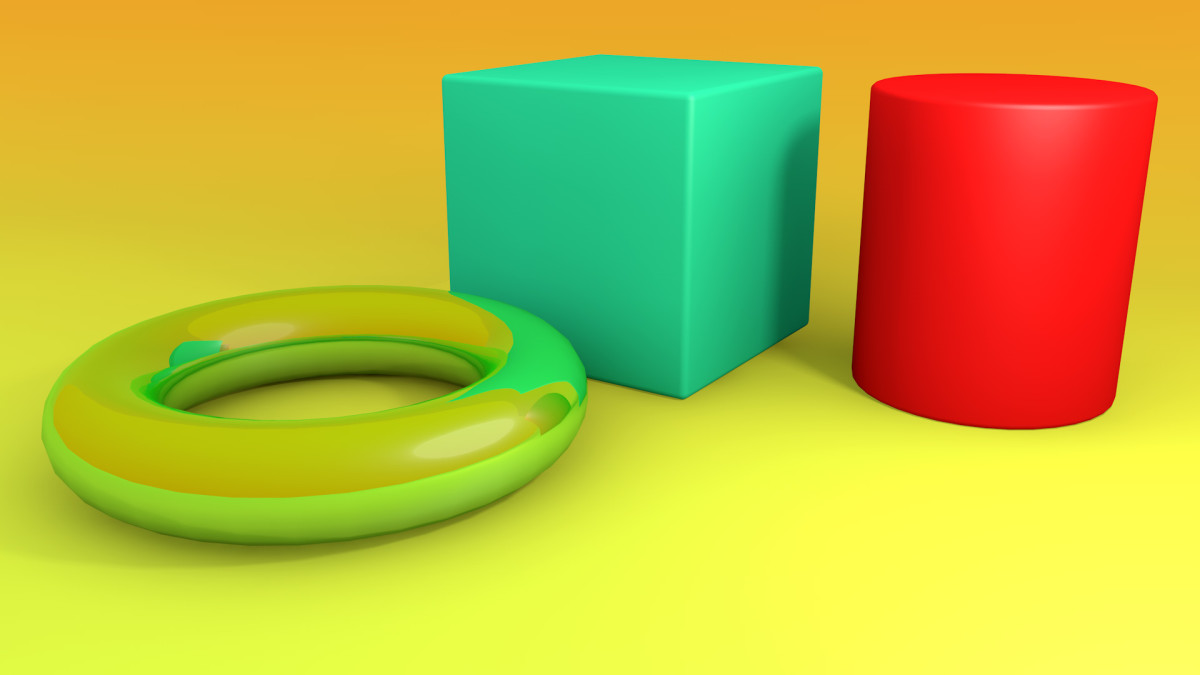
Cinema 4D has a few tricks available for tweaking rendering effects. One of them is the Compositing tag. It essentially allows us to tweak things like reflections, ambient occlusion, and shadows.
Read More
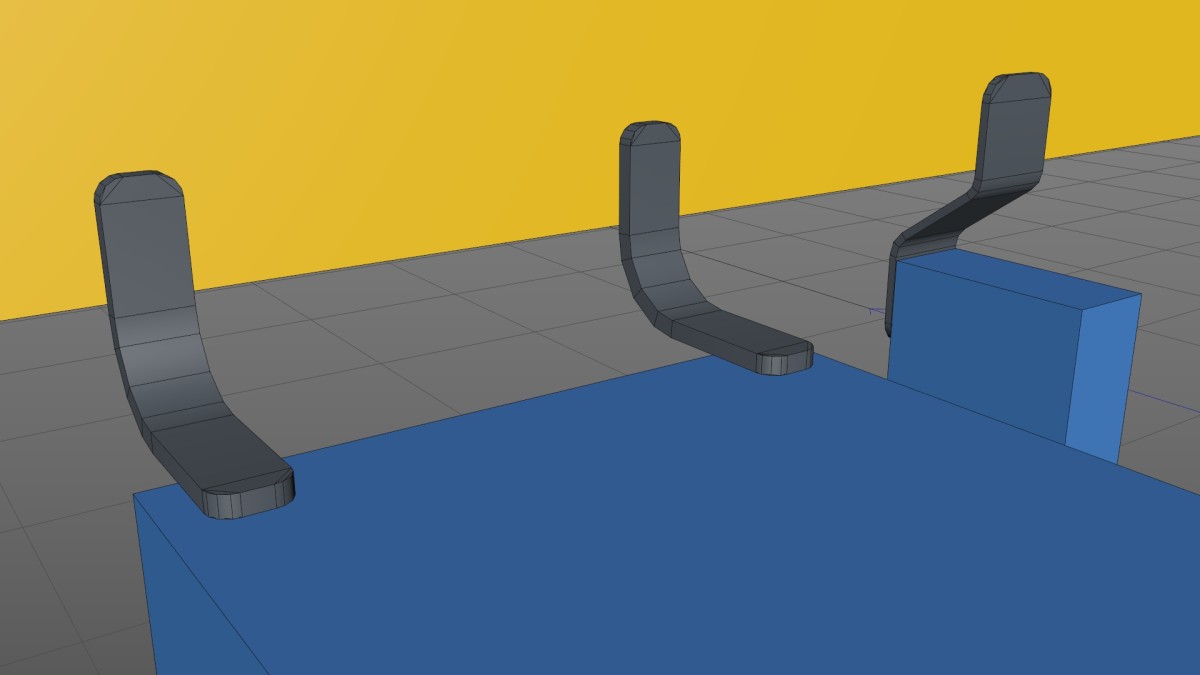
Creating mounting brackets is likely something that many of you consider a boring task; however miscellaneous hardware can be the difference between an ordinary model, and a detailed, convincing model.
The techniques shown below are not meant to be a definitive guide to creating mounting hardware, but rather a peek into one of the techniques I use. I’m sure there might be better or easier ways, and if there are then I would love to hear about them!
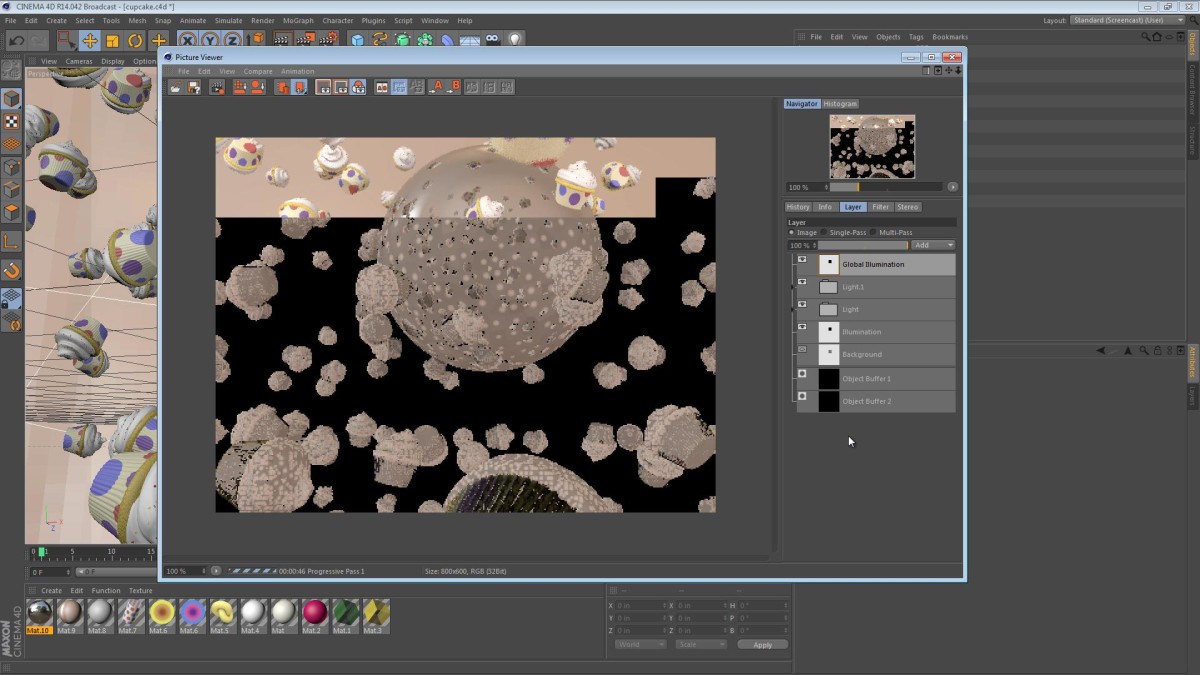
The Cinema 4D multi-pass rendering feature is an astonishingly powerful feature; it becomes more powerful when you have a scene that takes a significant amount of time to calculate. The feature becomes even more powerful when you assign Object Buffers to certain objects that might need a little help in post-processing.
Check out the video below to see how you can leverage this tool.
Read More
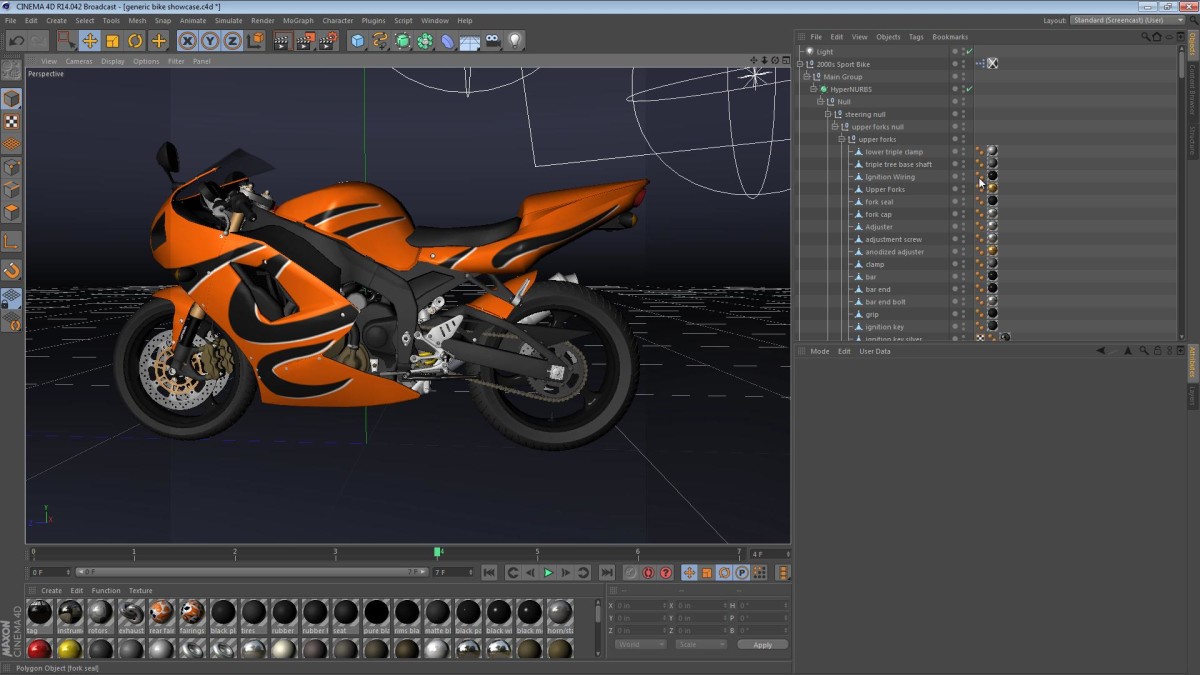
This tip is a perfect example of a technique that is so strange that you may never use it. However, if you do run into this issue, you might save a few precious minutes of your time with the technique below.
Cinema 4D (like many other 3D packages) applies materials hierarchically—if you apply a material to an object that has many children, all of the untextured children get that material applied too. There might be a situation (testing lighting for example) where you want to take an already textured hierarchy and apply a new material to all of the objects. Watch the short video below to see what that means.
Read More
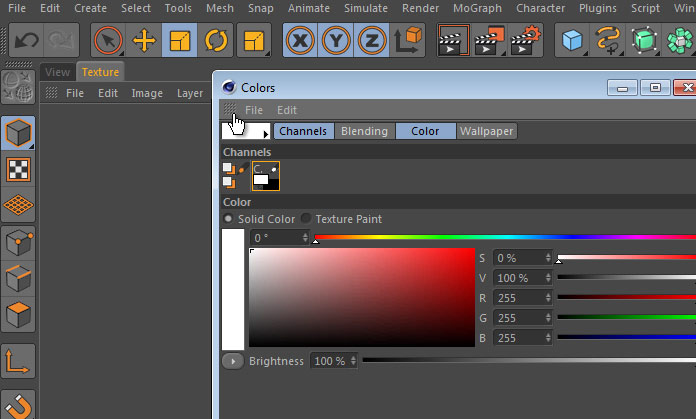
Cinema 4D has always had one of the most customizable and intuitive layout systems. The ability to create and reorder palettes is just amazingly powerful. I’ve had a few viewers ask about my layout, and I thought I’d give a bit of insight into why and how I setup my workspace the way I do.
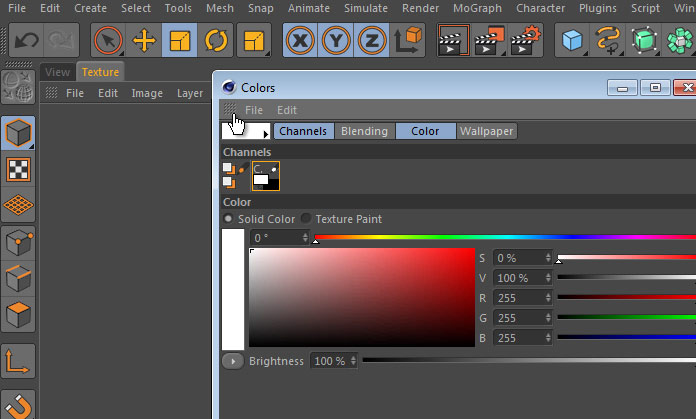
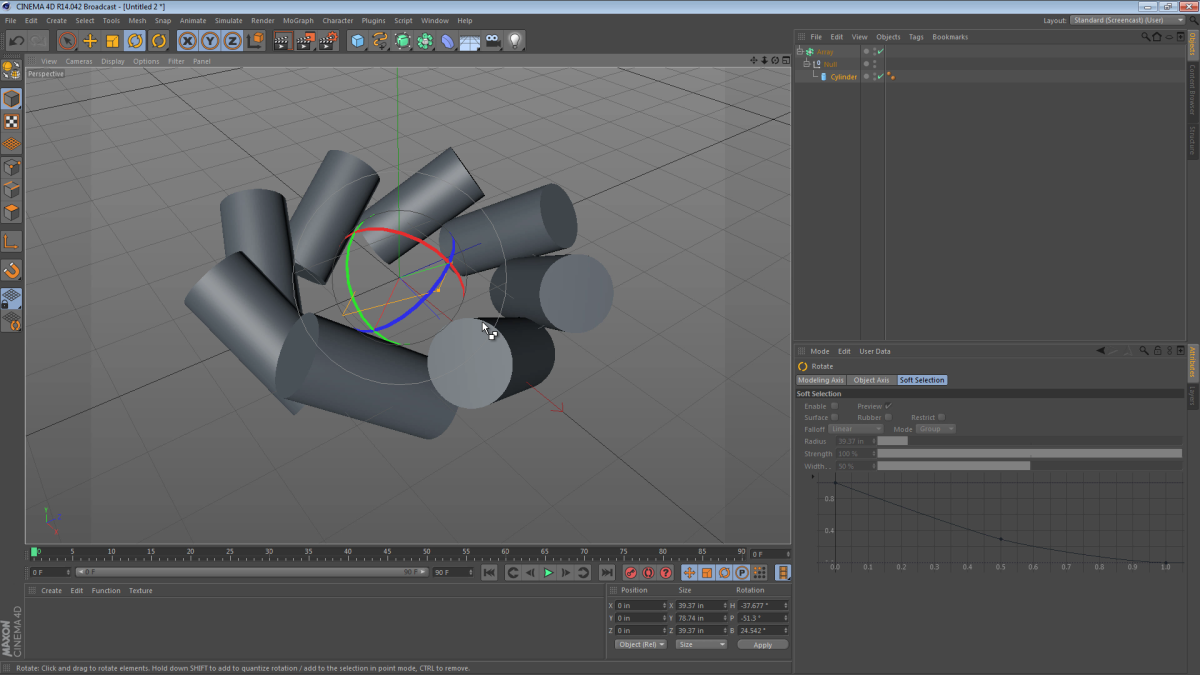
The Array Object in Cinema 4D is a convenient building block. Although some of its functionality comes with the MoGraph Cloner, it is still my favorite modeling aid when I need a few of the same object precisely laid out in a circle.
One of the challenges the Array object poses, is the lack of coordinates for position and rotation as you are working with the objects. This can easily be remedied by using a Null Object as the parent that the Array is replicating. Check out the short video below for an explanation.
Read More