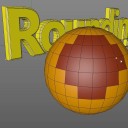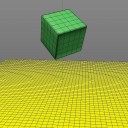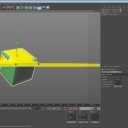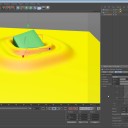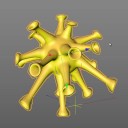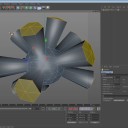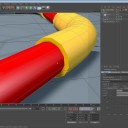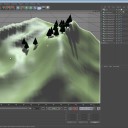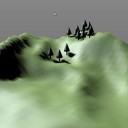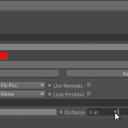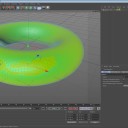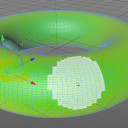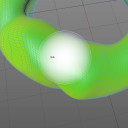This tip focuses on the simple yet powerful Set Selection command in Cinema 4D and suggests a few practical uses for it. We also look at how Cinema 4D automatically creates one of these selections for you if you apply a texture in a particular way.
Read More
Category: Five Minute Tips
Short-form screencasts where I show a quick tip (usually in Cinema 4D) that you’ll likely find useful. It’s worth noting that most (if not all) of these videos have closed captions available in English. If you would like to help me translate one of these tips to your language, please email [email protected].
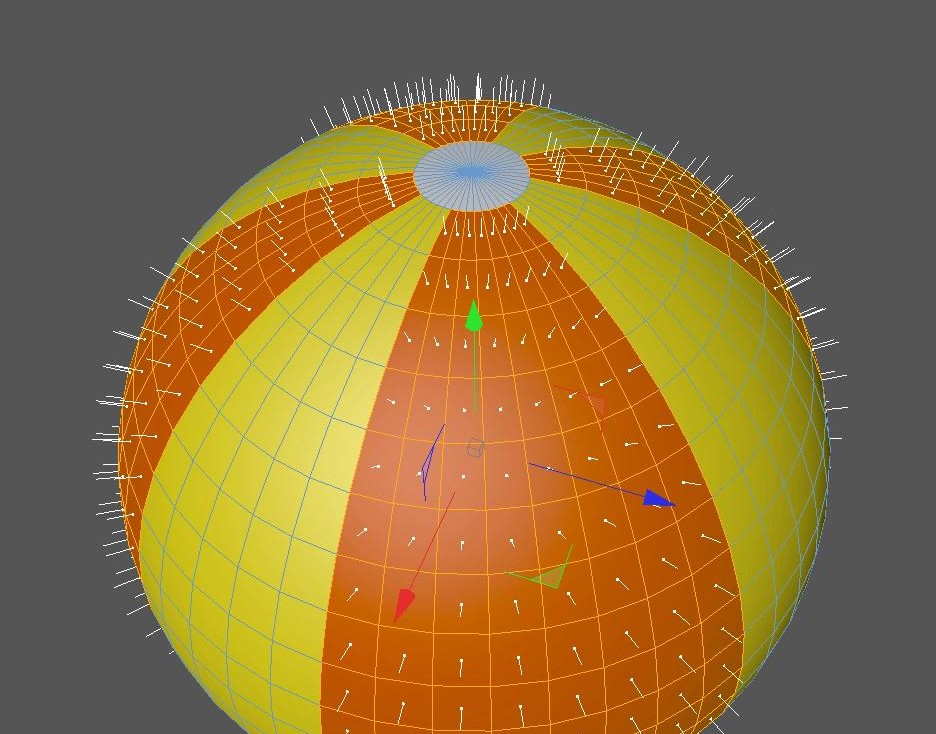

This tip focuses on the hidden polygon selections that exist on most of Cinema 4D’s NURBS objects. Even the MoGraph Text object.
Some of the generated objects in Cinema 4D have hidden selections that are automatically generated in real-time. These selections can be used to apply materials to individual classes of surfaces.
Read More
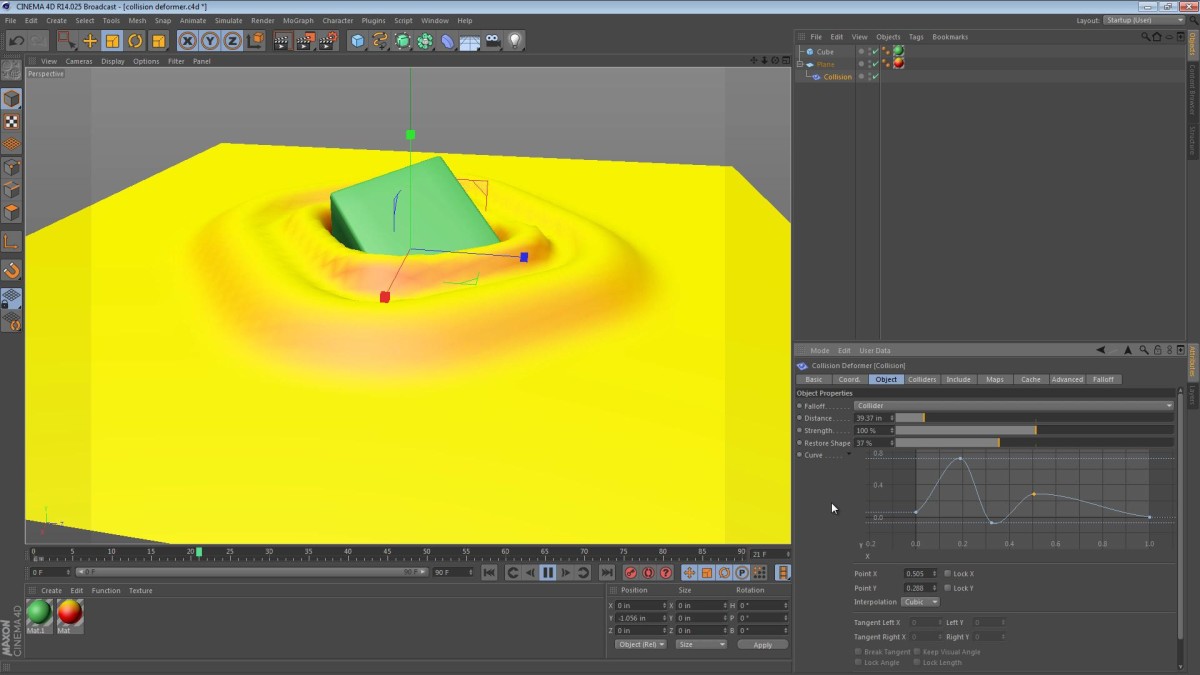
The collision deformer continues to amaze me with all of its options and possibilities. I’ve already shown how you can use it to shrink-wrap one object to another in my cables tutorial, and this tip focuses on a more abstract use of the deformer.
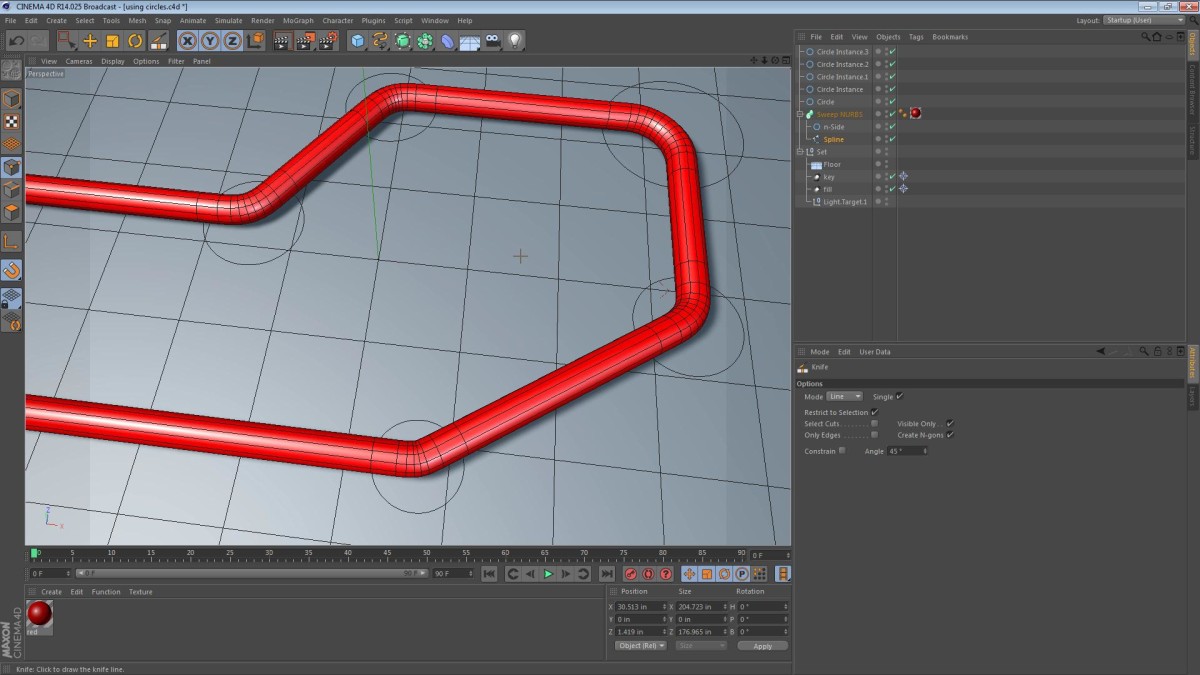
In one of my previous five minute tips: Creating Pipes Using the Chamfer Tool in Cinema 4D I briefly touched on the idea of precisely measuring a distance when adding subdivisions. This sounds simple enough, but it can be quite challenging in a software package like Cinema 4D (where dimensions are arguably an afterthought).
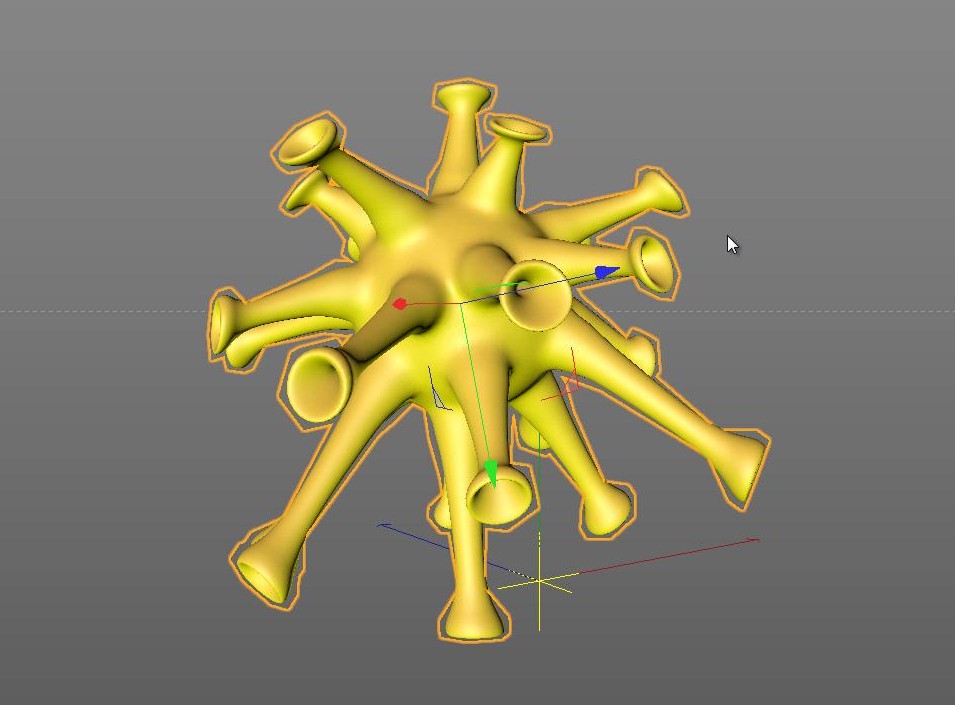
This video shows a few different ways of using the Normal Tools in Cinema 4D. These tools have been around for a while, so this tip should work in almost any version of Cinema 4D.
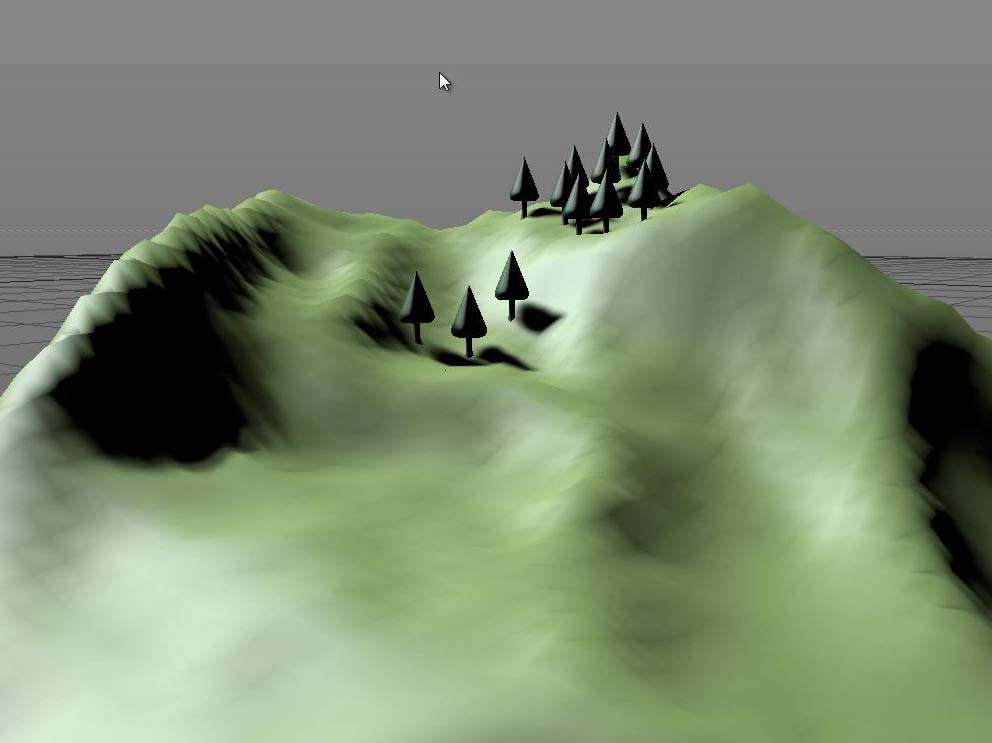
This tip shows a quick, repeatable, and simple technique for placing objects (trees in this case) along an uneven surface in Cinema 4D. Make sure to watch until the end for the caveats involved.
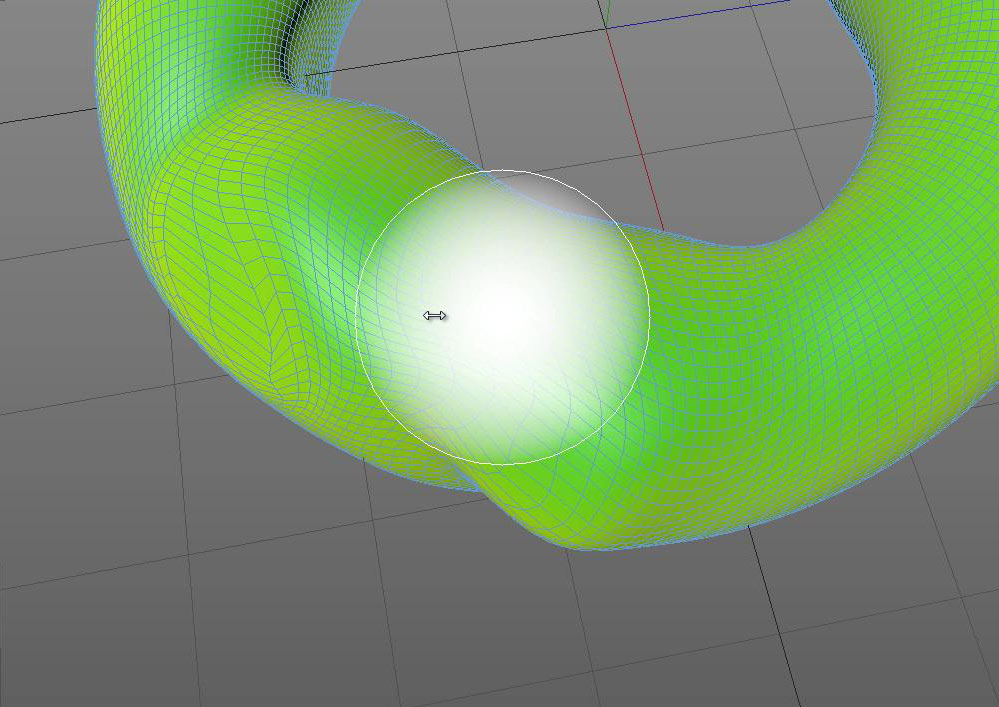
This tip is a quick review of a new feature in Maxon’s Cinema 4D R14 (release fourteen). The Live Selection tool, and the Brush Tool (even in absence of the sculpting tool-set) have been tweaked so they have fully interactive radius and intensity (for the Brush tool) adjustments. This tip is much easier to show than explain, so please check out the video below.
Here are some stills from the Screencast
Read More

This tip demonstrates a technique for taping wires/cables together. It uses the Collision deformer as an aid, making sure the tape is snugly applied to the wires.
The use of the Collision deformer in this tip was inspired by Mike Udin’s tutorial on the Collision deformer. I found his tutorial useful even though it seems to be entirely in Russian. I discovered his tutorial in the C4D Weekly newsletter; issue #17. I suggest you check out the C4D Weekly archive, and subscribe to their great weekly email.
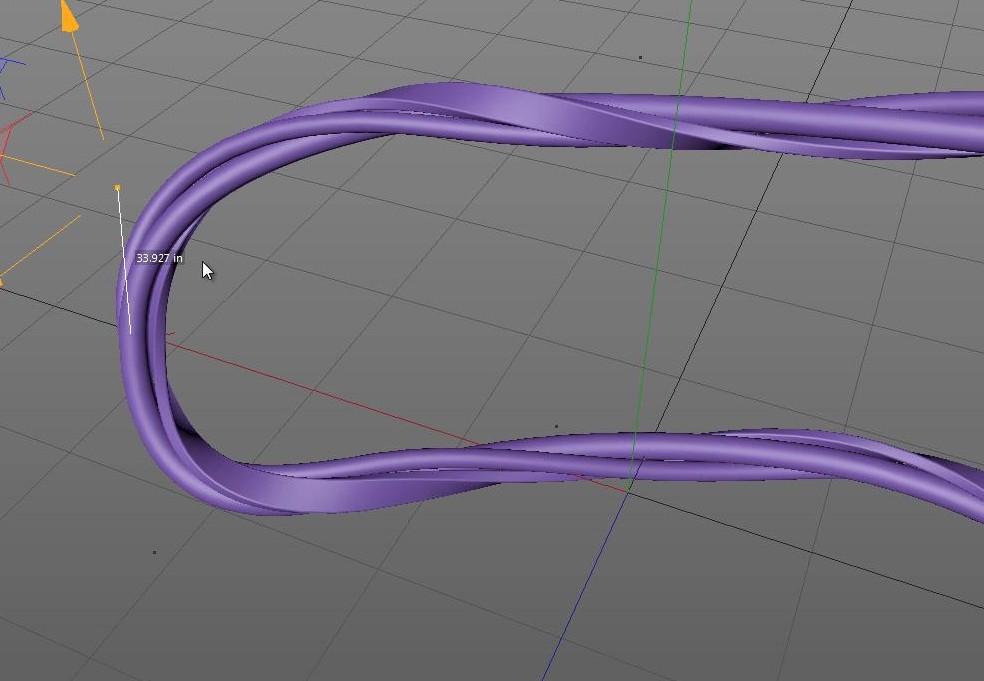
In this tip, we quickly explore a method for sweeping multiple cross-sections of wire along a Spline. Using a SweepNURBS object, we adjust the End rotation parameter and end up with a twisted structure.
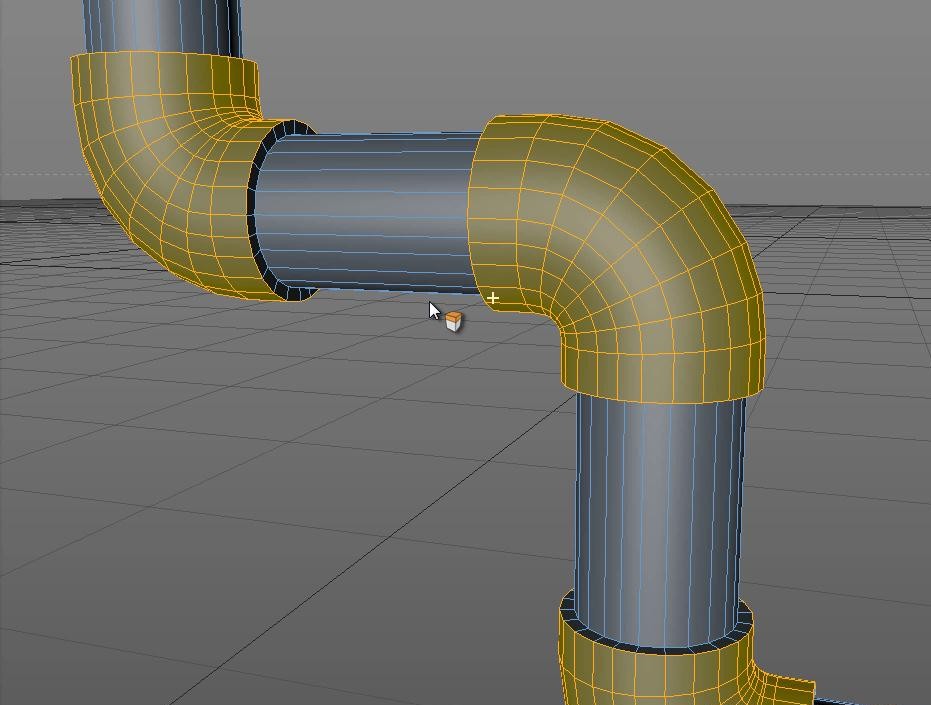
This tip demonstrates a simple technique for rounding, extruding, and detailing some simple metal or PVC pipes.
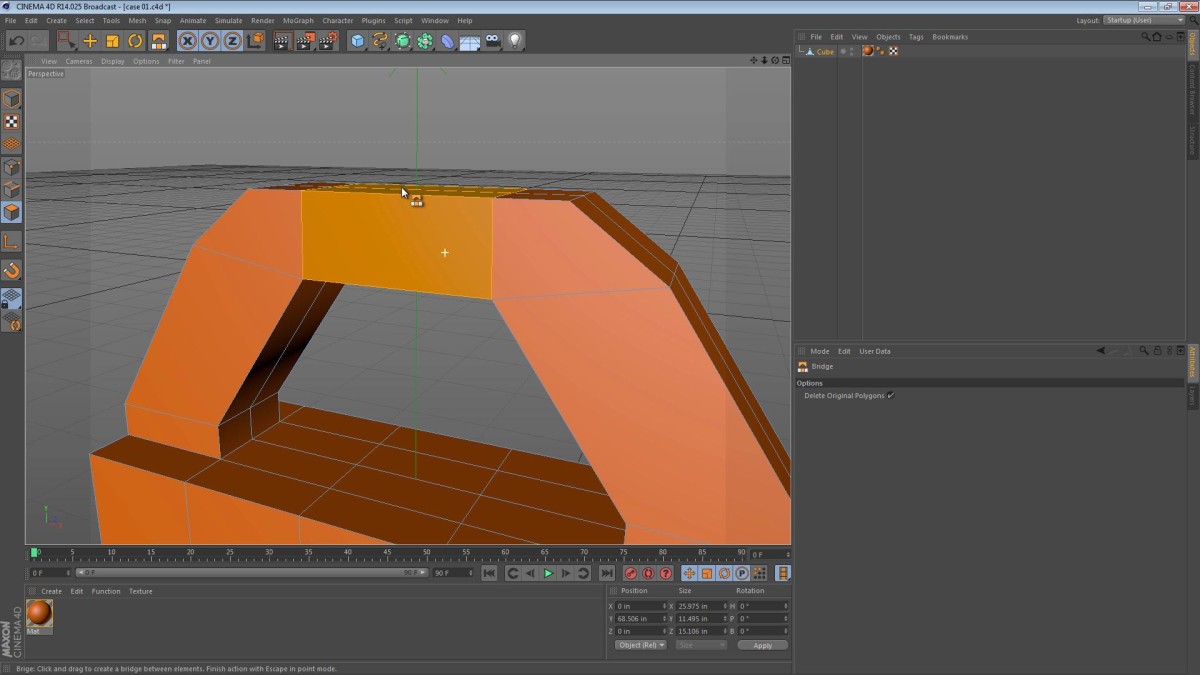
This tip focuses on a situation, and not a specific tool or object. Cinema 4D does not have the most robust polygonal modeling tool-set of all 3D applications, however it does have a few very versatile tools that offer useful workflow shortcuts.
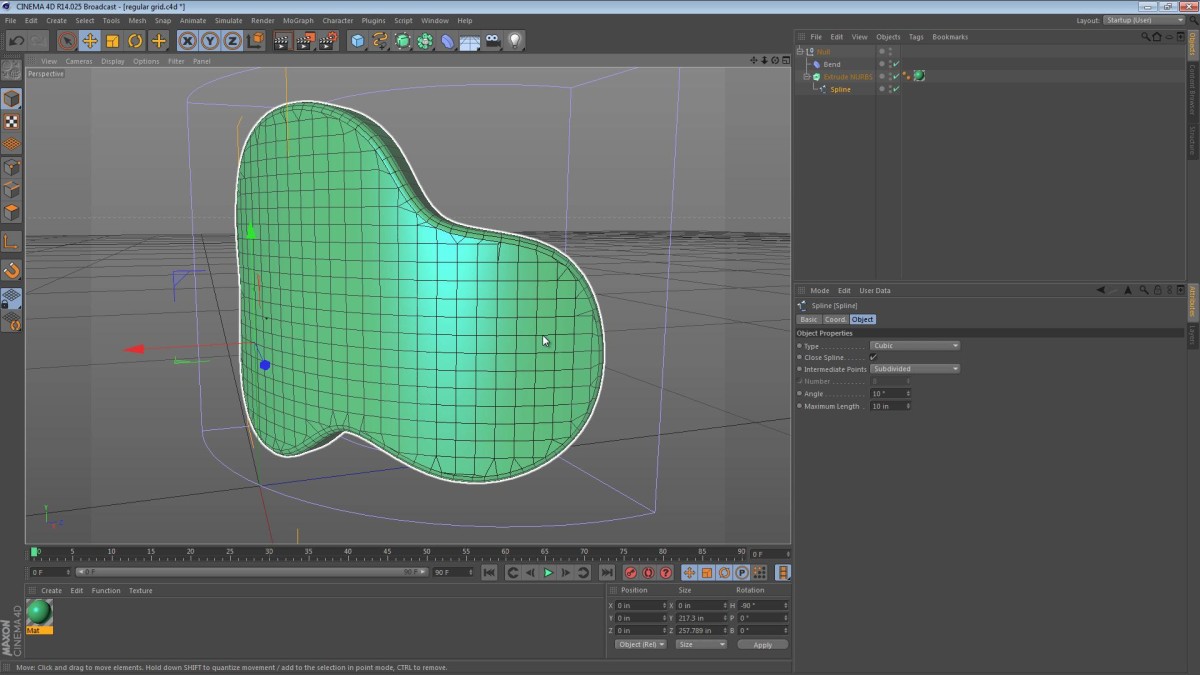
This Five Minute Tip is about the Regular Grid and Subdivided spline options. When used in tandem, these options can provide a very quick and easy way to subdivide geometry that is not yet converted to polygons (in this case, an ExtrudeNURBS object).
The video below shows us bending an ExtrudeNURBS shape and addressing the messy geometry that follows.